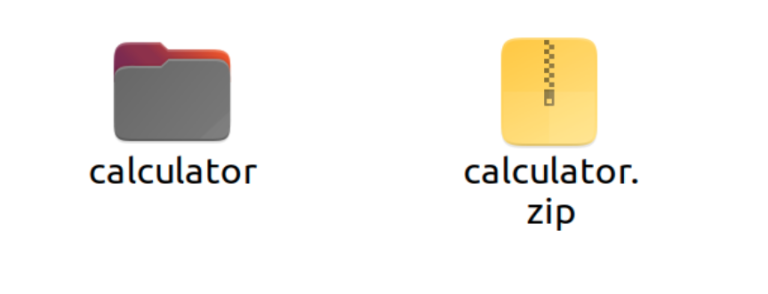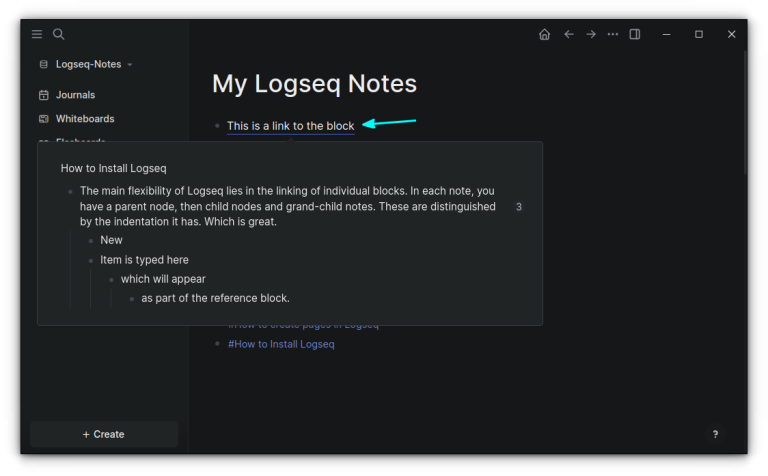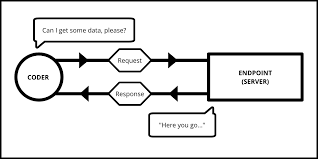Ready to cram 11 drives, dual 10 GbE + 2.5 GbE, and an 8-core Zen 4 CPU into the tiniest footprint on your rack? In this review we unpack and stress-test the Aoostar WTR Max to see if it deserves a spot in your 2025 home-lab stack running Proxmox, TrueNAS, Docker, or even VMware ESXi.
Buy the Aoostar WTR Max here: https://aoostar.com/products/aoostar-wtr-max-amd-r7-pro-8845hs-11-bays-mini-pc?srsltid=AfmBOoqkN4DkmAoHhMMlCEEb3ElfOe49NdOQkT3kd_pSNNfKDSPDg9oW
🔗 Full Blog Review (photos, charts & power logs):
👉https://www.virtualizationhowto.com/2025/06/aoostar-wtr-max-review-the-almost-perfect-nas-mini-pc/
💡 Related Gear Mentioned
• Geekom A5 2025 Edition mini-PC (great low-power companion node) – Geniuslink:
👉https://geni.us/geekoma52025-3
Join the Home Lab Explorers Community (free on Skool)
👉 https://www.skool.com/homelabexplorers/about?ref=25f64c297b724689ae81c7dd30ba2c21
Introduction – 0:00
Overview of the Aoostar WTR Max – 0:25
No NAS operating system – 1:40
All Intel-based NICs – 2:00
Ryzen 7 8845HS processor – 2:17
ECC DDR5 Memory support – 2:47
Connectivity potential – 3:00
OCuLink – 3:30
Looking at getting into the bottom chassis – 3:44
Talking about Proxmox installation – 5:09
Power and Thermals – 5:25
Full power draw – 5:46
Fan cage and cooling potential – 6:00
Showing how to remove the fan tray – 6:15
OS compatibility – 7:02
Pros of the Aoostar WTR Max – 7:45
Cons of the Aoostar WTR Max – 8:19
Talking about tradeoffs and how it makes up for those – 8:47
Should you buy it? 9:05
What do you think and wrapping up – 9:30
HomeLabExplorers! 10:02