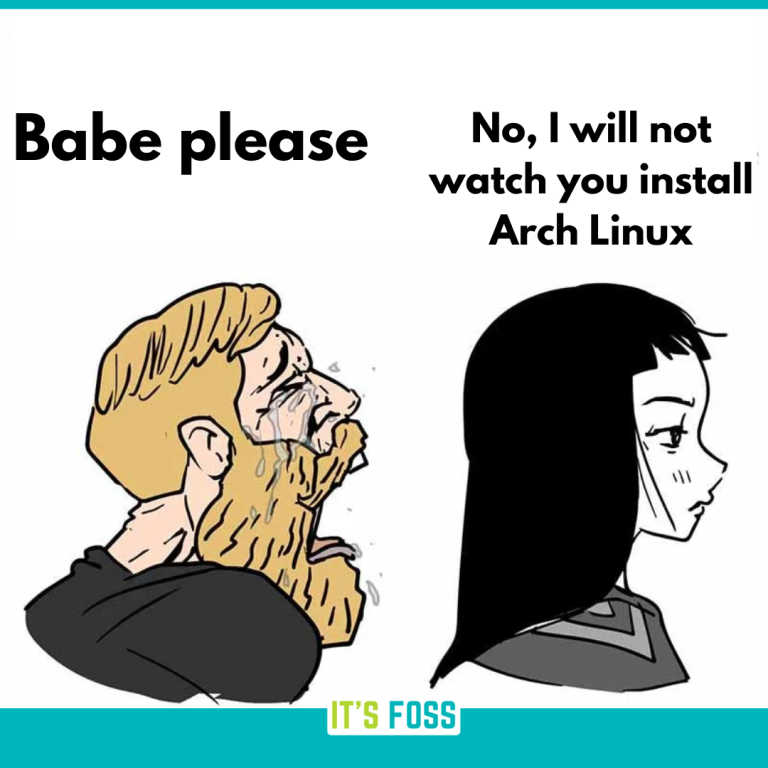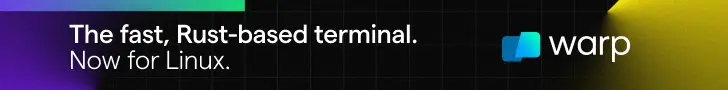When it comes to performance, Swap space is generally considered a negative. When you start swapping to disk, performance usually suffers. However, if you running a RAM starved home lab host and maybe you are physically maxed out in the RAM you can install such as with today’s SODIMM modules, using ultra-fast storage for swap space can actually be an advantage. I tested Intel Optane storage as swap space for a Proxmox host with only 48 GB of memory and the results were really amazing in terms of performance and the “feel” of the box, even with RAM maxed completely out.
U.2 to M.2 adapter: https://amzn.to/40FZY4N
Proxmox server build components list:
Minisforum BD795M – https://amzn.to/4i2VEDH
RackChoice 2U Micro ATX Compact – https://amzn.to/3CeIW5H
Cooler Master MWE Gold 850 V2 – https://amzn.to/4aFXhET
Noctua NH-L9i-17xx, Premium Low-Profile CPU Cooler – https://amzn.to/4hAKIwG
***New*** Crucial 128 GB kit of DDR5 SODIMM memory kit – https://amzn.to/4i5g5zN
Crucial 96GB kit of DDR5 SODIMM memory kit – https://amzn.to/40w3ONQ
Intel X520-DA2 10 GbE network adapter – https://amzn.to/4jv05ZA
Kingston 240 GB drive for boot – https://amzn.to/4hv6sKG
Samsung EVO 990 Pro 2TB – https://amzn.to/40OwtiA
MX-4 Thermal paste – https://amzn.to/4hs5WgL
See the written blog covering the information in the video:
https://www.virtualizationhowto.com/2025/02/proxmox-swap-tweaks-guide-dedicated-drive-swappiness-page-cluster/
Subscribe to the channel: https://www.youtube.com/channel/UCrxcWtpd1IGHG9RbD_9380A?sub_confirmation=1
★ My blog: https://www.virtualizationhowto.com
★ Twitter: https://twitter.com/vspinmaster
★ LinkedIn: https://www.linkedin.com/in/brandon-lee-vht/
★ Github: https://github.com/brandonleegit
★ Facebook: https://www.facebook.com/people/VirtualizationHowto/100092747277326/
★ Discord: https://discord.gg/Zb46NV6mB3
★ Pinterest: https://www.pinterest.com/brandonleevht/
Introduction to using Intel Optane – 0:00
Discussing memory limitations – 0:40
Intel Optane Drives – 1:06
NVMe memory tiering – 2:04
Introducing Optane for Proxmox system swap – 2:19
The Intel Optane hardware – 2:30
U.2 to M.2 adapter – 2:56
Proxmox Server Build 2025 – 3:02
Looking at the physical adapter – 3:23
Configuring Intel optane as Promxox swap space – 3:53
Turning off default swap storage – 4:28
Identifying the optane drive – 4:43
mkswap command to designate the drive as swap – 4:48
Turning on swap functionality for the optane hard drive – 5:00
Viewing the summary of swap storage – 5:14
Making the swap storage configuration as persistent – 5:28
Checking system memory and swap storage – 5:53
Swappiness! 5:57
Describing our use case with RAM starved system – 6:26
Adjusting swappiness value – 6:45
Making the swappiness change persistent – 7:07
vm.page-cluster setting – 7:23
Changing the vm.page-cluster setting – 8:32
Saturating memory in Proxmox and using Intel Optane as swap – 8:52
Tools to saturate memory – 9:59
Proxmox host is still very responsive – 11:31
The outcome and thinking about what this gives you in the home lab – 12:37
Responsiveness of virtual machines in Proxmox with Intel Optane as swap – 13:38
Comparing VMware memory NVMe memory tiering with Proxmox swap – 14:45
Is it worth adding Intel Optane to your Proxmox host? 15:39
Pros of using Intel Optane as Proxmox swap memory – 16:25
Cons of using Intel Optane as Proxmox swap memory – 16:43
Wrapping up Proxmox Swap on Intel Optane 17:22
Proxmox Home Lab Server Build 2025 – 17:38

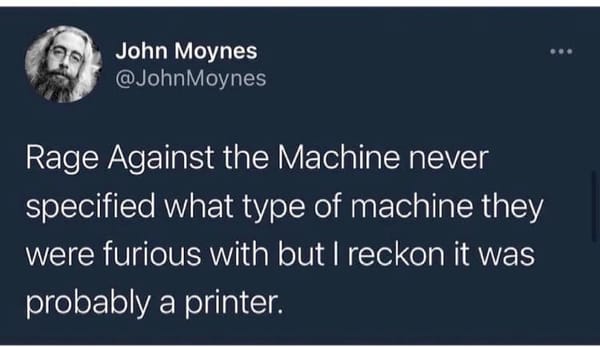
![How to Fix WordPress Revisions Not Showing [SOLVED]](https://vmme.org/wp-content/uploads/2024/12/how-to-fix-wordpress-revisions-not-showing-solved-4-768x327.png)