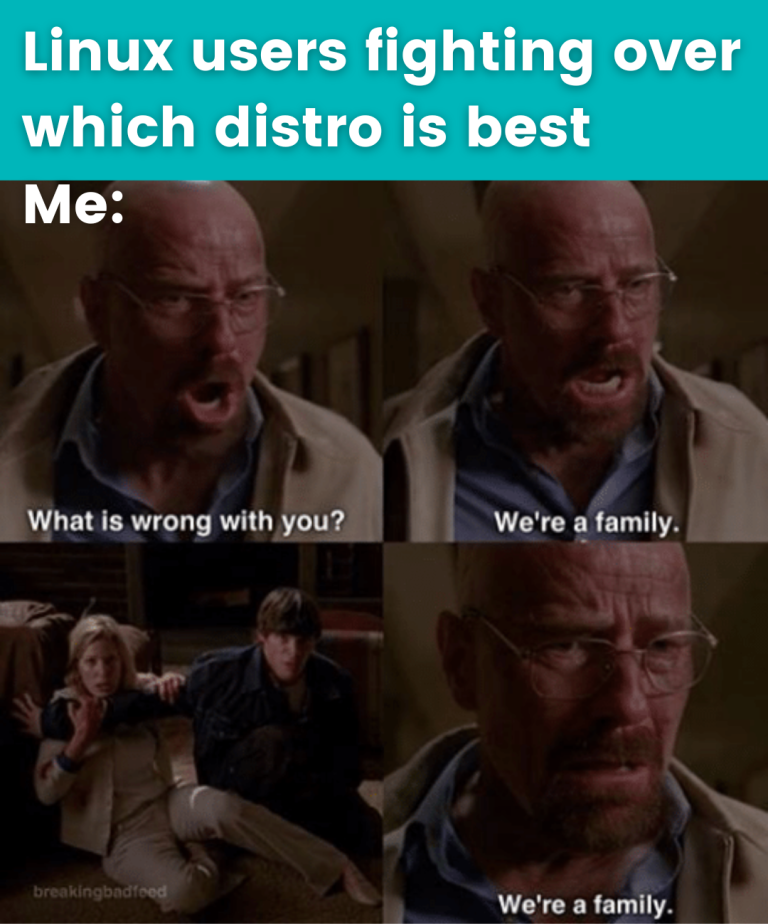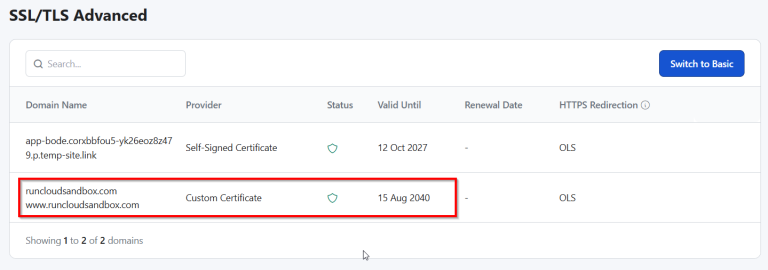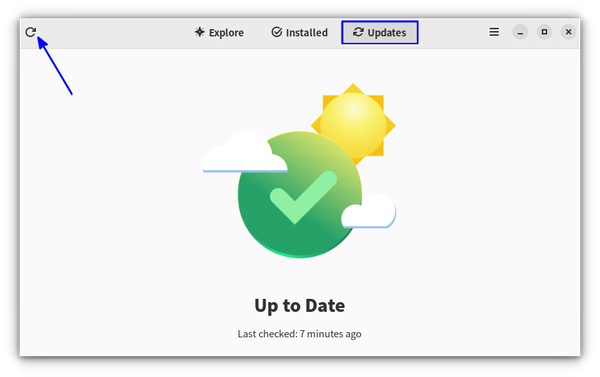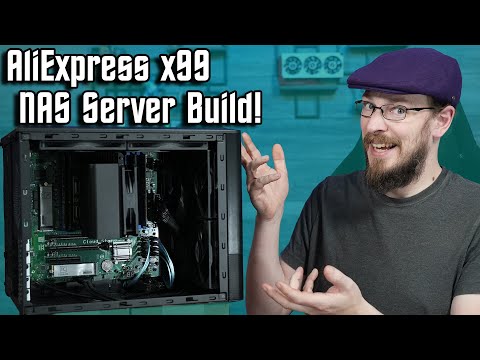If you are looking for a great backup solution that can protect modern workloads both in the home lab and in production environments, I am going to introduce you guys to quite possibly the best backup solution you have never heard of – NAKIVO Backup & Replication.
Learn more about NAKIVO Backup & Replication here: https://bit.ly/3S65NF3
Check out the VHT forums to get your questions answered: https://www.virtualizationhowto.com/community/
★ Subscribe to the channel: https://www.youtube.com/channel/UCrxcWtpd1IGHG9RbD_9380A?sub_confirmation=1
★ My blog: https://www.virtualizationhowto.com
★ Twitter: https://twitter.com/vspinmaster
★ LinkedIn: https://www.linkedin.com/in/brandon-lee-vht/
★ Github: https://github.com/brandonleegit
★ Facebook: https://www.facebook.com/people/VirtualizationHowto/100092747277326/
★ Discord: https://discord.gg/Zb46NV6mB3
★ Pinterest: https://www.pinterest.com/brandonleevht/
Introduction to NAKIVO Backup & Replication – 0:00
What is NAKIVO? 1:01
What sets NAKIVO apart? 1:26
Deployment options for deploying NAKIVO – 1:46
Running it on a Synology NAS or other NAS device – 2:12
Agentless backups for major virtualized environments – 2:48
Ransomware protection and immutable backups – 3:42
Advantage of immutable backups – 4:28
The storage model of NAKIVO Backup & Replication – 4:48
Microsoft 365 backups with NAKIVO – 5:19
NAKIVO can monitor your VMware virtual environment – 5:37
Other features, including instant VM restores, global dedup, etc – 6:04
Showing how you can install NAKIVO on a Synology NAS – 6:52
Viewing the NAKIVO backup console – 7:21
Adding new items to NAKIVO inventory – 7:51
Overview of creating jobs based on inventory – 8:22
New Backup Job wizard – 8:57
Scheduling options and multiple schedules – 9:27
Backup job options screen – 10:20
Running a job for a VM or multiple VMs – 11:40
Running the NAKIVO VM recovery job – 11:57
Looking at recovery job options – 12:45
Wrapping up the overview of NAKIVO Backup & Replication – 13:17