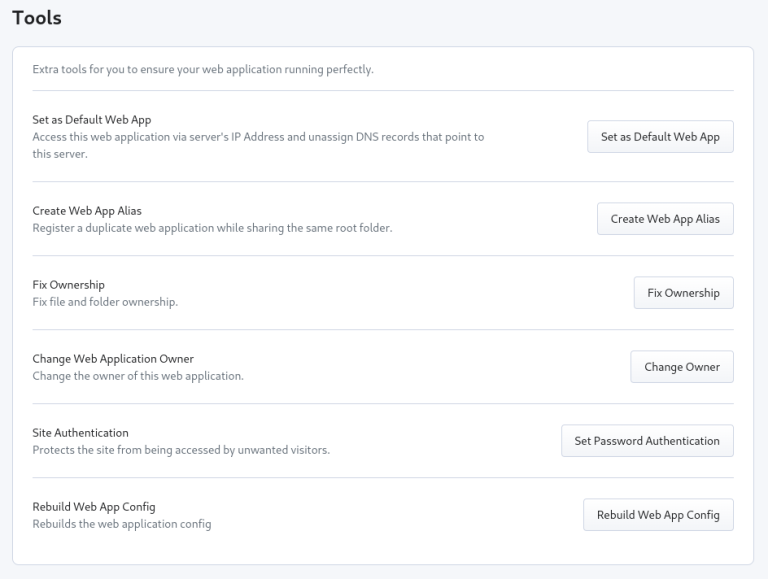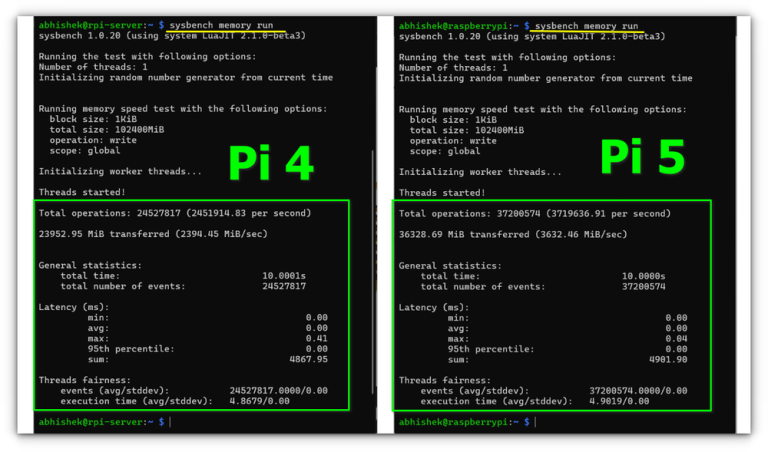We take a look at the new native Windows monitoring found in Netdata. It is one of the easiest solutions you can choose to start monitoring your environment quickly, now including Windows hosts. In just a few minutes you can install the Netdata agent and see your metrics streamed to the cloud. They also have a Netdata home lab license that is very cheap to monitor unlimited endpoints in the cloud dashboard.
NAKIVO Backup & Replication 25 VM license winners (reach out to me on discord: https://discord.gg/Zb46NV6mB3)
@gojdff
@cbf305
@matthiascord5601
@Ferdaze
@chankk-wb3qd
Check out my written post covering Netdata Windows monitoring here:
https://www.virtualizationhowto.com/2024/11/netdata-2-0-adds-native-windows-monitoring-support/
Check out the VHT forums to get your questions answered: https://www.virtualizationhowto.com/community/
★ Subscribe to the channel: https://www.youtube.com/channel/UCrxcWtpd1IGHG9RbD_9380A?sub_confirmation=1
★ My blog: https://www.virtualizationhowto.com
★ Twitter: https://twitter.com/vspinmaster
★ LinkedIn: https://www.linkedin.com/in/brandon-lee-vht/
★ Github: https://github.com/brandonleegit
★ Facebook: https://www.facebook.com/people/VirtualizationHowto/100092747277326/
★ Discord: https://discord.gg/Zb46NV6mB3
★ Pinterest: https://www.pinterest.com/brandonleevht/
Introducing one of the best Windows monitoring tools – 0:00
Introduction to Netdata – 0:51
Native Windows Server monitoring – 1:05
Makes monitoring very simple install and start monitoring – 1:22
Difference in difficulty with open source solutions – 1:58
Looking at an open source monitoring stack – 2:12
Custom config is more challenging and you have to stitch it together – 3:00
How Netdata 2.0 monitoring adds native Windows monitoring – 4:00
Native Windows application monitoring (Microsoft SQL Server, IIS, Hyper-V) – 5:06
Adding a node using the GUI installation option (downloading) – 5:49
Copying netdata over to Windows Server – 6:24
Entering the claim token and room ID – 6:42
Looking at live metrics from Windows Server – 7:40
Installing using the command line installer – 8:00
Pasting in and running the Netdata silent installer – 8:12
Looking at metrics in the Netdata cloud dashboard – 8:48
Looking at Microsoft SQL Server metrics in Netdata – 9:13
Looking at the settings for a Windows Server host – 10:09
Built-in alerting and look at rules – 10:27
Looking at ping host rule and alerting – 10:48
No built-in alerting as of yet for MSSQL – 11:24
Creating custom alert rules – 11:54
Looking at apps view on the Windows Server node – 12:40
Talking about the Netdata home lab license – 13:12
Limitations that exist or considerations – 13:54
Wrapping up thoughts on Netdata 2.0 native Windows monitoring – 15:19