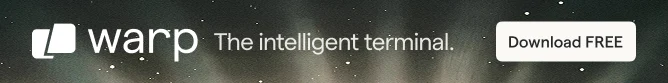
From GitHub repositories to technical documentation, Markdown is an extremely popular lightweight markup language.MarkFlowy is a modern, rising Markdown editor that flaunts a slick interface and AI capabilities.Znote is another up-and-coming freemium-type model Markdown note making app that puts emphasis on AI and organization. WYSIWYG is one of the available options with a Source Code Mode, or a panned view as well. I liked it for the fact that is the effort of a lone developer.Typora, albeit not FOSS, is one of the most popular Markdown editors that has been around for a while. It is designed to be very simple, elegant and feature-rich. That’s one of the reasons why I included in this list.There are many Markdown editors available for Linux users but mostly they are two paned editors where you write in Markdown syntax in left and it gets rendered on the other side.There are paid tiers available as well for the app which provide more features and storage for the online storage, such as an unlimited amount of notebooks as opposed to the free tier’s 20 limit.
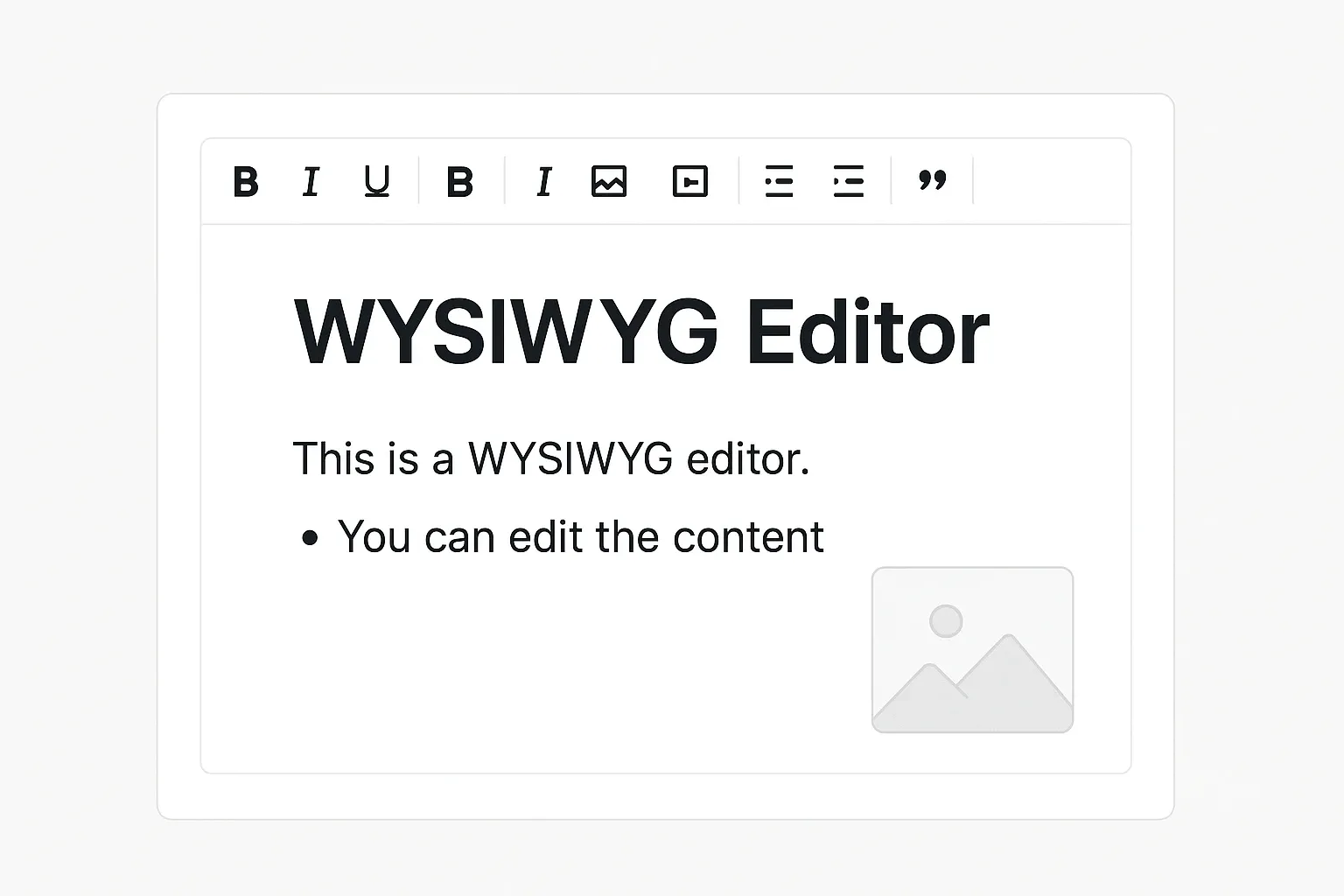
There is a Flatpak available, which is the simplest option. Other than that, the install page provides an option to add a repository on Debain based distributions, a DEB file for direct installation, as well as binary files.
Table of Contents
5. Znote (not FOSS)
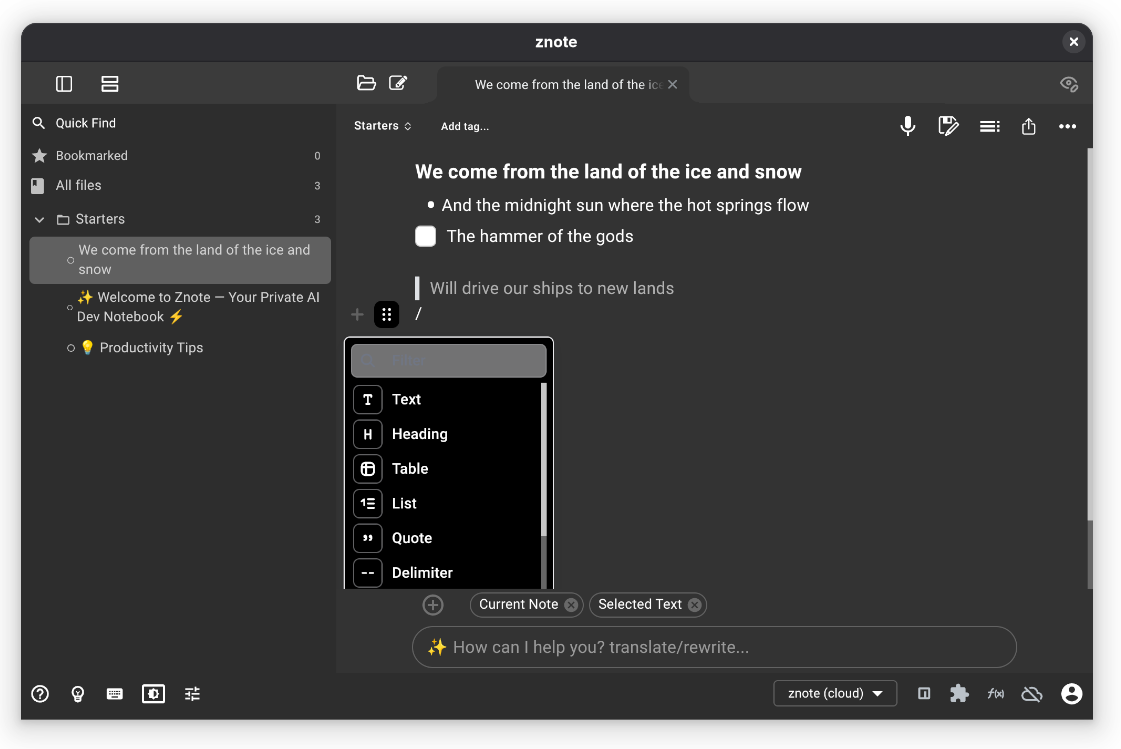
While there are paid versions that provide more features, the free plan gets the job done as well, and that too, quite smoothly.
- Interface: The interface is modern and peppy with important options well within the view of the note itself. It is easily accessible and editable, with the AI asking option on the bottom of the window.
- Highlight features: Apart from the usual note-making, there is a unique option of audio recording. The notes can be synced with an internal Znote account across devices. Keybinding menu can be accessed very easily using a button on the bottom.
- Navigation: A collapsible menu on the left shows a file tree as well as bookmarks. The notes appear in a tabbed view.
- Exports to: HTML, PDF, TXT
- Customizability: There are several options for the light and dark themes separately within the application.
- Misc.: AI features like copying responses and summarizing notes is available. You can even run code for certain languages within the app itself. Many of these features come with the paid version, though.
MarkText is your ideal choice if what you need is a no-fuss editor that gets the job done. Another advantage is that the DE-independent Electron interface works consistently in any OS, leaving you not to worry about visual inconsistencies.
Install Znote on Linux
Installing Marknote is easier through either Flatpak or the Snapstore. There are binaries available, too, which can be found on the product page under releases.
6. Typora (not FOSS)
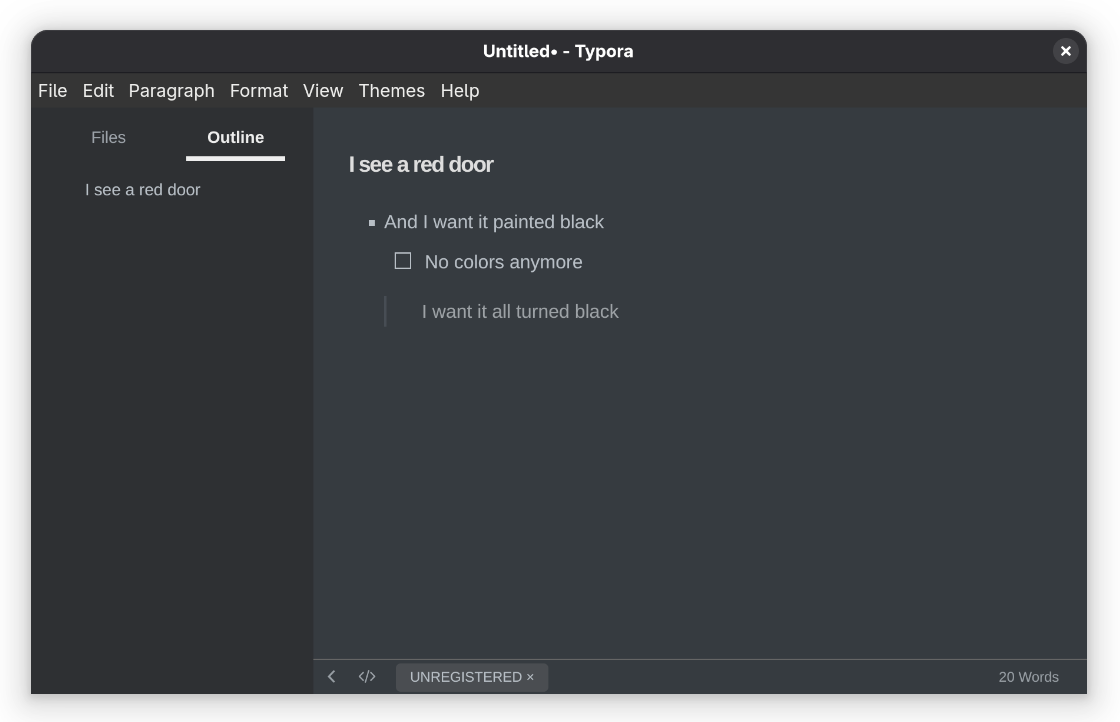
MarkText is an Electron based modern-looking editor that offers a simple and clean working environment. The features are:
- Interface: Fairly streamlined interface with a top menu and a status bar.
- Highlight features: There are Focus and Typewriter modes for more efficient workflow.
- Navigation: Optional, toggle-able side bar with a file tree and outline menu.
- Exports to: HTML, ODT, PDF, DOCX, LaTeX, ePub, etc.
- Customizability: 5 inbuilt themes, all with very different looks, fonts and feel. Other than that, a plethora of themes are available on the website.
- Misc.:
Non-FOSS Warning! Some of the applications mentioned here are not open source. They have been included in the context of Linux usage.
Install Typora on Linux
The ease of usage of Markdown has brought about several options in the market, each offering something that it does better than the others. While I hope that this post has helped you narrow down the choices, I would still encourage trying the applications out yourself.
7. Octarine (not FOSS)
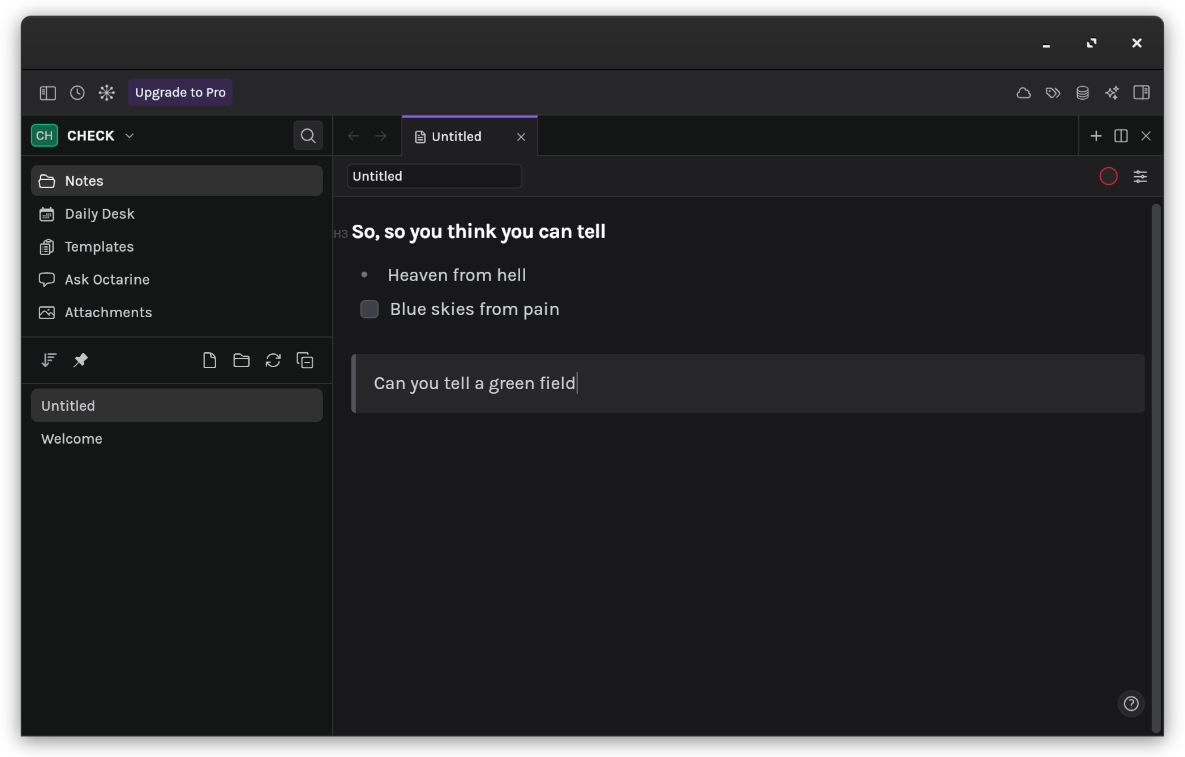
MarkFlowy is available in DEB, RPM and AppImage formats, available on the release page. I had some issues with AppImage but the RPM package worked flawlessly on Fedora.
- Interface: Clean interface but with all the extra options within easy reach for the users.
- Highlight features: Multiple workspaces, easily searchable keyboard shortcuts.
- Navigation: The file is opened in a tabbed view, with a file tree on a panel on the left, with collapsible code blocks in the file itself.
- Exports to: No export options, the text remains within the app.
- Customizability: 3 inbuilt themes for the free version, with 4 more with the paid one.
- Misc.: There are a lot of extra features, such as syncing with a Git repository, a Graph View (similar to Obsidian), Writing Assistant, Calendar Planner, Command Bar as well as tagging to stitch notes together, but many of these features are for paid versions only.
Octarine provides an AppImage and also DEB, RPM as well as binary files to install on Linux on their [official website](Download Octarine).
Install Octarine on Linux
Which one do you think is the best contender on the list? Did we miss the one that you favor? Let us know in the comments below. Cheers!
Embeddable WYSIWYG Markdown Editors for Web Developers
In place of a desktop application to write Markdown documents, if you’re looking for something you can embed within a web-based project to easily upload and manage formatted text, or even demonstrate the usage of Markdown, you can utilize one of these applications:
- Toast UI Editor: Toast UI Editor is a ready-to-use JavaScript Markdown editor that can be embedded as a React/Vue wrapper. It boasts a simple workflow with both source code and WYSIWYG options. TUI focuses on an extensible approach with a lot of plugins to access different kinds of features such as UML rendering, colored syntax highlighting etc.
- Milkdown: Milkdown is an editor engine built on ProseMirror which lets you build your own Markdown editor, with bindings for React and Vue. It is inspired by Typora, and is also very plugin-driven, for things like modifying the syntax, UI, themes, embedding math, etc.
- MDXEditor: MDXEditor is a React component that works on simplicity and consistent output across all use cases and devices. The code blocks have syntax highlighting and autocomplete among other practical features listed on the website.
Conclusion
Non-FOSS Warning! Some of the applications mentioned here are not open source. They have been included in the context of Linux usage.Marknote seems to support a limited set of Markdown code, such as headings, italics, bold, lists etc. There is a lack of support for code-blocks and quotations and so on. Some inspection is required to check if it might fit your needs or not.Notesnook is foremost a note-taking app that looks more like a document editor than a note-making app, which might be more comfortable for certain users. It is great in terms of organization of ideas.Another non-FOSS entry but Octarine is a really loaded Markdown editor with interesting features left and right. It has a free tier plan that has most of the necessary features.






