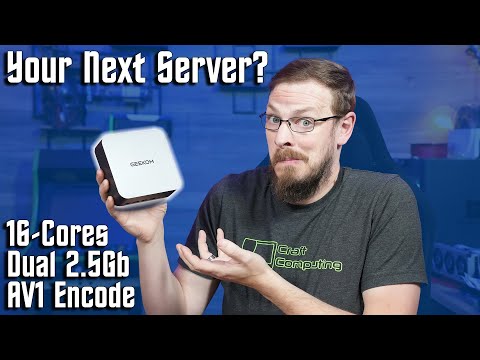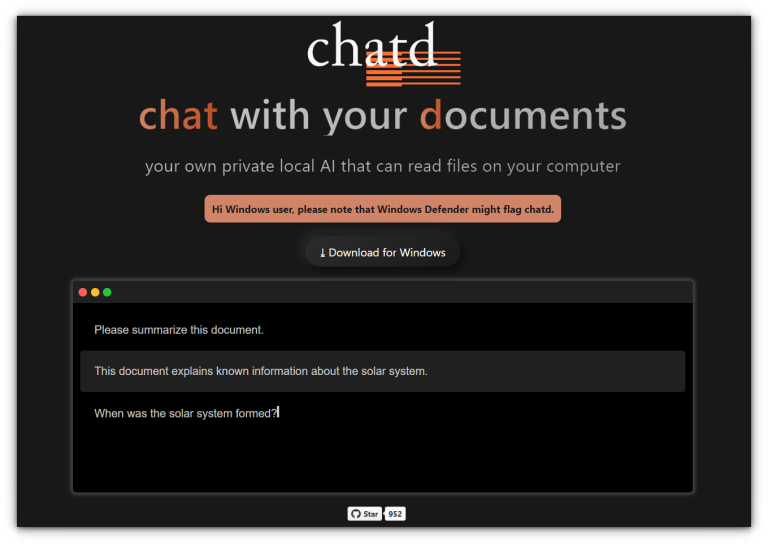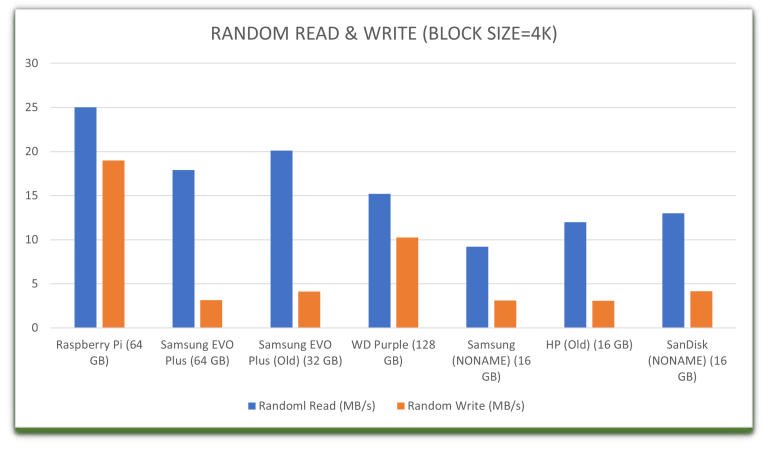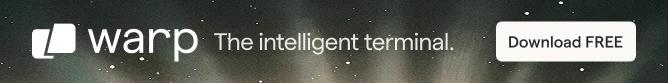
Share the articles in Linux Subreddits and community forums.

Enjoy FOSS 😄Built on Raspberry Pi, it bundles projects like Wikipedia, maps, and survival manuals with tools we’ve built and open-sourced ourselves. It’s a way to safeguard information freedom: your own secure, personal archive of open knowledge, ready anywhere—even without the internet.
- Me pitching Proton Mail against Gmail.
- A new LMDE release based on Debian 13.
- DIY kindle alternatives.
- And other Linux news, tips, and, of course, memes!
- This edition of FOSS Weekly is supported by PrepperDisk.

Explore PrepperDisk
Table of Contents
- 1 📰 Linux and Open Source News
- 2 🧠 What We’re Thinking About
- 3 GNOME all the way
- 4 🧮 Linux Tips, Tutorials, and Learnings
- 5 👷 AI, Homelab and Hardware Corner
- 6 🛍️ Deal Alert: Raspberry Pi eBook Bundle
- 7 ✨ Project Highlights
- 8 📽️ Videos I Am Creating for You
- 9 💡 Quick Handy Tip
- 10 🎋 Fun in the FOSSverse
- 11 ❤️ With love
📰 Linux and Open Source News

🧠 What We’re Thinking About
PrepperDisk gives you a fully offline, private copy of the world’s most useful open-source knowledge—so your access doesn’t depend on big platforms, networks, or gatekeepers.

GNOME all the way
COSMIC is shaping up well, we tested it to see how it performs.
🧮 Linux Tips, Tutorials, and Learnings
👷 AI, Homelab and Hardware Corner
🧑🤝🧑 From the Community: Long-time FOSSer Cliff is looking for help with a Realtek Wi-Fi issue on his MX Linux system. Can you help?

🗓️ Tech Trivia: On October 20, 2004, Ubuntu 4.10 “Warty Warthog” was released! Backed by Mark Shuttleworth’s Canonical, Ubuntu aimed to make Linux simple and human-friendly, its name loosely translates to “humanity.” Two decades later, it’s dominating the Linux desktop space.
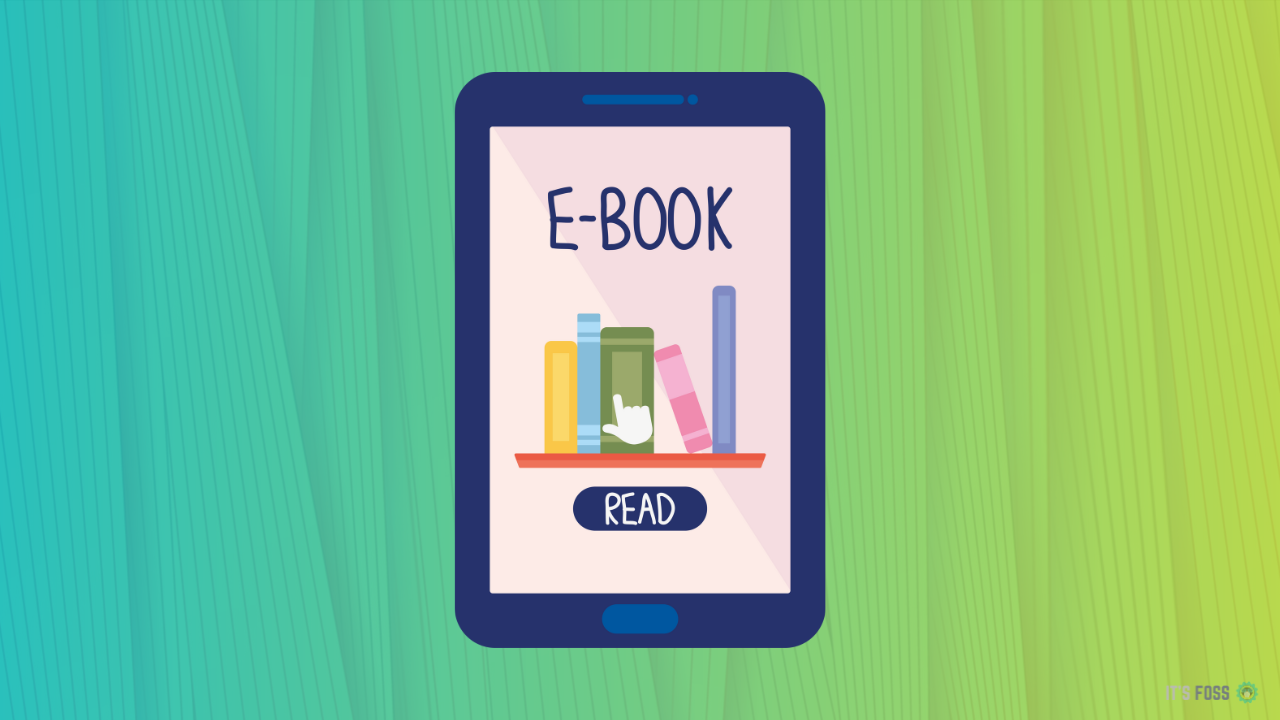
That’s it. The selected chart will be added to your desktop. You can change its appearance by going to Edit mode later.
🛍️ Deal Alert: Raspberry Pi eBook Bundle
This crossword-style challenge mixes up popular Linux text editors. From timeless command-line classics to sleek modern tools. Sharpen your brain, embrace your inner geek, and see how many you can decode!For AI enthusiasts, here is a way to go from zero keys to full AI integration in one step. The Puter.js library allows integrating mainstream AI in your web projects without needing their API keys.
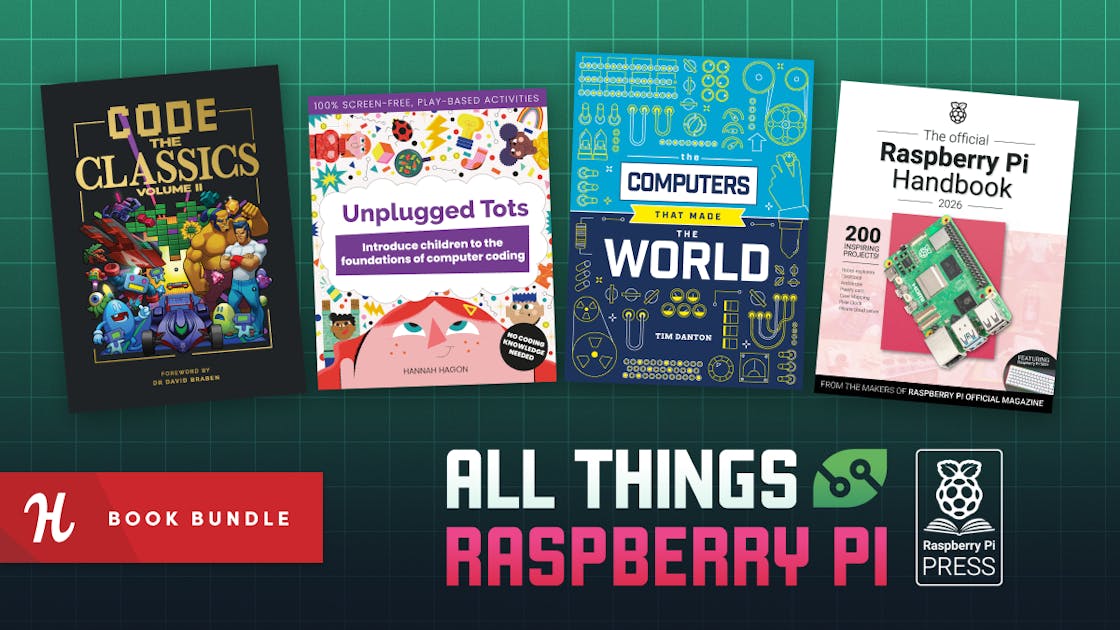
✨ Project Highlights
Please share it with your Linux-using friends and encourage them to subscribe (hint: it’s here).

Linux is the most used operating system in the world. but on servers. Linux on desktop is often ignored. That’s why It’s FOSS made it a mission to write helpful tutorials and guides to help use Linux on their personal computer.
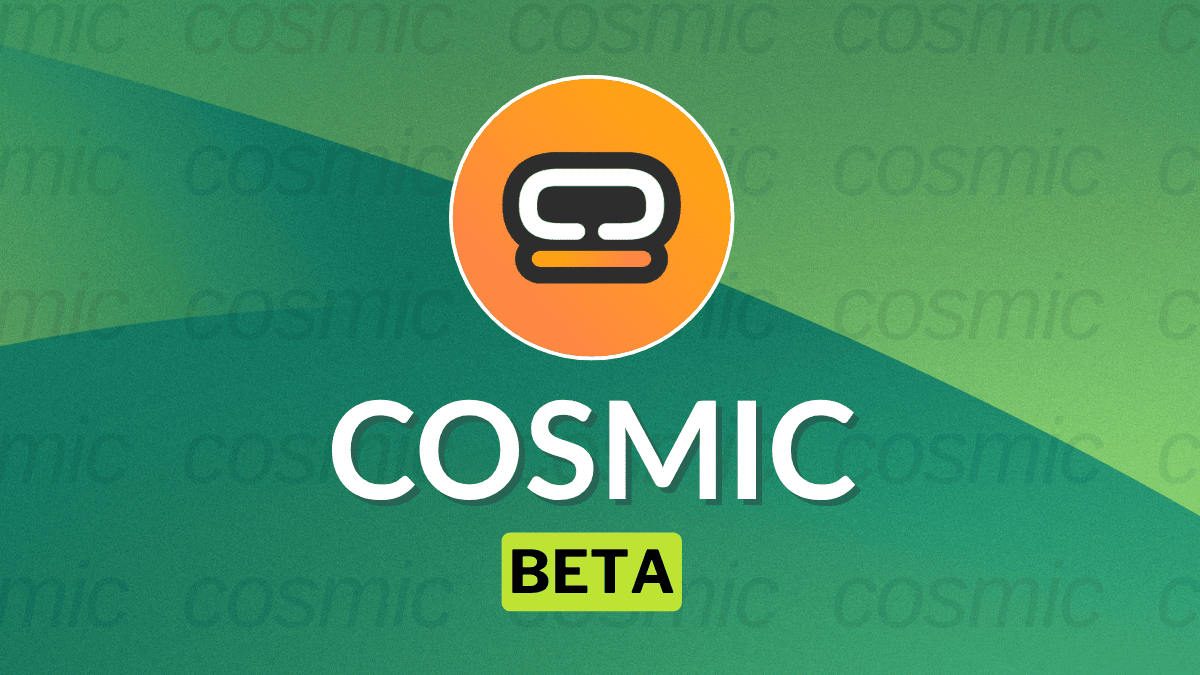
📽️ Videos I Am Creating for You
I thought of sharing some neat tips and tweaks that relate to various components of the GNOME desktop environment. Basically, they let you discover some lesser known features and customization. Perhaps you’ll discover your next favorite trick here.
Join It’s FOSS Plus
💡 Quick Handy Tip
The FSF is going all in with the Librephone project.NebiOS is a beautiful approach to how an Ubuntu-based distro with a custom desktop environment can be built.
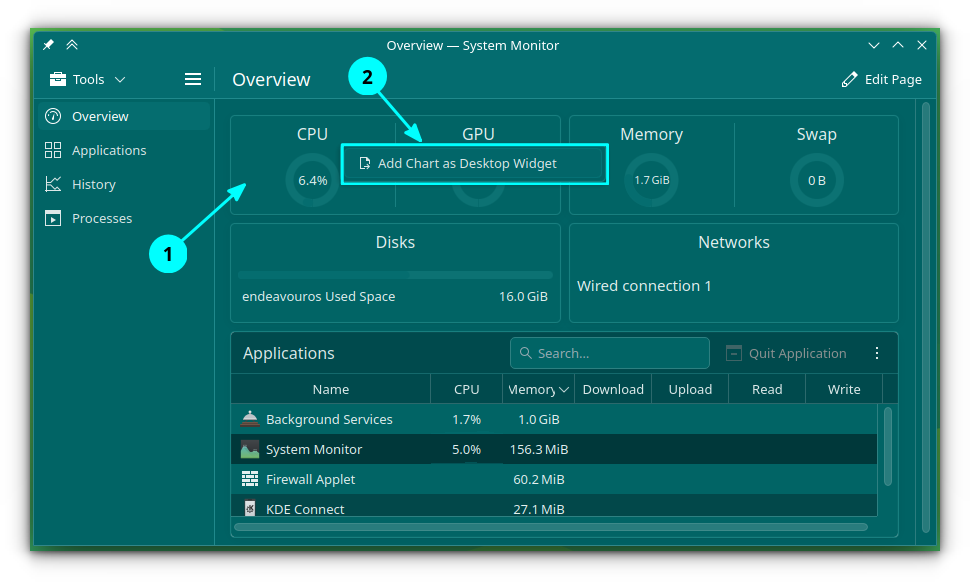
The terminal makeover video is nearly at 100K views. With so many people enhancing the looks of their terminal, I thought you might want to give it a try, too.
🎋 Fun in the FOSSverse
Opt for It’s FOSS Plus membership and support us 🙏

Sometimes I wonder if LMDE should be the default choice for Linux Mint. Am I the only one who thinks this?
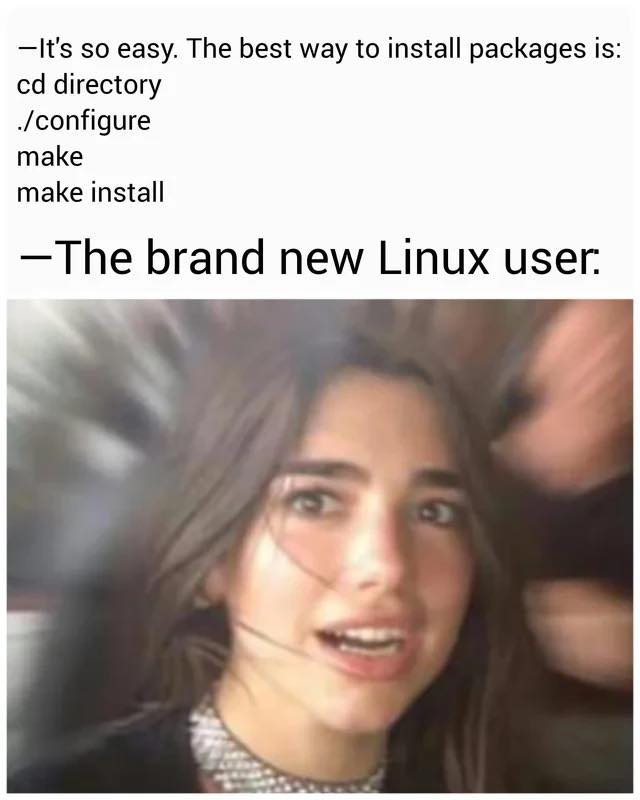
Follow us on Google News and stay updated in your News feed.🤣 Meme of the Week: Probably not true anymore but still funny.

❤️ With love
Also, if you are fed up with Amazon’s Kindle, then you can build your own eBook reader.If you are using desktop widgets in KDE Plasma and don’t know how to add the system monitor sensor to it, then do this. Open the System Monitor app and right-click on any telemetry you want to add. Then select “Add chart as Desktop Widget“.The 16-book library also includes just-released editions of The Official Raspberry Pi Handbook 2026, Book of Making 2026, and much more! Whether you’re just getting into coding or want to deepen your knowledge about something more specific, this pay-what-you-want bundle has everything you need. And you support Raspberry Pi Foundation North America with your purchase!We do it all for free. No venture capitalist funds us. But you know who does? Readers like you. Yes, we are an independent, reader supported publication helping Linux users worldwide with timely news coverage, in-depth guides and tutorials.💬 Let’s see what you get in this edition: