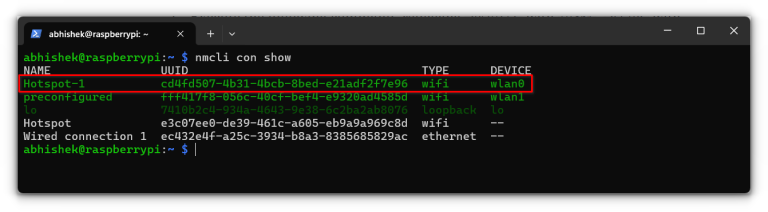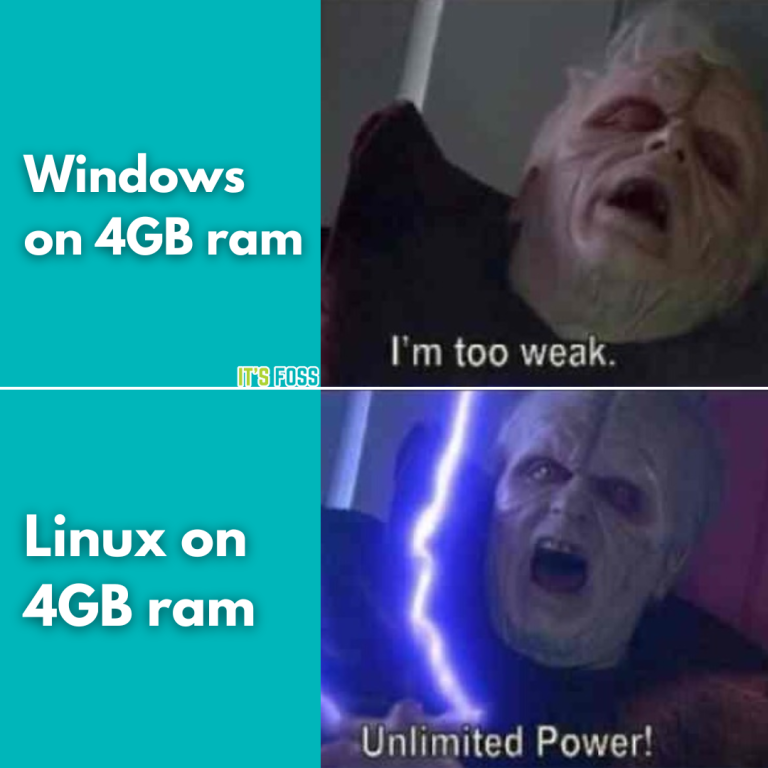Recently, I took on a home lab project to create my own home grown docker dashboard to have a very simple and lightweight way to see all containers across all my docker hosts. There are many great docker management tools like Portainer that allows managing and configuring your docker containers. However, there are limitations with Portainer and other tools to view all your containers with customizable information. I wanted just a simple web dashboard that can give me a searchable tool to get very quick information about my docker container infrastructure.
Check out the link to the Github page here: https://github.com/brandonleegit/docker-dashboard
Written blog walk through:
https://www.virtualizationhowto.com/2024/12/docker-dashboard-new-tool-lets-you-see-containers-across-multiple-hosts/
NAKIVO Backup and Replication:
https://bit.ly/3S65NF3
Check out the VHT forums to get your questions answered: https://www.virtualizationhowto.com/community/
★ Subscribe to the channel: https://www.youtube.com/channel/UCrxcWtpd1IGHG9RbD_9380A?sub_confirmation=1
★ My blog: https://www.virtualizationhowto.com
★ Twitter: https://twitter.com/vspinmaster
★ LinkedIn: https://www.linkedin.com/in/brandon-lee-vht/
★ Github: https://github.com/brandonleegit
★ Facebook: https://www.facebook.com/people/VirtualizationHowto/100092747277326/
★ Discord: https://discord.gg/Zb46NV6mB3
★ Pinterest: https://www.pinterest.com/brandonleevht/
Introduction to the docker dashboard project – 0:00
Video sponsor – NAKIVO Backup & Replication – 0:35
Why not use something already available? 1:19
Looking at the dashboard and an overview of its features – 2:29
Overview of architecture of the dashboard – 6:35
Walking through the docker dashboard dockerfile – 7:15
Looking at the getservices.sh script – 9:40
Looking at the nginx.conf file – 11:37
Talking about the build requirements and prerequisites – 12:18
The directory structure – 12:38
Starting the process to build the container image – 12:52
Running the docker build command – 13:33
Running the docker run command – 13:58
Docker compose example – 16:06
Why use this as your docker dashboard? 16:12
Try it out, test it for me, and submit PRs! 17:13

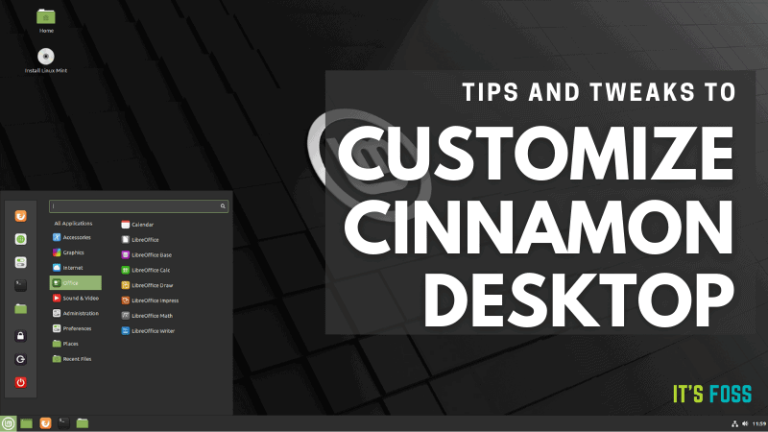
![How to Fix WordPress Revisions Not Showing [SOLVED]](https://vmme.org/wp-content/uploads/2024/12/how-to-fix-wordpress-revisions-not-showing-solved-4-768x327.png)