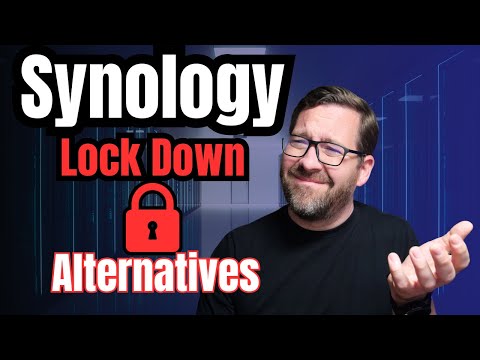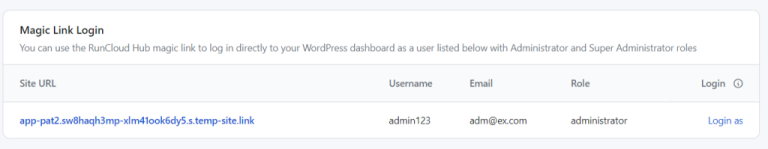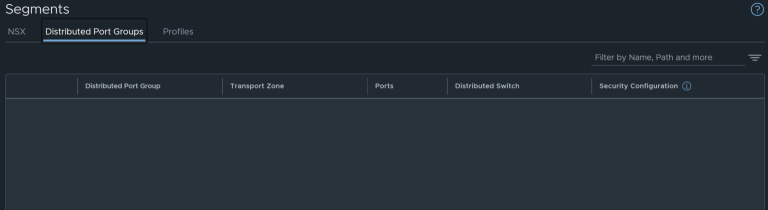![]()
In the display settings window, go to the Settings tab and enable Fractional Scaling.First, search for Display in the Linux Mint system menu. Press enter to open the display settings.Fractional scaling on computers allows you to fine-tune the size of text, icons, and windows on your screen by scaling them in precise increments like 125%, 150%, etc.Using fractional scaling lets you use your 2K or 4K screen without squinting your eyes. If everything works well, it’s a set and forget thing.
Table of Contents
Using fractional scaling in Linux Mint
⚠️
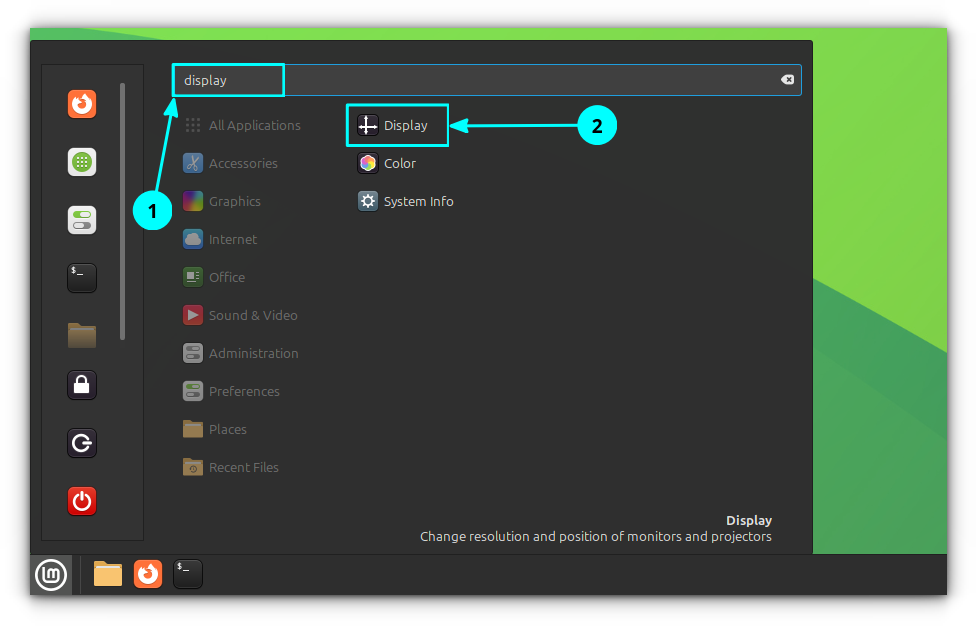
Similarly, there are other settings you can check like:
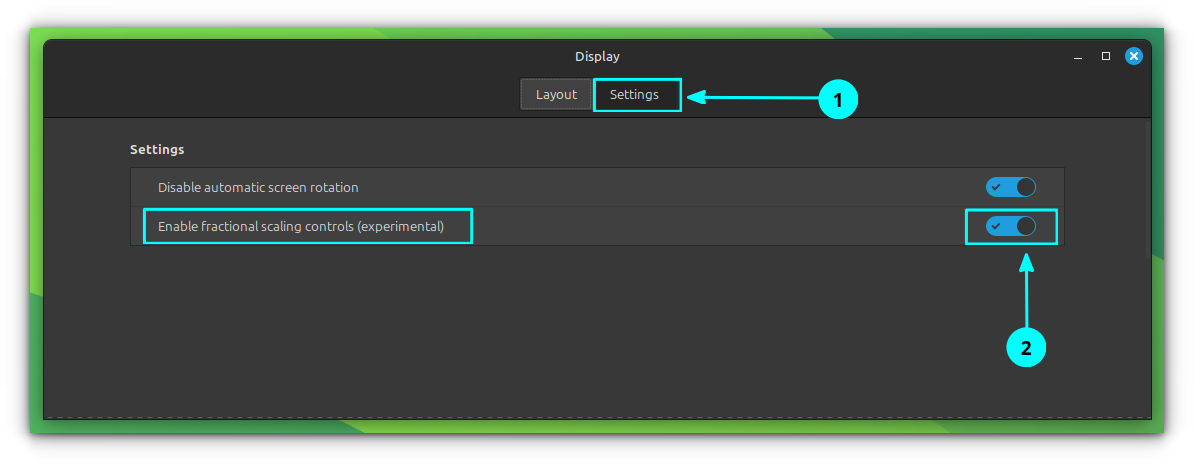
🚧
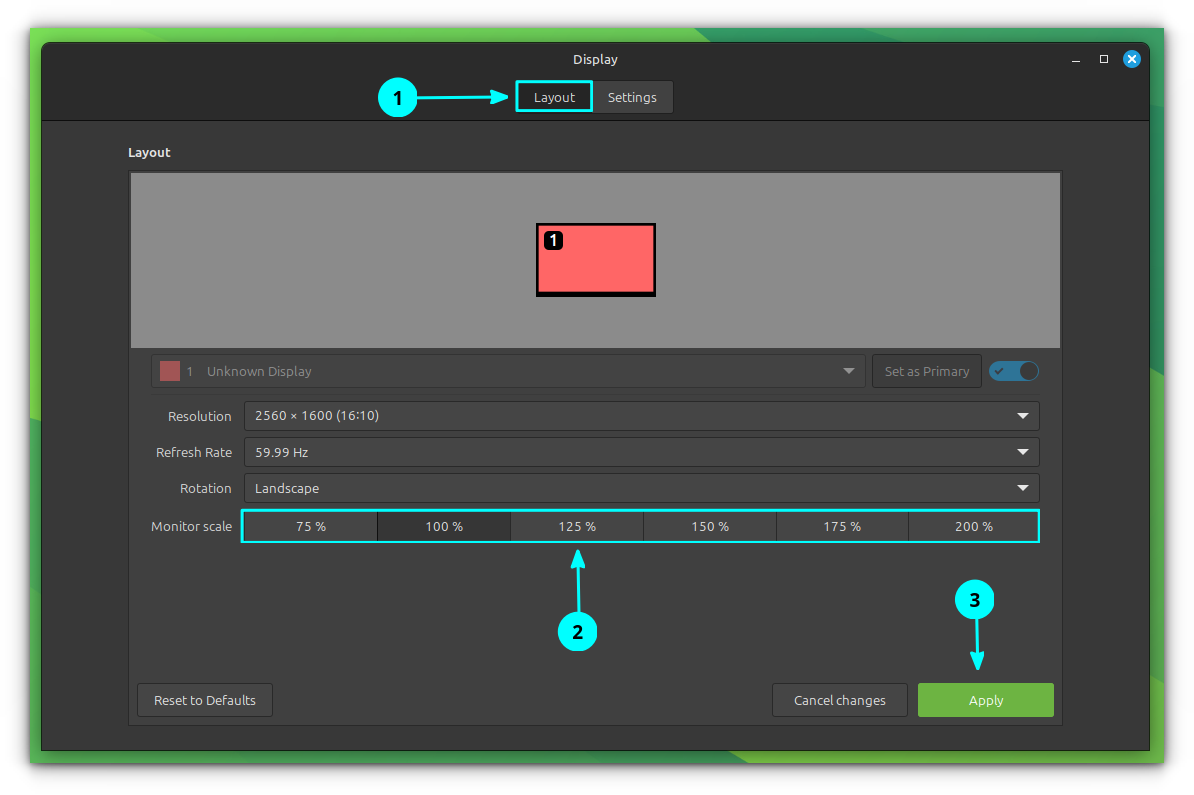
The desktop icon size can be increased my right-clicking on an empty space in desktop and selecting Customize.
The Menu provides a way to increase the size of the icons shown inside the menu. For this, right-click on the Menu and select Configure. In the configuration window, go to the Menu tab and increase the icon size for various parts:
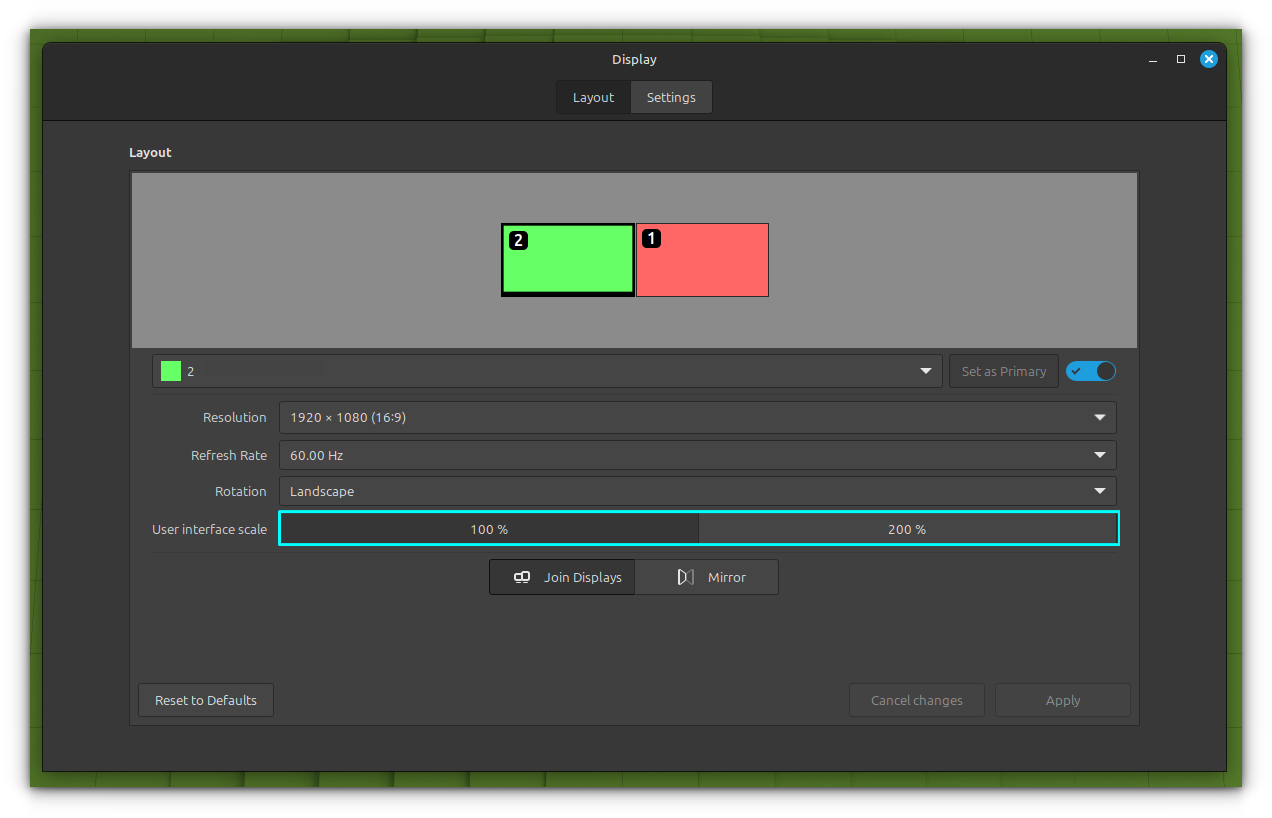
Or through Menu → Font Selection → Text Scaling.
Other manual solutions
📋
Larger fonts
You can also open the display settings window by right-clicking on the desktop and then selecting “Display settings”.
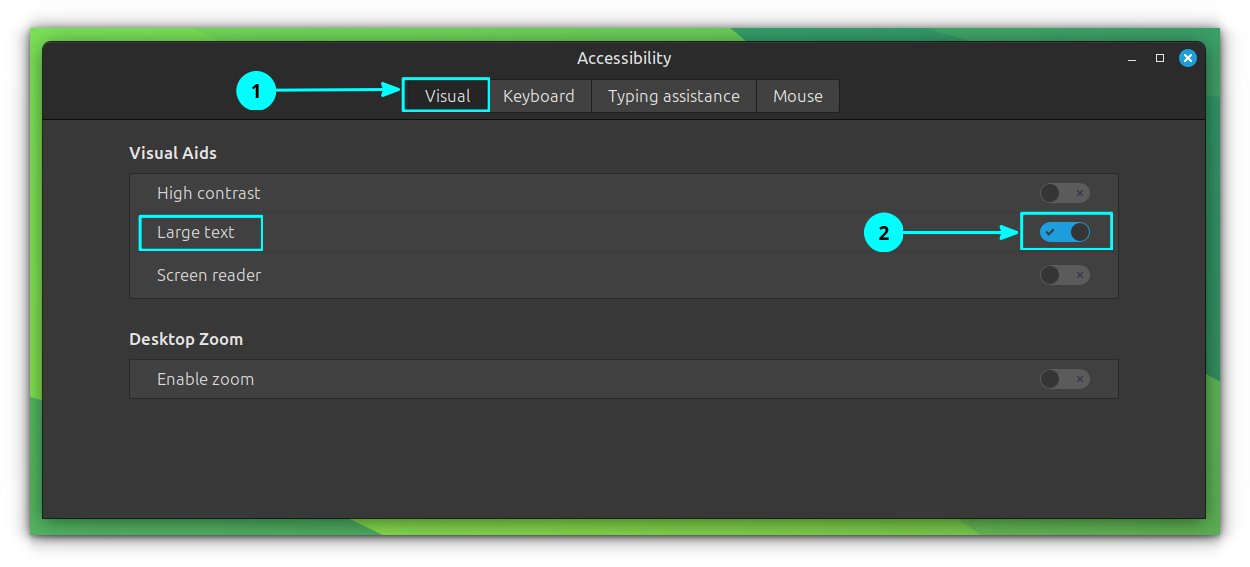
Let’s see how to apply fractional scaling on Linux Mint to make it the best fit for all your needs!
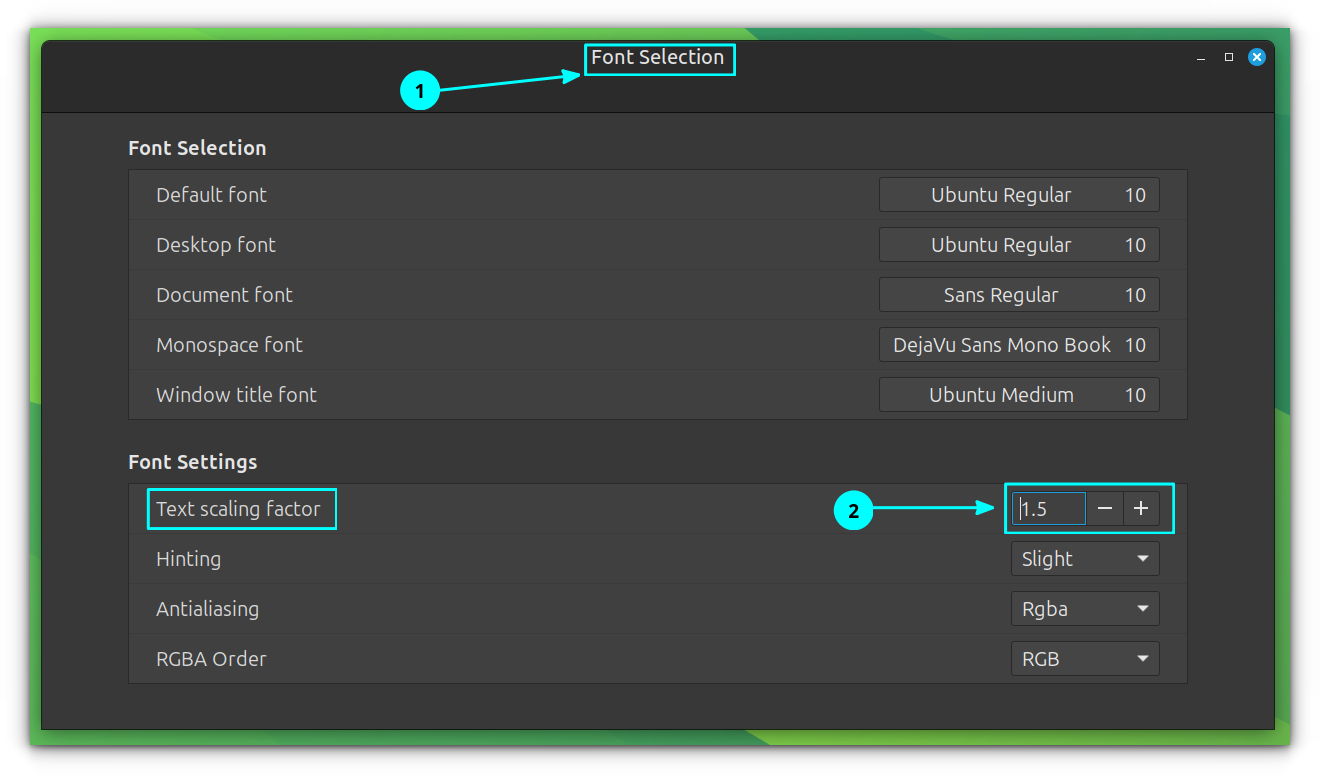
Larger icons
A HiDPI (High Dots Per Inch) monitor has a high pixel density, meaning it packs more pixels into the same physical screen size compared to a standard monitor. This results in sharper images, crisper text, and finer details, an advantage seen in many newer displays out in the market.If it doesn’t work as per your expectations, you may try changing the size of fonts and icons, although it’s more manual work, in my opinion.
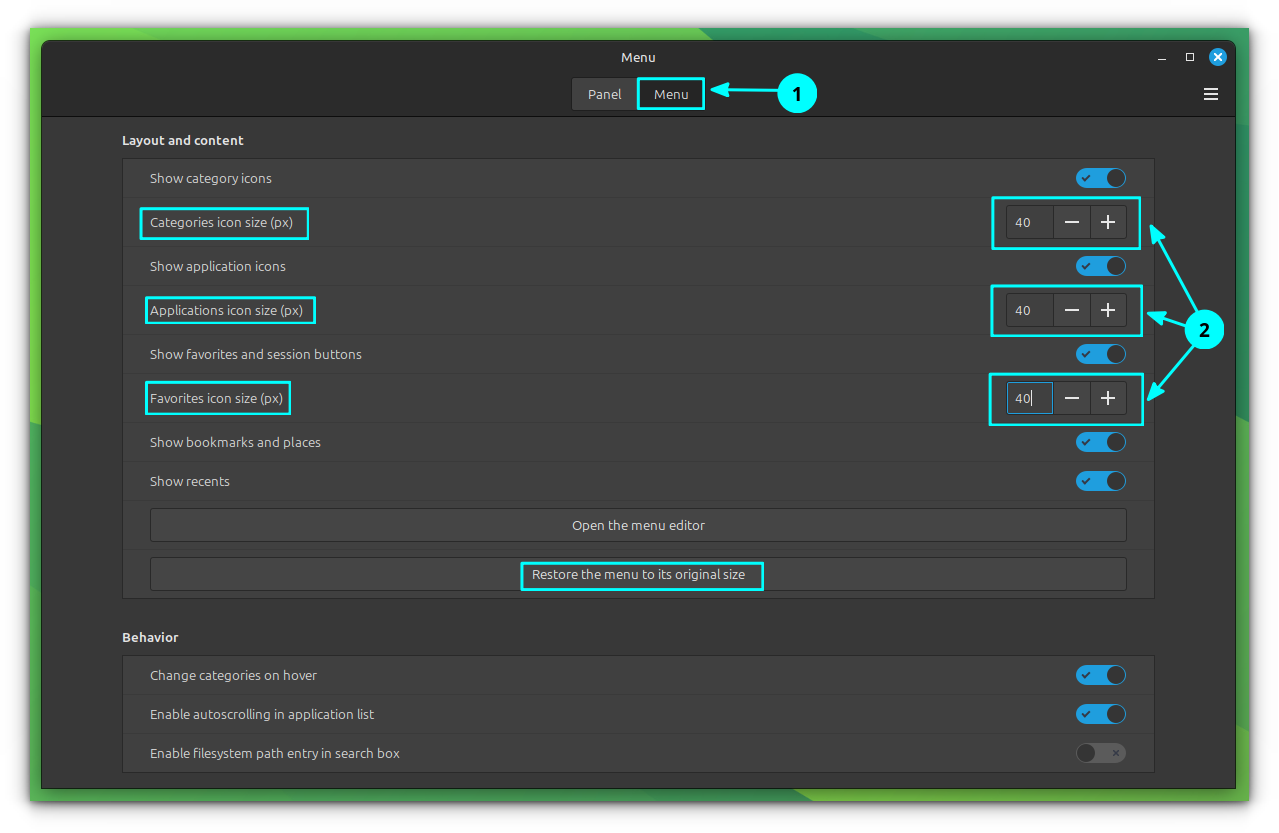
Either set is through Menu → Accessibility → Visual → Large Text.
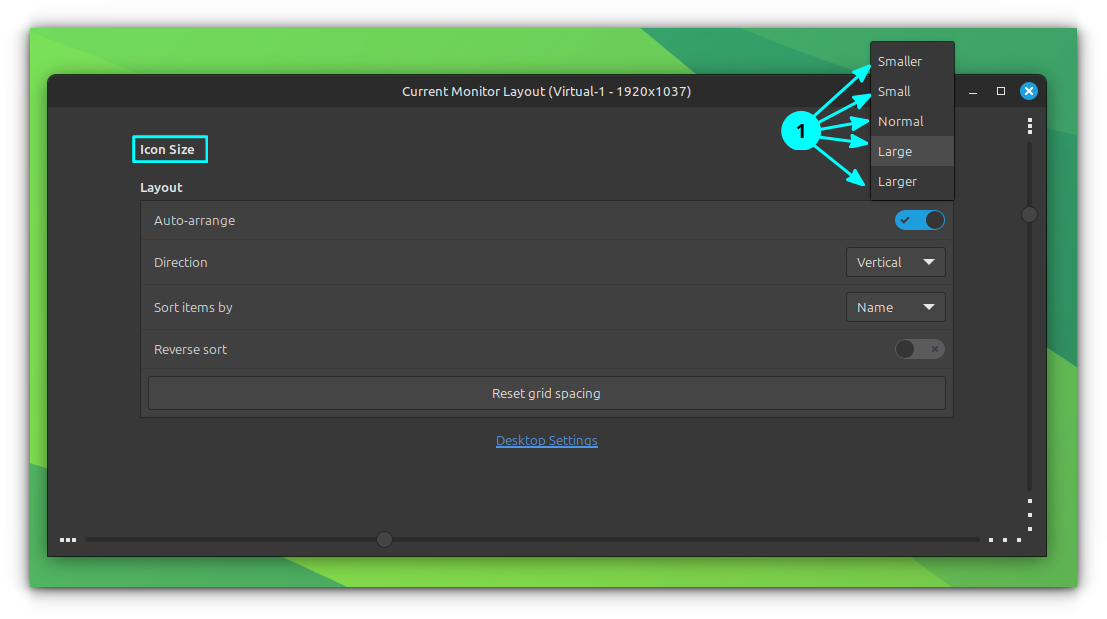
Icons can be scaled in various ways.
- Increasing the panel size/height. The Cinnamon panel supports section-wise size changes.
- CTRL+Scroll to increase icon size in Nemo File Manager.
- CTRL+Scroll in Firefox to scale Firefox view.
- Setting a profile with customized text size in terminal.
Conclusion
Fractional Scaling in Linux Mint is still experimental, so you should be cautious about unexpected results. If you encounter issues with small icons, text, etc., font scaling is recommended (discussed later).If you have more than one display, it will show an additional display in the settings. Select a particular display and set the scaling accordingly.As the scaling value increases, the size of text and icons displayed on the screen also increases. So, Fractional Scaling is an experimental process for you to determine what is your convenience in viewing items.