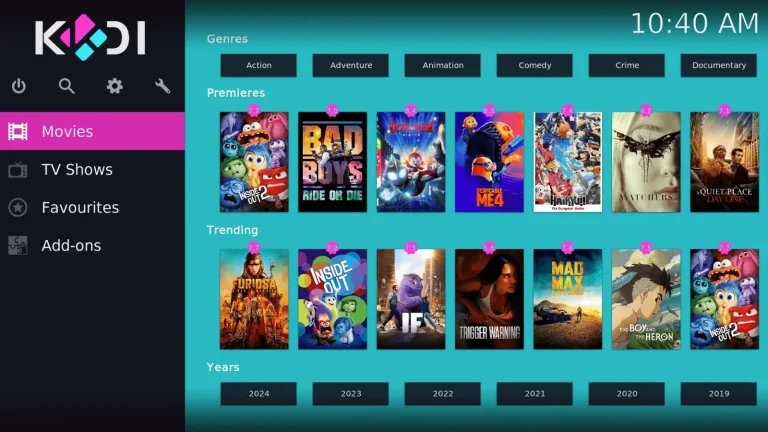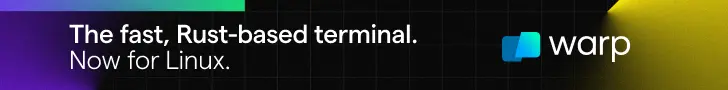
Once all queries are answered properly, it will set the configuration accordingly.sudo pacman -Syu hyprland hyprpaper xdg-desktop-portal-hyprland waybar wofi kitty sddm
If you are installing Hyprland as the only option, it is better to select SDDM. In case you are installing Hyprland on a GNOME setup, there is no need to install and configure SDDM, as GDM just works fine.
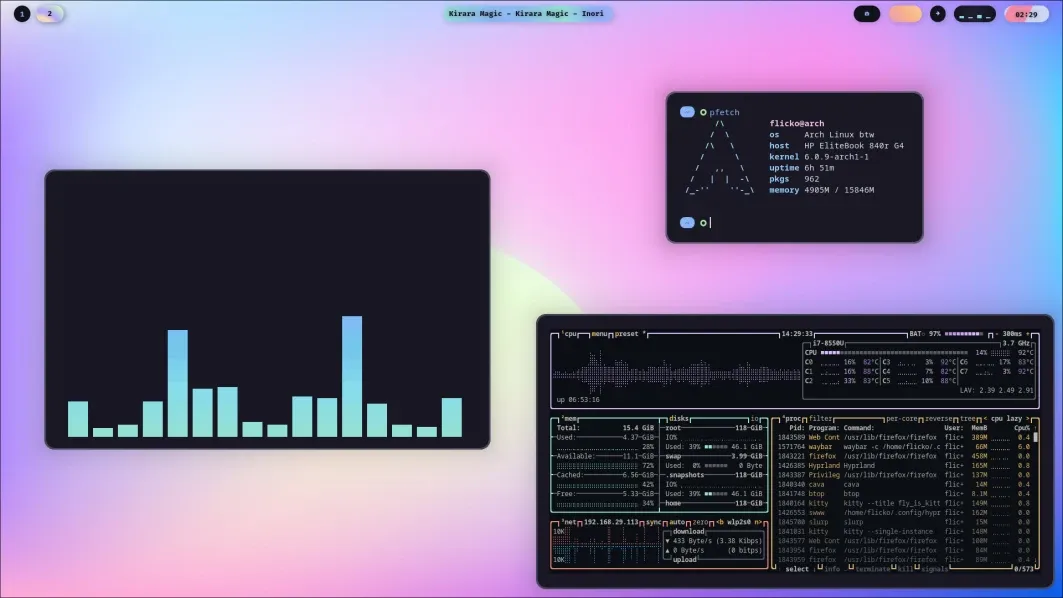
As you can see in the screenshot above, the installer has selected some necessary dependencies for Hyprland to work.
🚧I suggest either you try it in a spare machine first, or keep another stable window manager in the system, so that you don’t lose your work while experimenting with Hyprland.Hyprpaper needs to be enabled and configured to get a proper wallpaper to your screen. This will be discussed in another article.
archinstall script, you have an option to select Hyprland as the desktop in Profile → Type → Desktop → Hyprland.In Arch Linux, if you are using the archinstall script, you have an option to select Hyprland as the desktop in Profile → Type → Desktop → Hyprland.In Arch Linux, if you are using the archinstall script, you have an option to select Hyprland as the desktop in Profile → Type → Desktop → Hyprland.In Arch Linux, if you are using the archinstall script, you have an option to select Hyprland as the desktop in Profile → Type → Desktop → Hyprland.In Arch Linux, if you are using the archinstall script, you have an option to select Hyprland as the desktop in Profile → Type → Desktop → Hyprland.In Arch Linux, if you are using the archinstall script, you have an option to select Hyprland as the desktop in Profile → Type → Desktop → Hyprland.In Arch Linux, if you are using the archinstall script, you have an option to select Hyprland as the desktop in Profile → Type → Desktop → Hyprland.Hyprland is also available in the default repo of Ubuntu since 24.10 Oracular Oriole. But it is highly not recommended to install Hyprland from this package.🚧First, you need to enable the source packages repo in Ubuntu. Search for Software and Updates and open it.
- NVIDIA GPU: Hyprland may not work properly with NVIDIA, as said in an earlier section.
- Install GTK Themes for Dark Light function.
- Configure Bluetooth
- Install Thunar file manager.
- Install SDDM: This should be NO (n). Since Ubuntu has GDM and it works well.
- Install XDG-DESKTOP-PORTAL-HYPRLAND: This should be YES (y).
- Install ZSH
- Install nwg-look: This is for GTK Theming. It will take a long time to build. So you can skip (n) this.
- Installing on Asus ROG Laptops.
- Preconfigured Dot files: Yes (y), if you don’t want to configure the looks from scratch.
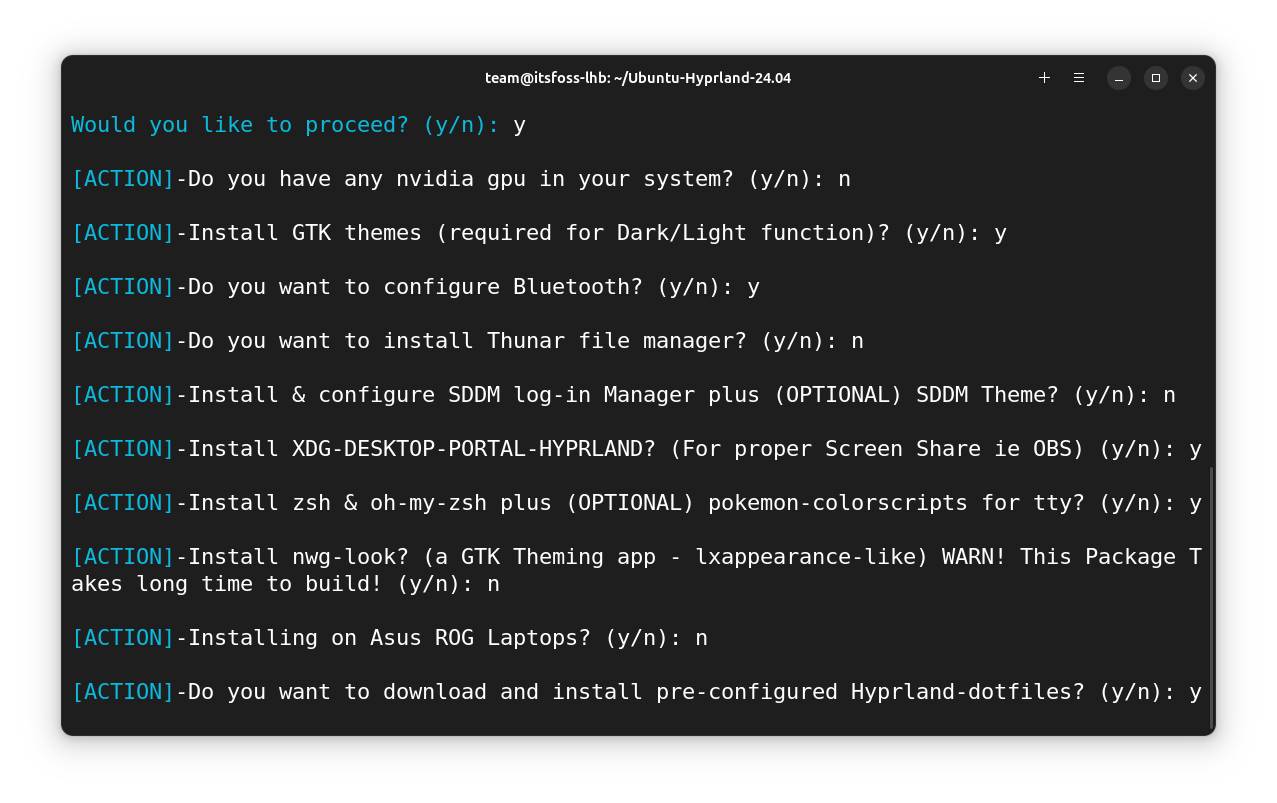
Arch Linux, NixOS and openSUSE Tumbleweed are the most supported distribution when it comes to Hyprland.When asked, enter the sudo password to start installation.🚧I tried it on a VM and although, Hyprland it is not officially supported in virtuacl machines, it still worked for most parts in my testing.Hyprland is available in the repos of many other Linux distributions like openSUSE, Fedora, etc. The basic installation can be performed on these devices using:
- Select keyboard Layout
- Set Monitor resolution
- Set time format
- Keep/disable rainbow border animation.
./install.sh
sudo systemctl enable sddm.service
sudo apt update && sudo apt upgrade
Hyprpaper is the wallpaper manager and Waybar is the bar, that host necessary panel buttons.Here, I am using Ubuntu 24.0.1 as the distro. The method mentioned below has separate repositories for other versions. Please check you Ubuntu version before continuing.
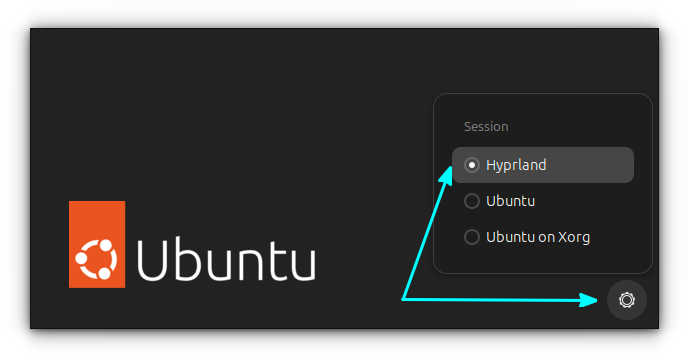
Similarly, at the last stage, you will be asked to add yourself (the current user) to the input group. This might be necessary for some waybar functionalities.
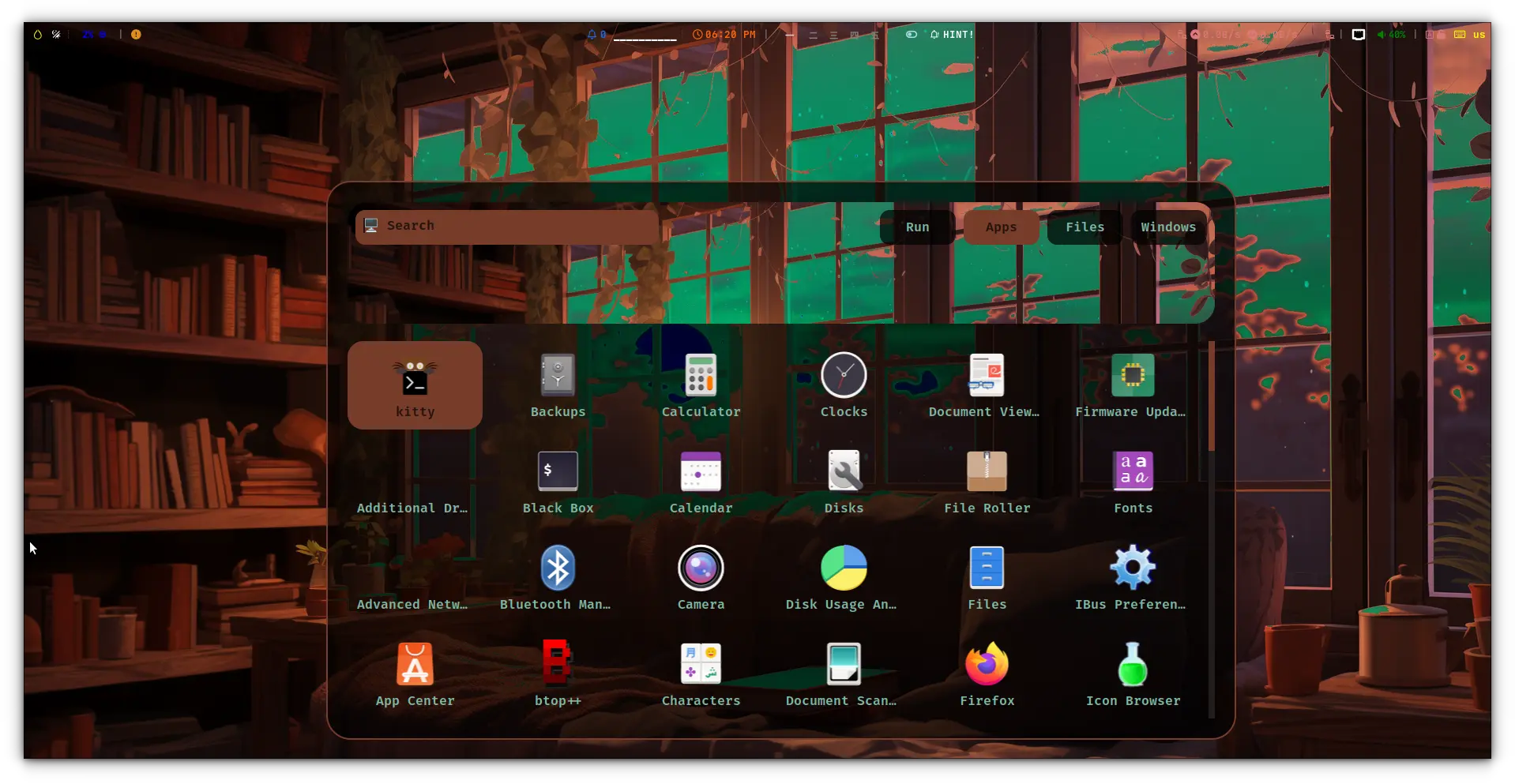
Installing Hyprland in other Distributions
That’s it. You will have a working Hyprland set up.
- In Fedora,
Instead, I will discuss another method, through which you can set up a working Hyprland on Ubuntu.
- In openSUSE
Hyprland is a dynamic tiling window compositor that is both highly customizable and provides plenty of eye candy. cd ~/Ubuntu-Hyprland-24.04
chmod +x install.sh
Run the installer.