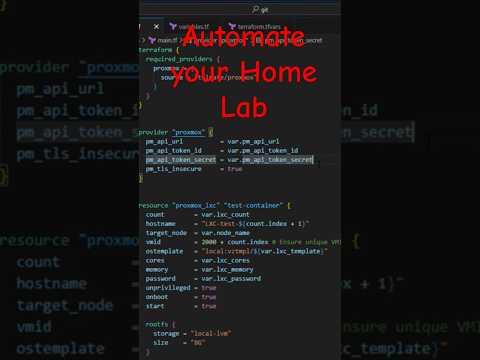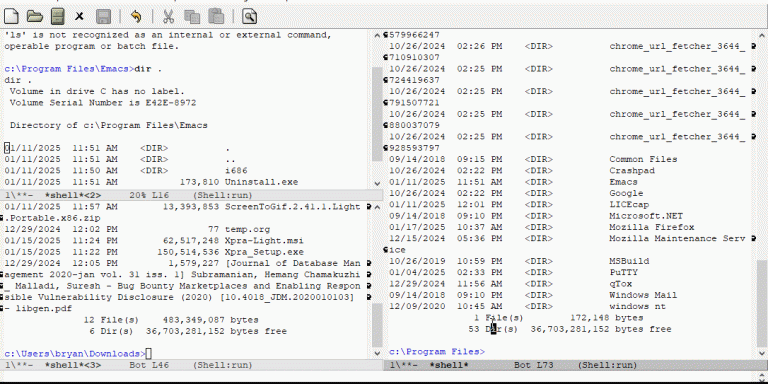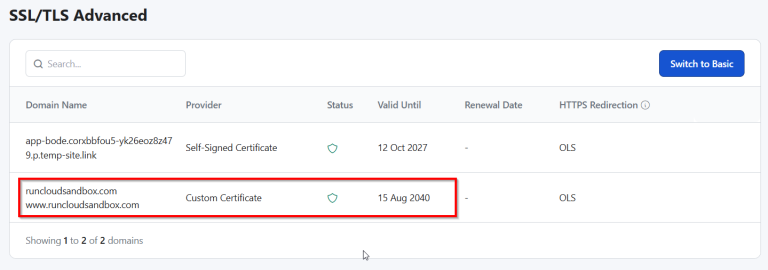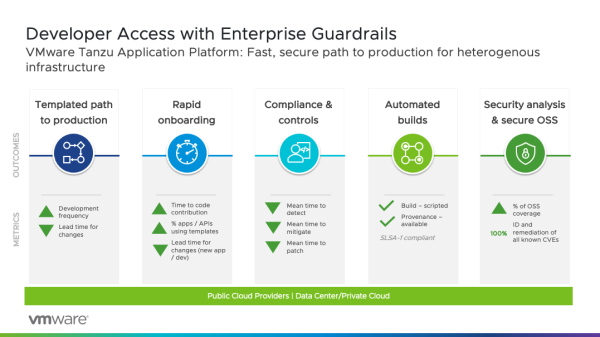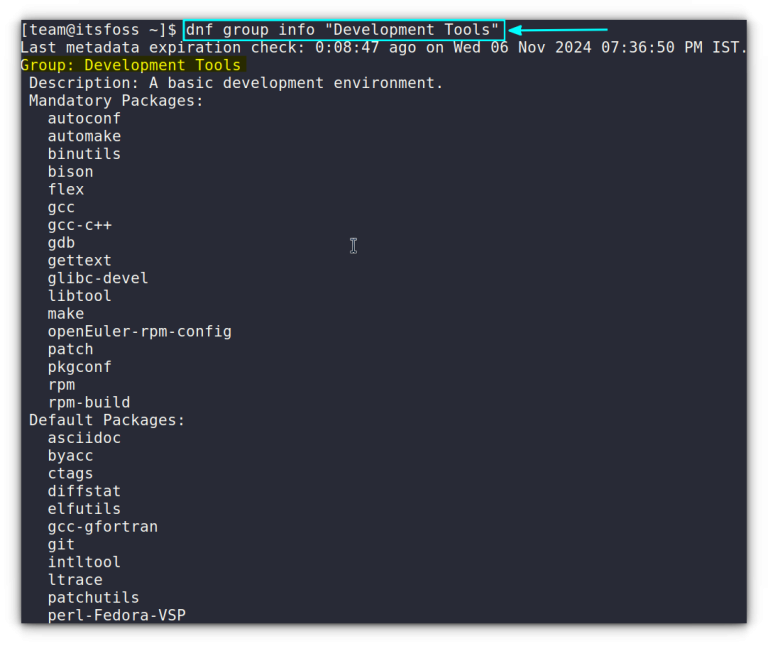Here’s what you need to know about migration options:
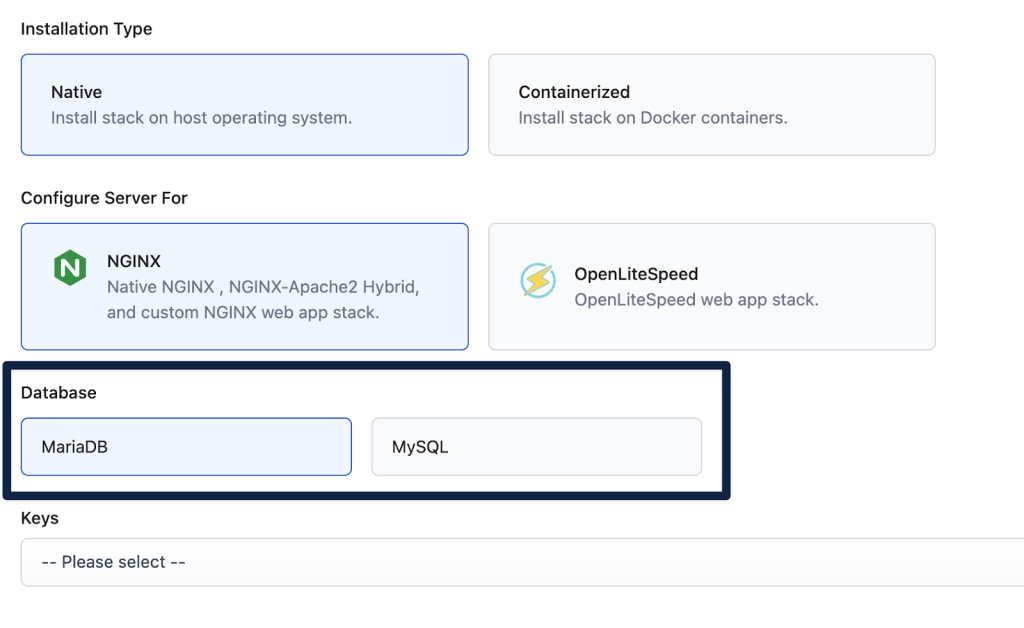
Table of Contents
Why MySQL Support Matters
We’re excited to announce that RunCloud now supports MySQL alongside MariaDB, giving you more freedom to choose the database that best fits your web applications.
- Direct MySQL Compatibility: Some applications are specifically optimized for MySQL
- Enterprise Familiarity: Many teams have existing MySQL expertise and tooling
- Ecosystem Integration: Certain tools and frameworks work best with MySQL
- Migration Flexibility: Easier transitions for projects moving from other platforms
Getting Started
We understand that many users may want to transition their existing web applications from MariaDB to MySQL.
Migration Support
While MariaDB has served our users well, we recognize that many developers and organizations have specific requirements or preferences for MySQL, including:Starting today, when deploying a server on RunCloud, you can choose between MariaDB or MySQL as your preferred database system. This feature is available for all RunCloud users running Agent 2.9.6 and above.
Server Migration
- New Servers Required: To use MySQL, you’ll need to deploy new servers. Existing MariaDB servers cannot be converted to MySQL.
- Clean Installation: This approach ensures optimal performance and reliability by avoiding potential compatibility issues.
Application Migration Options
- Full Backup Migration: You can successfully migrate web applications using full backup restoration
- Clone existing MariaDB sites to MySQL servers
- Restore from full backups of MariaDB sites
- Bidirectional support: Migration works both from MariaDB to MySQL and vice versa
- Incremental Backups: Please note that incremental backup restoration is not supported for cross-database migrations
Best Practices
- Test migrations in a staging environment first
- Schedule migrations during low-traffic periods
- Create full backups before attempting any migration
Try MySQL on RunCloud Today
Note: MySQL support requires RunCloud Agent 2.9.6+4 or higher. Please ensure your agent is updated before attempting to use MySQL features.To start using MySQL on your RunCloud servers, ensure your RunCloud Agent is updated to version 2.9.6 or higher. The easiest way to do this is to deploy a new server (or restore backups of existing web applications to a new server that is configured to use MySQL).
- Log in to your RunCloud dashboard
- Deploy a new server
- Select MySQL as your database system
Need help getting started? Our support team is ready to assist you at [email protected].
This addition reflects our commitment to providing flexible, enterprise-grade solutions for developers and businesses of all sizes.