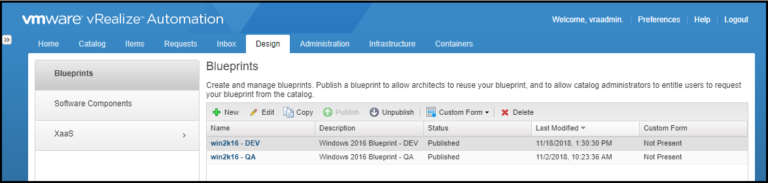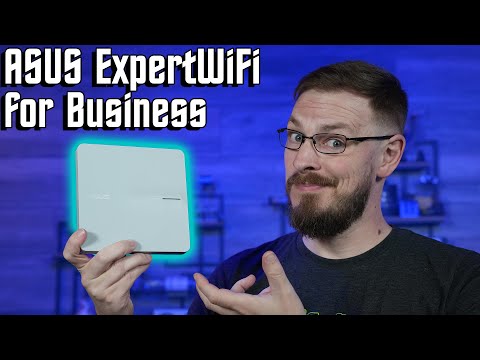Alright, friends! With Veeam now officially supporting Proxmox for backup and recovery, I think it’s high time we take a deep dive into what using #veeam is like on #Proxmox! Is it the bullet-proof answer the enterprise needs to officially adopt Proxmox? Is it any good? We’re going to find out!
Word of caution! This video is long! We’re going deep into the entire process of procuring, installing, configuring, backing up, and restoring virtual machine workloads using Veeam in Proxmox! Buckle Up!
**GET SOCIAL AND MORE WITH US HERE!**
Get help with your Homelab, ask questions, and chat with us!
🎮 https://discord.gg/5TcfBWBB7S
**Check out HomeLab Gear for all your homelab needs!**
💿 https://homelabgear.shop/
Subscribe and follow us on all the socials, would ya
📸 https://instagram.com/2guystek
💻 https://facebook.com/2guystek
Find all things 2GT on our website!
🌍 https://2guystek.tv/
More of a podcast kinda person? Check out our Podcast here:
🎙️ https://www.buzzsprout.com/1852562
Support us through the YouTube Membership program! Becoming a member gets you priority comments, special emojis, and helps us make videos!
😁 https://www.youtube.com/@2GuysTek/membership
**Chapters**
0:00 Intro
1:23 Who is Veeam & Why it’s Important.
3:22 Veeam Backup and Replication Requirements
4:30 How to Download Veeam Backup & Replication
5:29 Installing Veeam Backup & Replication
8:03 Configuring the Backup Repository
11:46 Adding Proxmox to Veeam
15:10 Building a Backup job in Veeam
17:40 First Backup of Proxmox with Veeam
19:38 Restoring Data to PVE from Veeam
23:27 Final Thoughts on Veeam for PVE
26:40 Closing!