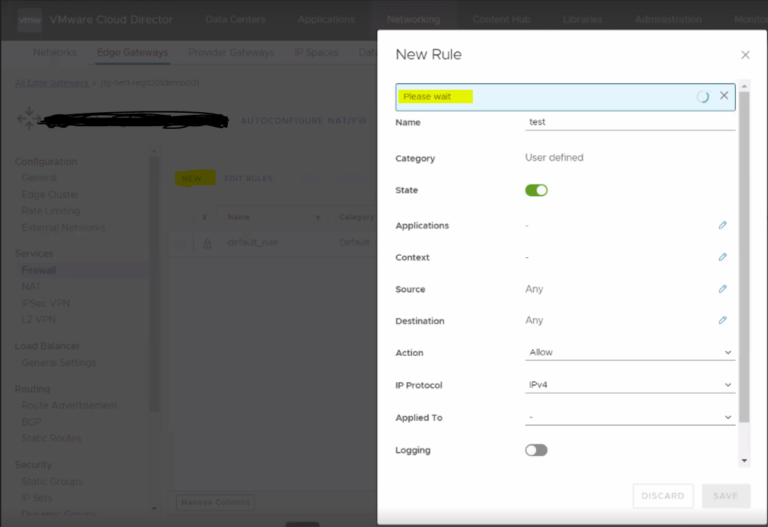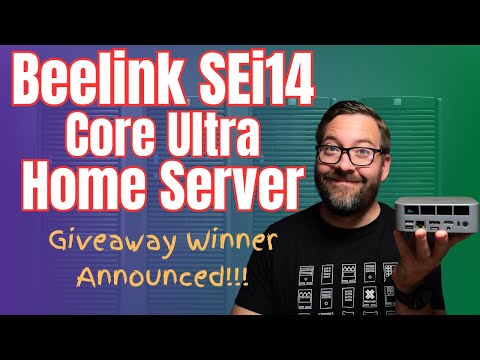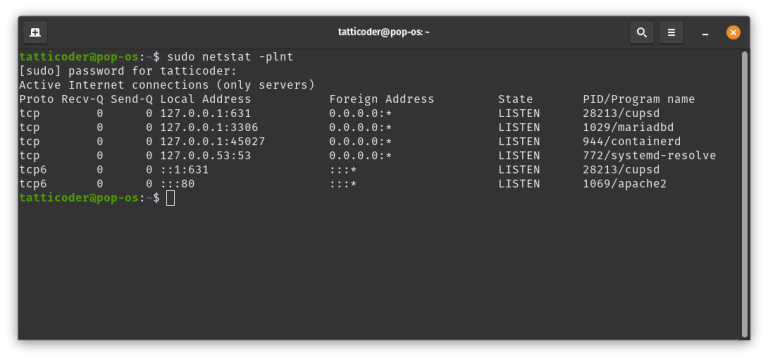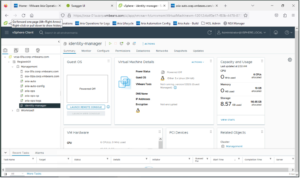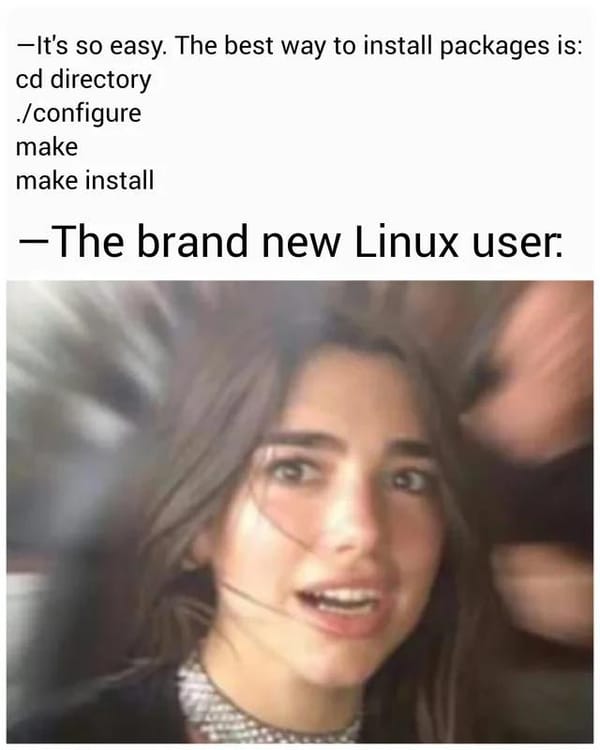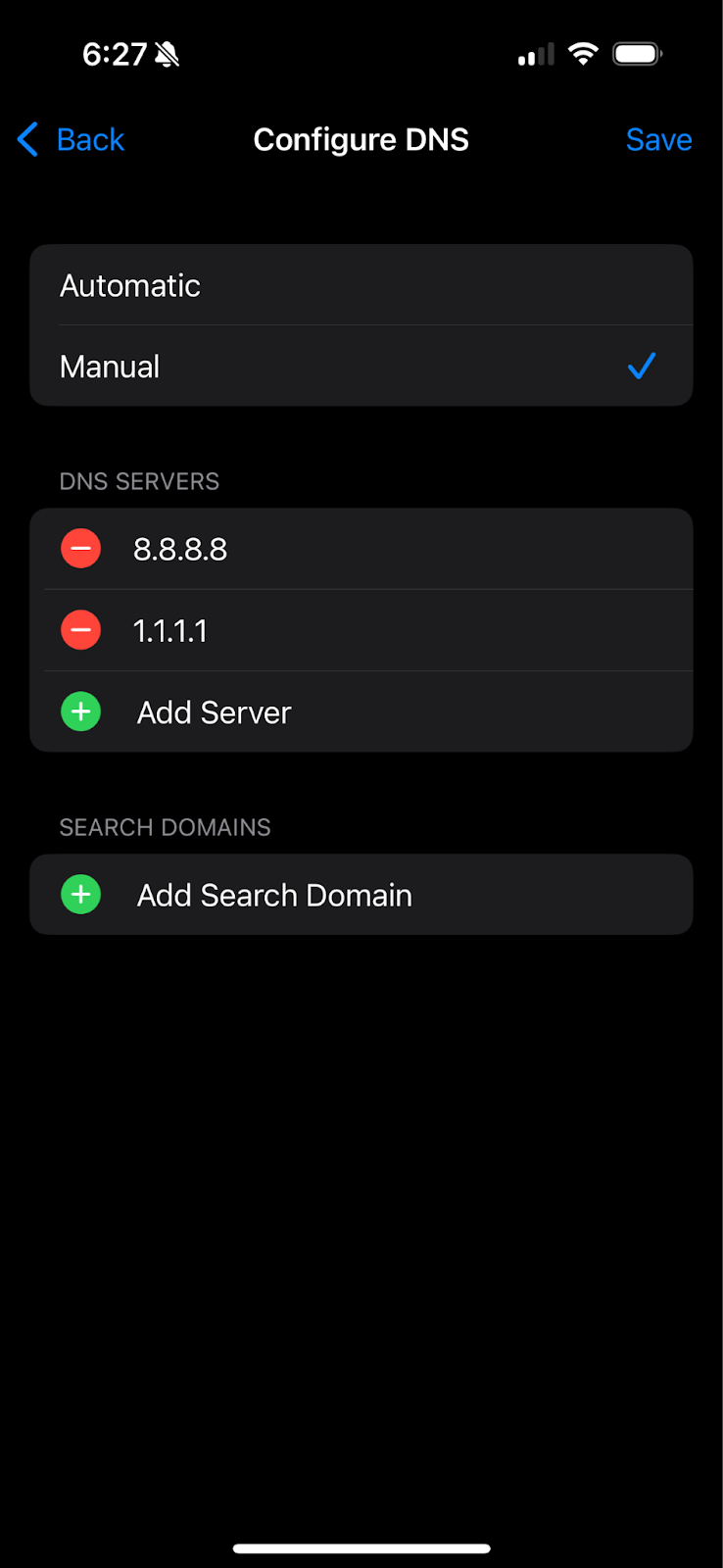Buy the MINIX EU715-AI here: https://geni.us/zs83Eif
In this video I’m reviewing the MINIX Elite EU715-AI mini PC and putting it through its paces as a home lab node. It is a compact system that is built around the Intel Core Ultra 7 155H processor with 16 cores and 22 threads. It has the integrated Intel Arc graphics, and an Intel NPU for AI acceleration. Also, it supports up to 128 GB of DDR5 memory, has dual PCIe 4.0 NVMe slots for extremely fast storage, and dual 2.5 GbE LAN ports for strong networking.
I’ll walk you through the build quality, hardware specs, connectivity options like Thunderbolt 4, HDMI, DisplayPort, and USB-C, as well as wireless support with Wi-Fi 6E and Wi-Fi 7 readiness. I’ll also show power efficiency numbers, thermal behavior, and how well it runs Proxmox VE 9 in a home lab setting.
Read the written review of the MINIX Elite EU715-AI here: https://www.virtualizationhowto.com/2025/09/minix-elite-eu715-ai-review-the-mini-pc-designed-for-ai-and-home-labs/
Introduction to the MINIX EU715-AI – 0:00
Level setting on the review – 0:49
Build of the EU715-AI – 0:57
Hardware configuration – 1:36
The Intel Core Ultra 7 155H – 1:47
My thoughts on NPUs in mini PCs – 2:41
Dual channel DDR5 memory – 3:27
Dual M.2 NVMe slots – 4:06
Connectivity for display – 4:25
Dual 2.5 GbE ports – 4:45
Realtek-based network adapters – 5:10
Connectivity and expansion – 5:33
Front panel layout – 5:58
Back side of the EU715-AI – 6:05
Accessing the internals – 6:26
Power adapter is not massive and is fairly small – 6:57
AI workloads with the NPU – 7:24
LM studio testing in Windows 11 – 7:36
Home lab potential – 7:56
Thermals and efficiency – 8:33
Price of the MINIX Elite EU715-AI – 9:30
Who might be interested in buying this? 10:13
Wrapping up – 10:45