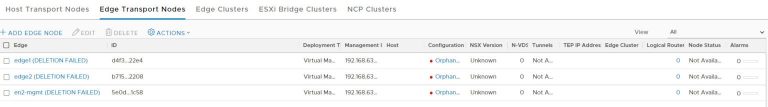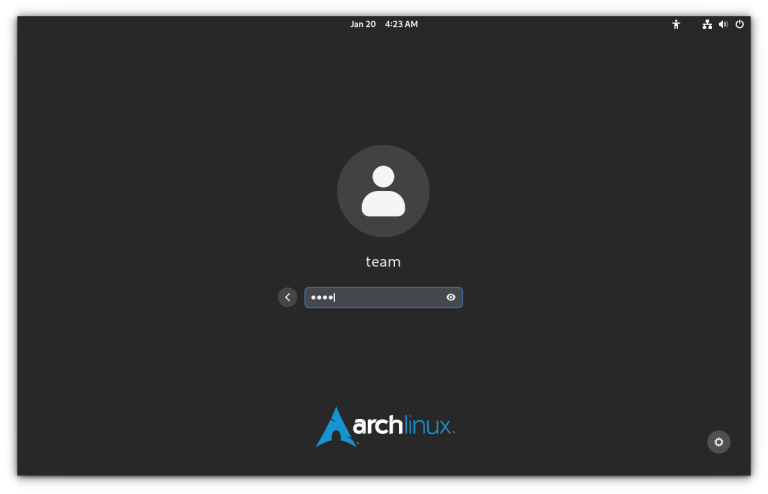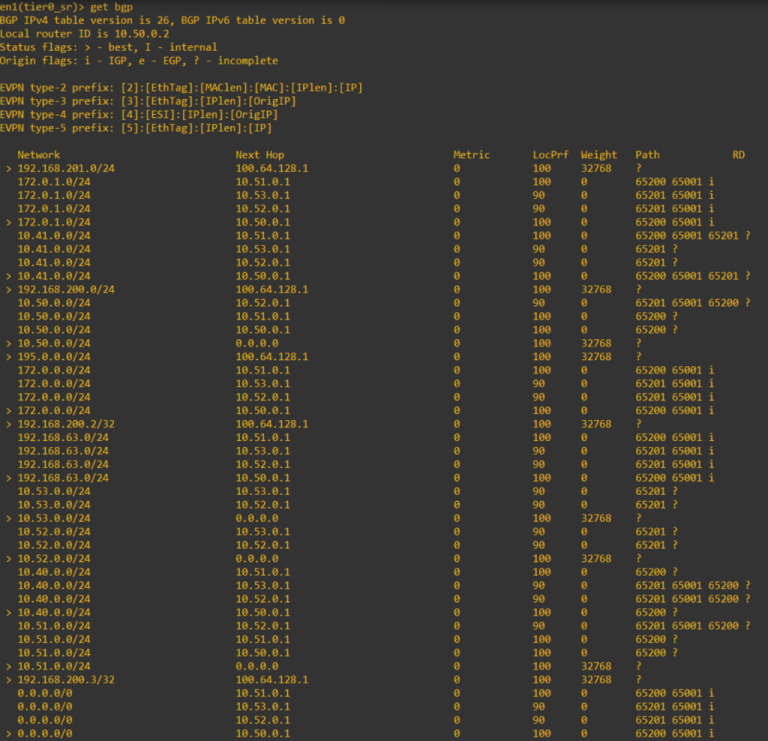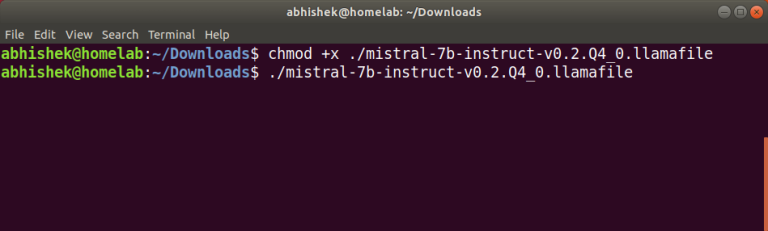Nutanix provides a #homelab version of their popular HCI virtualization stack called #NutanixCE or Community Edition. In this video, I’ll walk you through the process of obtaining a copy, creating the ISO for installation, installing it on a host, and then setting up a complete 4-node Nutanix cluster. Stick around for the end as I have some choice opinions about NutanixCE and whether it’s right for your homelab!
**GET SOCIAL AND MORE WITH US HERE!**
Get help with your Homelab, ask questions, and chat with us!
🎮 https://discord.gg/5TcfBWBB7S
**Check out HomeLab Gear for all your homelab needs!**
💿 https://homelabgear.shop/
Subscribe and follow us on all the socials, would ya
📸 https://instagram.com/2guystek
💻 https://facebook.com/2guystek
Find all things 2GT on our website!
🌍 https://2guystek.tv/
More of a podcast kinda person? Check out our Podcast here:
🎙️ https://www.buzzsprout.com/1852562
Support us through the YouTube Membership program! Becoming a member gets you priority comments, special emojis, and helps us make videos!
😁 https://www.youtube.com/@2GuysTek/membership
**Chapters**
0:00 Introduction
1:27 NutanixCE Minimum Requirements
2:31 The Architecture of Nutanix
3:44 How to Download NutanixCE
5:56 How to Create a Bootable USB Stick
6:28 Creating a NutanixCE Cluster Worksheet
7:08 How to Install NutanixCE
10:25 How to Build a Cluster in NutanixCE
13:20 First-time Login and Walkthrough
17:02 Final Thoughts on NutanixCE
19:28 Closing!