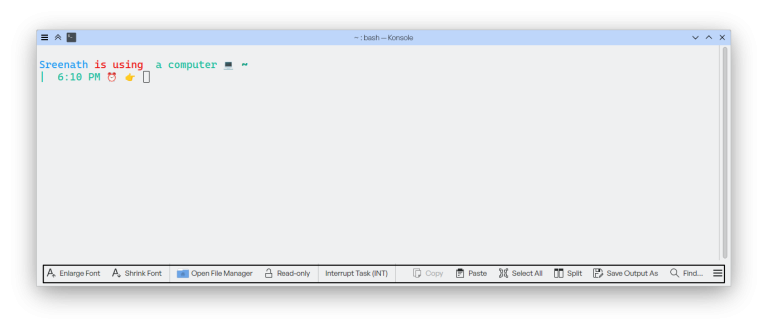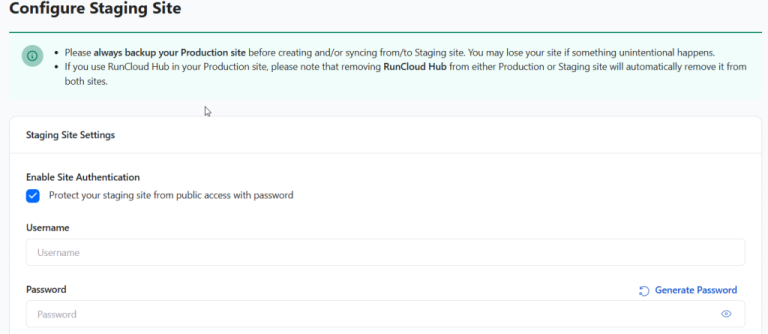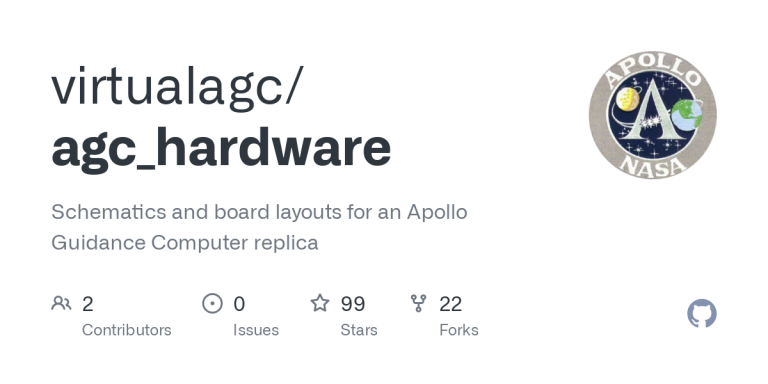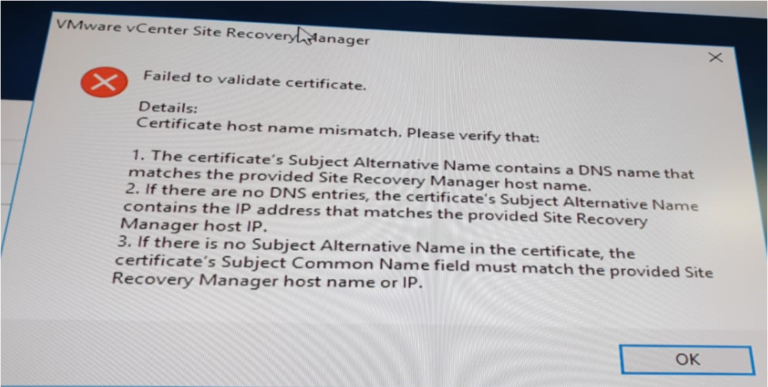Recently I decided to decommission a node from my vSAN-based home lab cluster hosted on the cloud to decrease the cost of my powered on servers.
I want to share with you the correct procedure so that it is beneficial should anyone has to do so and to give back to our VMware vCommunity that always stands beside us whenever any help is needed.
Procedure
Ensure there is sufficient capacity in the vSAN disk groups to decommission a node.

Right click the host to be decommissioned and select Maintenance > Enter Maintenance Mode.

Make sure that Move powered-off and suspended virtual machines to other hosts in the cluster is checked.
Select Evacuate all data to other hosts from the presented vSAN data migration modes and click OK. This will evacuate all disk groups on that host.

Click OK to confirm that virtual machines residing on that host will be migrated to other hosts in the cluster.

Wait for resync traffic to complete and the host to enter maintenance mode. You can select you vSAN cluster and navigate to Monitor > vSAN > Resyncing Components to monitor the status by watching the values of Resyncing Components, Bytes left to resync, and ETA to compliance.

When resync is complete, you should have Resyncing Components and Bytes left to resync values equals to Zero.

Now the resync is complete and the host entered the maintenance mode gracefully, you can delete the disk group(s) that reside on the host you want to decommission.
Select your vSAN cluster and navigate to Configure > vSAN > Disk Management. Select the disk group under the host in maintenace mode and click on the Remove the disk group icon.

As we have already evacuated all data from that disk group to other hosts, we can select any data migration mode and click Yes to confirm the deletion of the disk group.

The disk group has been removed successfully.

You can now move the ESXi host out of the cluster to disassociate it from vSAN via GUI by dragging it outside the vSAN cluster.
You can also do this from the host CLI by running esxcli vsan cluster leave command from the command line to leave the cluster.

You can see now that the host has been evicted successfully from the vSAN cluster. You can shutdown the ESXi host at this stage.
Hope this post is informative,
Thanks for reading,
Mohamad Alhussein