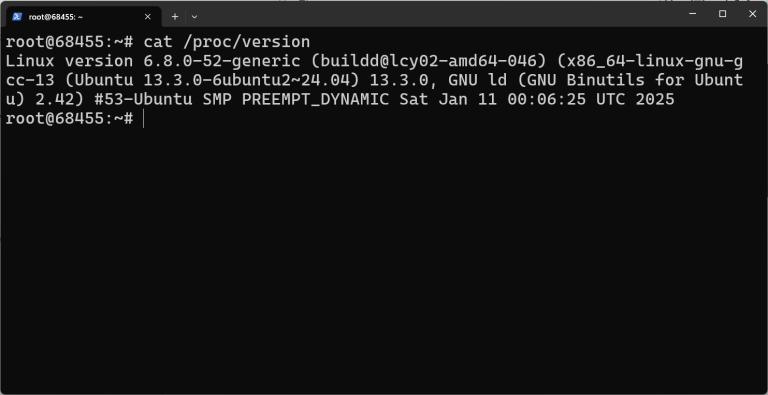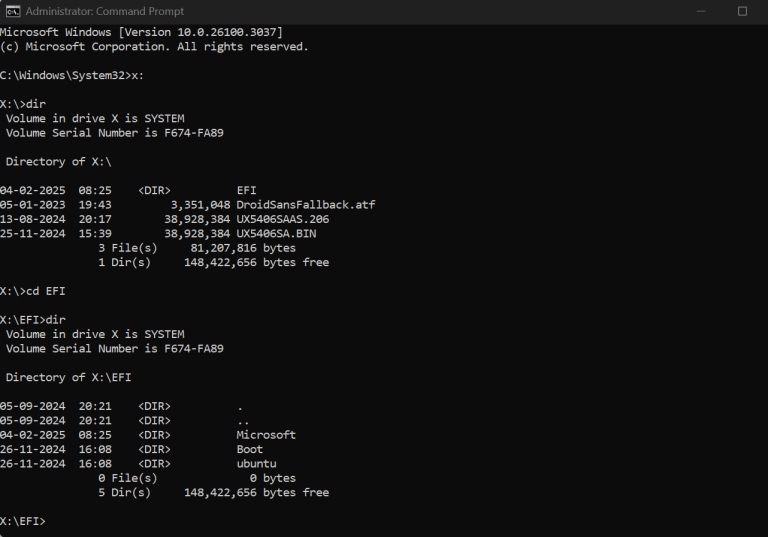There are several WordPress security plugins that you can install to help you protect your website from online threats. Choosing a good plugin will keep your WordPress website safe and protect it from spammers and malware.
Table of Contents
- 1 Do You Need To Secure Your WordPress Site?
- 2 What Does A Good WordPress Security Plugin Do?
- 3 The Top 5 WordPress Security Plugins
- 4 Which WordPress Security Plugin Is Right For You?
- 5 Final Thoughts
- 6 FAQs on WordPress Plugin Security
- 6.1 What are the top WordPress security plugins recommended for 2024?
- 6.2 How do security plugins protect my WordPress site?
- 6.3 Are security plugins compatible with the latest version of WordPress?
- 6.4 Do I need to use all six plugins, or is one sufficient for adequate security?
- 6.5 Are there any free options among the best WordPress security plugins?
- 6.6 How often should I update these security plugins?
- 6.7 Can security plugins slow down my WordPress site’s performance?
Do You Need To Secure Your WordPress Site?
Security plugins protect your WordPress site through various methods, including firewalls, login protection, and regular security audits. They also often provide features like two-factor authentication, file integrity monitoring, and protection against brute force attacks.Additionally, AIOS Premium’s Smart 404 Blocking automatically and permanently blocks bots that generate excessive 404 errors, protecting your website from malicious activity. You can monitor these blocks through handy charts that provide insights into the frequency and origin of 404 errors.Securing your WordPress website is essential, but how can you achieve this effectively? This is where WordPress security plugins come in.
- Negatively impact your Google ranking
- Access all your important and private information
- Damage your website and brand reputation
- Do severe damage to your online business
If you’re running a WordPress website, these statistics make startling reading and underline just how critical it is to take WordPress security seriously and keep up to date with the latest advice.
- Keep all your confidential website files safe
- Detect and inform you whenever there is a security threat
- Block spam from contact form plugins
- Protect your website from brutal virus attacks
Let’s examine why it is crucial to secure your WordPress site, what you can do to keep it safe, and six of the best WordPress security plugins that will keep your site safe.
What Does A Good WordPress Security Plugin Do?
AIOS protects your website from brute force attacks and bots with its Login Security suite, while its Web Application Firewall shields you from malicious traffic and exploits. The plugin can enhance your site’s security by preventing spam comments and content theft through features such as iFrame prevention and copywriting protection.
- Real-time Malware Analysis: Google blacklists websites when its crawlers detect something harmful to the user, such as distributing malware. Many security plugins use heuristic analysis and signature-based detection to identify and eradicate malicious code.
- Threat Monitoring: Security plugins should conduct continuous, unrestricted security scans and automated clean-up operations, periodically update their rules to adapt to evolving threats, and protect against cyber attacks.
- Web Application Firewall (WAF): Many security plugins implement an intelligent traffic analysis system that checks HTTP/HTTPS requests in real time. Advanced plugins often use rule-based filtering and anomaly detection to preemptively block malicious payloads before interacting with WordPress.
- Secure Login Authentication: Good WordPress security plugins deploy advanced brute force deterrence mechanisms, such as adaptive challenge-response systems (CAPTCHA) and configurable login attempt rate limiting. These configurations harden your website security and make it difficult for hackers to break in.
- Single dashboard for Multi-site Security: WordPress sites often need maintenance and updates, which can take a great deal of time. When running multiple websites, there’s a possibility that you’ll be using a different combination of plugins and themes, which adds even more complexity to maintenance. Modern security plugins can track and update multiple WordPress websites from a single dashboard, which makes this task much more manageable.
- Resource-Optimized Security Stack: This stack implements an event-driven architecture and asynchronous processing to deliver comprehensive protection with minimal computational overhead. It offers granular configuration options to fine-tune the balance between security depth and site performance.
- Vulnerability Management: Good security plugins can execute automated vulnerability scans across the WordPress core, themes, and plugins. The scan findings are cross-referenced with real-time threat intelligence databases. If a vulnerability is detected, the plugin should notify the site administrator and take steps to prevent it from being exploited.
SolidWP also integrates with popular CAPTCHA providers such as Cloudflare Turnstile, Google reCAPTCHA, and hCaptcha to offer robust protection against automated attacks. You can even utilize YubiKeys or Trusted Platform Module (TPM) devices for enhanced physical security. This comprehensive approach to two-factor authentication ensures that your website remains secure while providing users with convenient and reliable access options.
The Top 5 WordPress Security Plugins
The top WordPress security plugins for 2024 include Patchstack, Sucuri, All In One WP Security. These plugins offer comprehensive security features and have consistently received positive reviews from users and experts.
Patchstack
The 0/year “Real-Time Threat Intelligence” plan is suitable for busy business owners as it offers managed installation, configuration, optimization, and monitoring, including unlimited incident response. For mission-critical websites that demand the highest level of security, the 0/year plan provides 24/7 incident response with a 1-hour response time and a 24-hour resolution guarantee. Pricing:RunCloud is the best WordPress hosting provider because it offers advanced security features out of the box. When you manage your WordPress website with RunCloud, you can use robust solutions such as the ModSecurity firewall, Fail2ban, and access control lists in Redis without getting into technical details.Ready to take your WordPress security to the next level? Sign up for RunCloud today and experience the difference a genuinely secure hosting platform can make.

Patchstack also runs a managed Vulnerability Disclosure Program (mVDP), which helps developers comply with emerging security regulations and provides a standardized approach for handling vulnerability reports.Patchstack also runs a managed Vulnerability Disclosure Program (mVDP), which helps developers comply with emerging security regulations and provides a standardized approach for handling vulnerability reports.Patchstack also runs a managed Vulnerability Disclosure Program (mVDP), which helps developers comply with emerging security regulations and provides a standardized approach for handling vulnerability reports.Patchstack also runs a managed Vulnerability Disclosure Program (mVDP), which helps developers comply with emerging security regulations and provides a standardized approach for handling vulnerability reports.The Business Platform, priced at 9.99/year, prioritizes speed with rapid malware cleanup and frequent scans for vulnerability detection. Additionally, the Junior Dev subscription, priced at 9.98/year, caters to freelancers, web professionals, and agencies managing 2-5 websites.
Solid Security
Pricing:Suggested read: How to Unban IP Address in Fail2Ban? (Step-By-Step Guide) The “Business” tier, priced at 9 per month (billed annually), is best suited for businesses managing a large volume of websites. It offers protection for up to 500 websites and enhanced features like vulnerability detection, real-time protection, and software management. This tier is ideal for businesses that need to deploy security at scale and ensure consistent protection across their entire online presence.
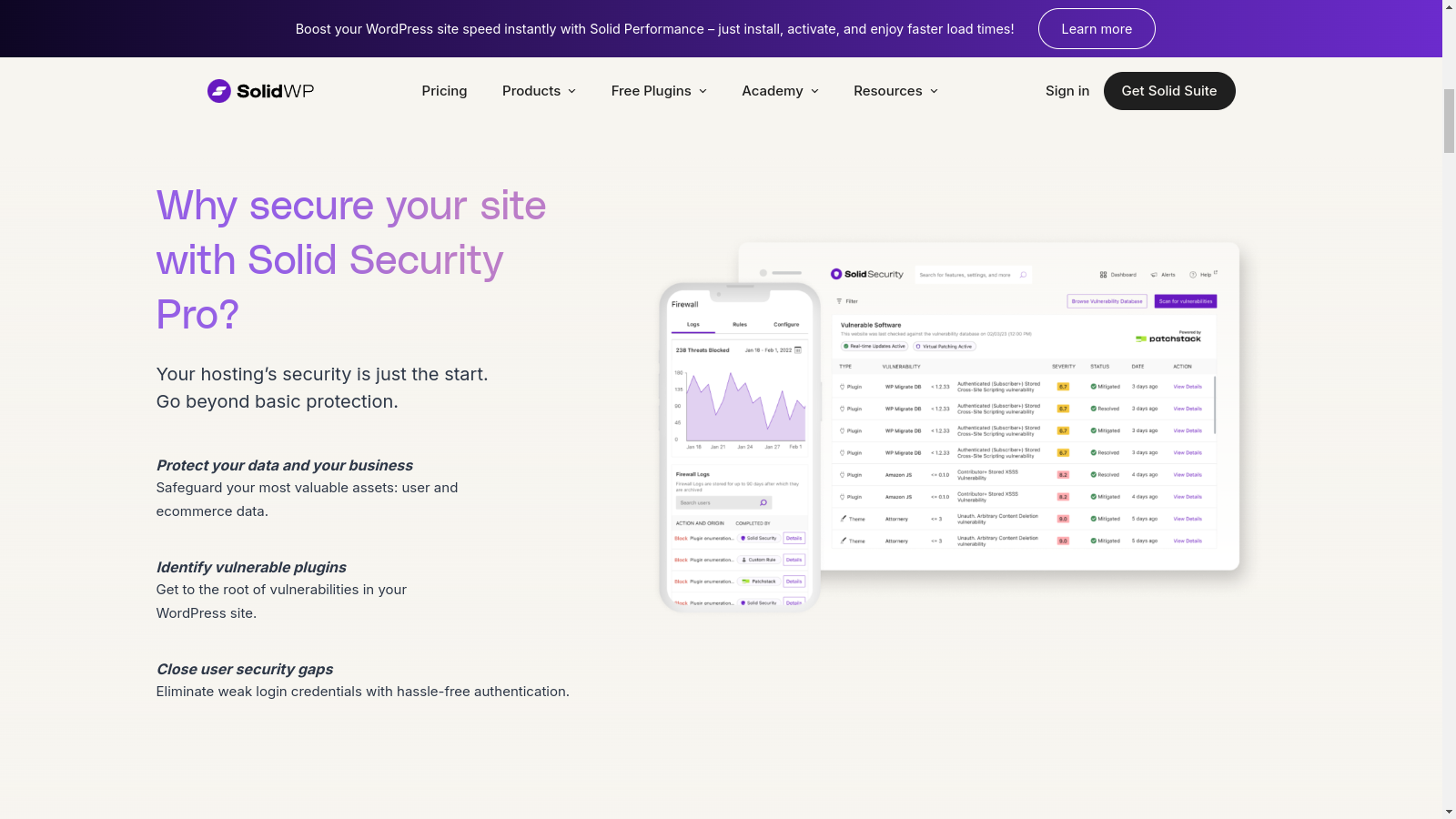
Sucuri is one of the most popular security plugins for WordPress and is trusted by over 800,000 websites. It offers an advanced WAF that can easily protect websites from DDoS attacks and other malicious threats. Moreover, Sucuri’s WAF blocks attacks and optimizes your website’s performance by reducing load times and enhancing availability.Yes, many top WordPress security plugins offer free versions with basic features. For example, Patchstack, Sucuri, and All In One WP Security have free versions, though premium versions typically offer more advanced features.
Which WordPress Security Plugin Is Right For You?
Let’s take a deep dive and examine some of the best WordPress security plugins you should seriously consider for your website.If a virus, malware, or spammer successfully attacks your website, then it can:Pricing:Wordfence offers a free version that provides essential security features such as a firewall and malware scanner, but with a 30-day update delay. For enhanced protection, you can use the 9/year “Industry Leading Firewall” plan, which offers real-time updates, country blocking, a dynamically updated IP blocklist, and premium customer support.
Final Thoughts
You should update your security plugins as soon as new versions are released, typically every few weeks to months. Enabling automatic updates can protect you against the latest security threats.Suggested read: 8+ Security Tips to Secure VPS Server in 2024? [Ultimate Guide] What sets Patchstack apart is its dedication to open-source security. It is trusted by reputable white hat hackers in the WordPress community, and it partners with leading security researchers, hosting companies, and developers to ensure the entire WordPress ecosystem remains secure.Suggested read: PHP Security – Best Practices To Secure Your Web App in 2024 The Basic plan costs 9.99/year and is suitable for bloggers and small site owners who need occasional malware cleanup and continuous security scans. The pro plan costs 9.99/year and offers advanced support for SMBs.