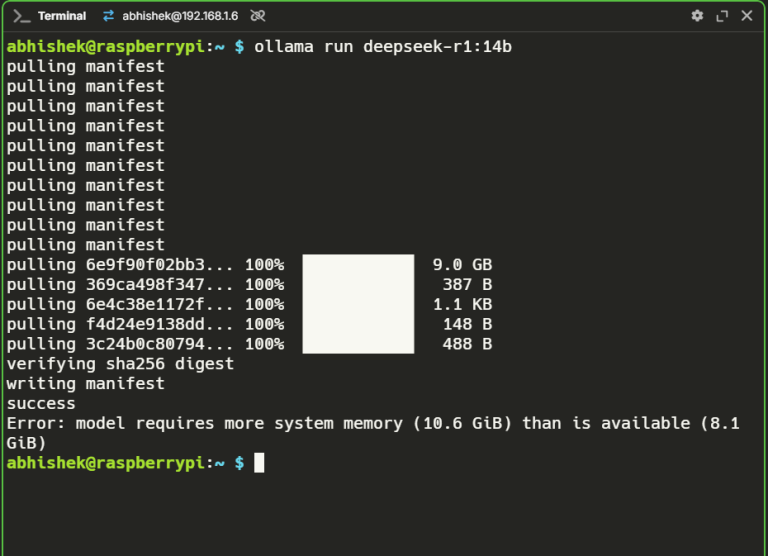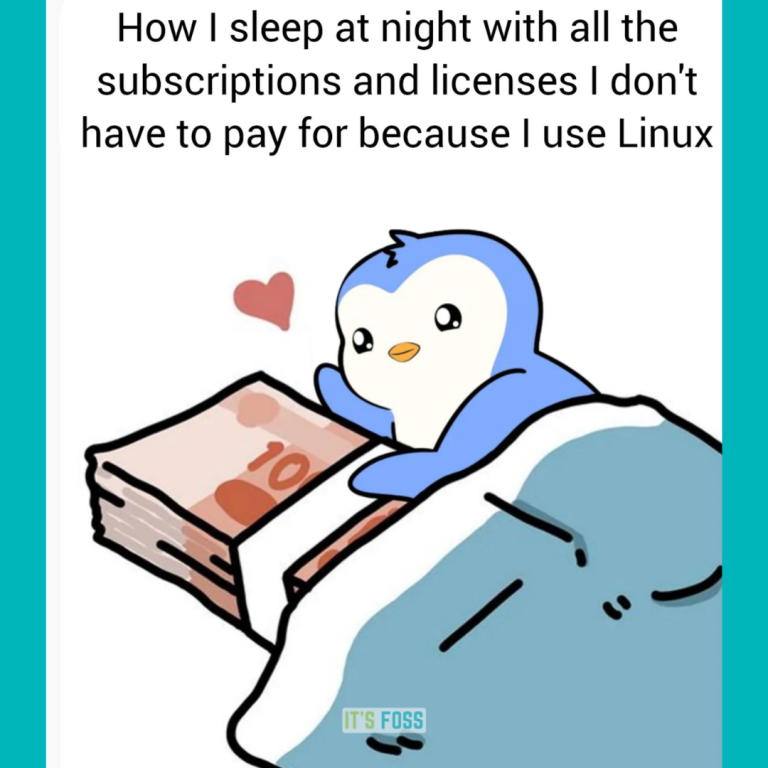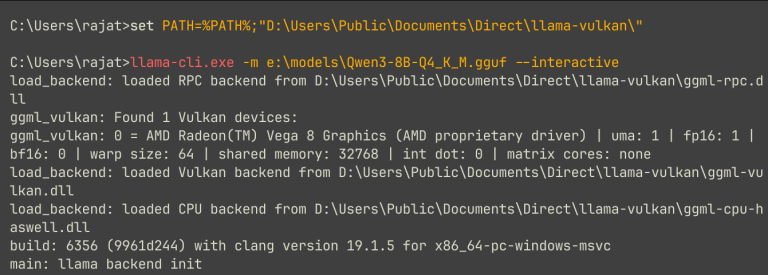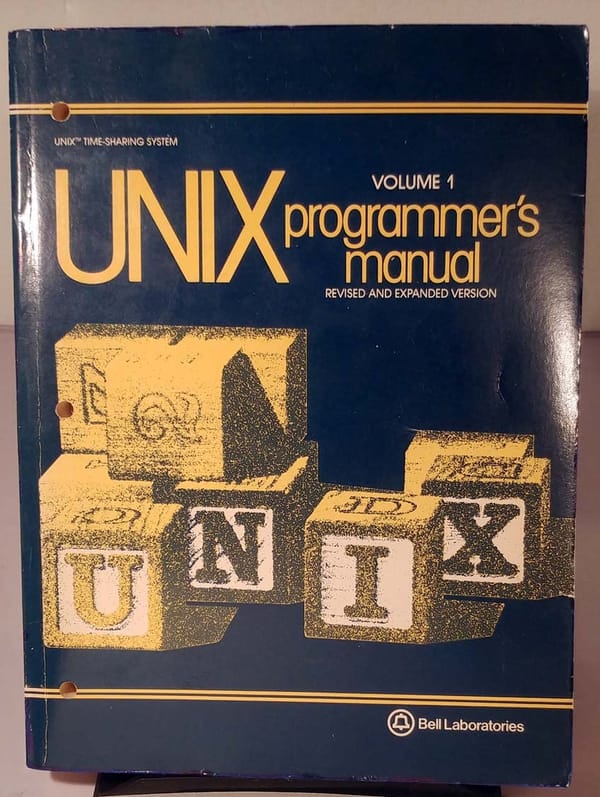Unlike managed solutions that hide the filesystem from you, RunCloud provides direct access to your files, making it easier to debug issues, implement custom solutions, or perform granular backups. This combination of visual management tools and low-level access means platform limitations never constrain you.
Table of Contents
Top Node.js Hosting Platforms
It can auto-provision and directly integrate with other Cloudflare services such as KV (key-value storage), Durable Objects (distributed computing), R2 (object storage), and D1 (SQL database), providing developers with a complete ecosystem for building sophisticated Node.js applications.
RunCloud
Cloudflare offers a serverless platform to host Node.js applications using a unique combination of Workers and Pages. This is particularly compelling for Node.js developers because it eliminates the traditional distinction between frontend and backend deployments and allows for seamless integration of serverless functions with static content.Notable Features:Node.js is database-agnostic, meaning it works well with various databases. Popular choices include MongoDB (NoSQL, document-based) for flexibility and PostgreSQL (SQL, relational) for robust data integrity, depending on your project’s needs.
- Deploy on DigitalOcean’s affordable droplets
- Leverage AWS’s global infrastructure
- Use Google Cloud’s cutting-edge network
- Host on Vultr’s high-performance instances
- Run on Linode’s developer-friendly platform
- Or even manage your self-hosted servers
Benefits of Using RunCloud
- Git Integration: Supports direct deployment from Git repositories
- SSL Management: Free SSL certificates and automatic renewal
- Security Features:
- Web Application Firewall (WAF)
- Automated security patches
- IP blocking
- SSH hardening
- Performance Optimization:
- Built-in Redis caching
- Server optimization
- Resource monitoring
- Team Collaboration: Multi-user access with role-based permissions
Pricing
- The Basic Plan costs $9/month and allows you to connect one server that can host unlimited applications (Node.JS or otherwise).
- The Pro Plan costs $19/month and can connect up to 50 servers. It offers 10 GB backup storage and 6G and 7G firewalls.
- The Business Plan starts at $49/month and allows you to connect 100 servers to your RunCloud dashboard. This plan also offers advanced features such as atomic deployment.

Heroku was one of the first Platform-as-a-Service (PaaS) solutions, offering developers a seamless way to deploy Node.js applications without getting bogged down by infrastructure complexities. Heroku’s “dynos” are lightweight Linux containers that provide flexible computing options starting from as low as per month.Free Tier Includes:The platform’s ability to automatically sleep inactive services in development environments, and wake them on demand, helps optimize costs – especially for developers managing multiple projects or staging environments. Best For: Full-stack applications, development teamsFree Tier Includes:
Render
Paid Plans: Starting at /monthThis is where RunCloud offers a compelling alternative.Additionally, RunCloud provides access to its API, which allows you to manage your server exactly as you need while still benefiting from its streamlined interface.RunCloud transforms your VPS into a powerful, easy-to-manage web hosting platform that works well with Node.js applications. It eliminates the complexity of manual server configuration while providing enterprise-grade features.Ready to experience true server freedom without sacrificing ease of use? Sign up for RunCloud today!
- Zero-downtime deployments
- Automatic scaling
- Built-in DDoS protection
- Native PostgreSQL support

Ready to experience true server freedom without sacrificing ease of use? Sign up for RunCloud today!
- Global deployment with edge locations
- WebSocket support
- Built-in Postgres databases
- Docker-based deployments

Ready to experience true server freedom without sacrificing ease of use? Sign up for RunCloud today!
- Global CDN
- Automatic git deployment
- Zero cold starts
- Edge computing capabilities

Ready to experience true server freedom without sacrificing ease of use? Sign up for RunCloud today!
- One-click deployments
- Built-in databases
- Automatic HTTPS
- Team collaboration tools

Ready to experience true server freedom without sacrificing ease of use? Sign up for RunCloud today!
- Extensive add-on marketplace
- Advanced monitoring
- Auto-scaling
- Managed containers
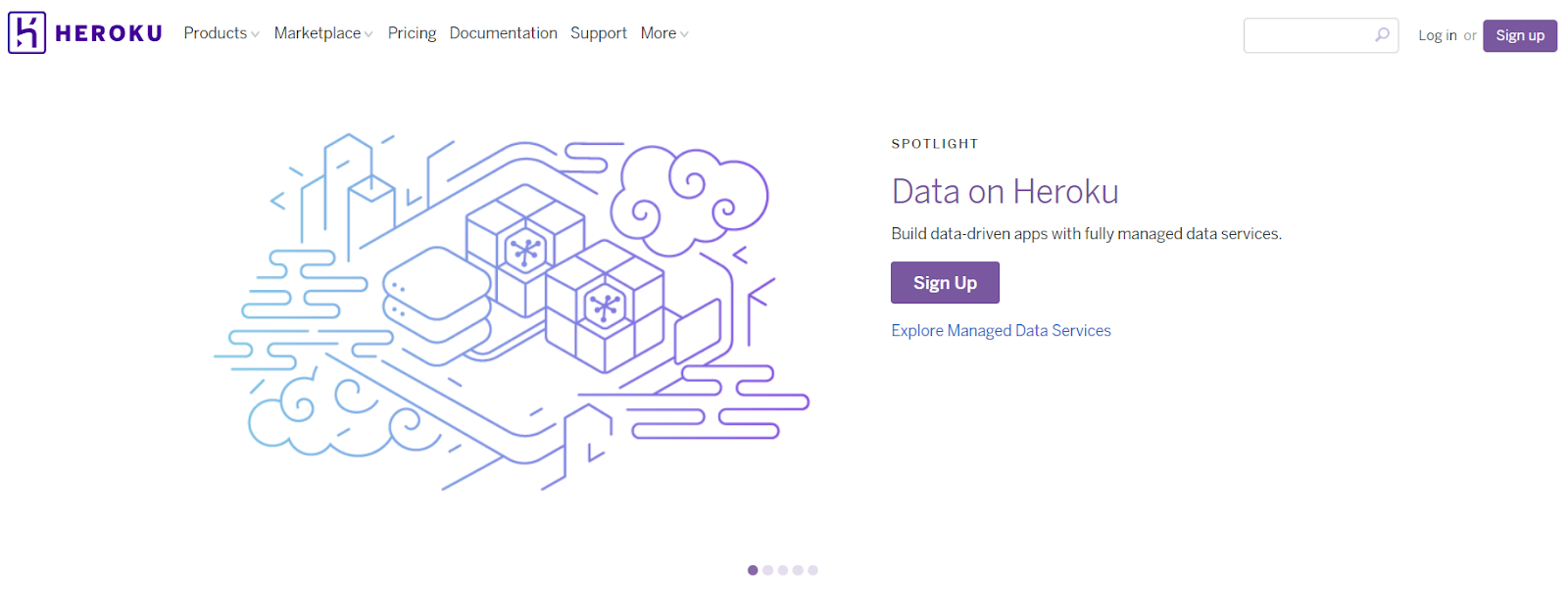
Ready to experience true server freedom without sacrificing ease of use? Sign up for RunCloud today!
- Edge functions
- Analytics
- Preview deployments
- Team collaboration
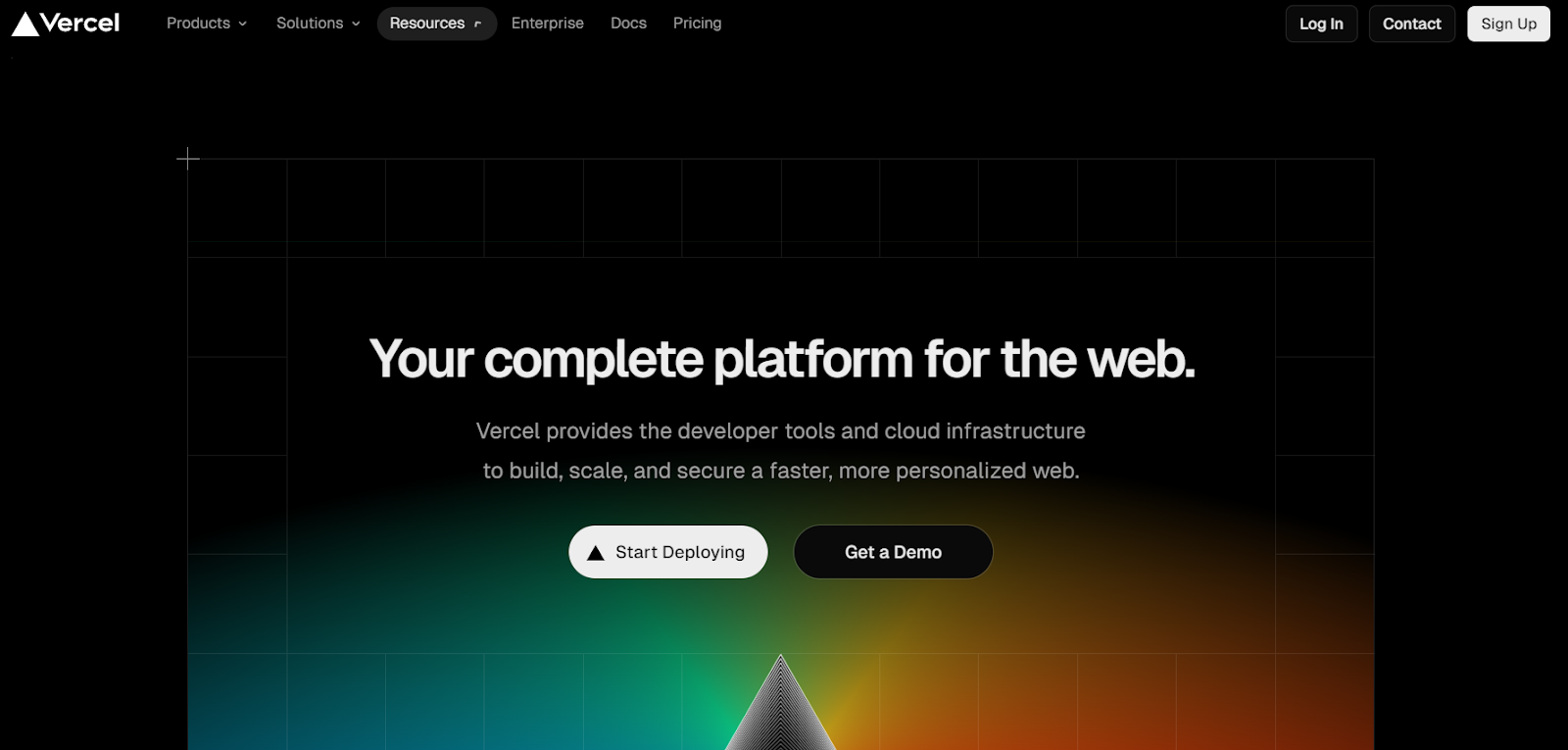
Suggested read: Self-Managed or Managed Hosting: Which One is Right for You?
Which Node.js Hosting Should You Choose?
Best For: JAMstack applications, serverless architecture
- Personal Projects / Learning:
- Render
- Fly.io
- Cloudflare
- Startups / Small Business:
- RunCloud
- DigitalOcean App Platform
- Railway
- Enterprise / Large Scale:
- RunCloud
- Heroku
- Edge Computing / Global Distribution:
- Cloudflare Workers
- Fly.io
Wrapping Up
Are you wrestling with where to host your Node.js application? Whether you’re launching a side project on a free Node.js hosting platform, scaling up an Express.js API, or deploying a business-critical application with MySQL integration, choosing the right hosting solution can feel overwhelming.Best For: Next.js applications, frontend-heavy projectsThere are many great choices available for hosting NodeJS applications in the cloud. The best platform depends on your specific needs. However, in this section, we have divided the use cases into broad categories and provided recommendations for each category. Cloudflare has its own extensive global network, and it can place compute resources within 50ms of 95% of the world’s Internet-connected population. This results in exceptional website performance and page speed improvements.With RunCloud, you get the best of both worlds: complete server control through CLI for when you need to fine-tune your setup, alongside a powerful dashboard that makes server management accessible and efficient.Notable Features:Similar to other tools in this list, Fly.io automatically handles crucial aspects such as SSL/TLS certification, HTTP/2 support, and global load balancing while still providing developers with granular control when needed.