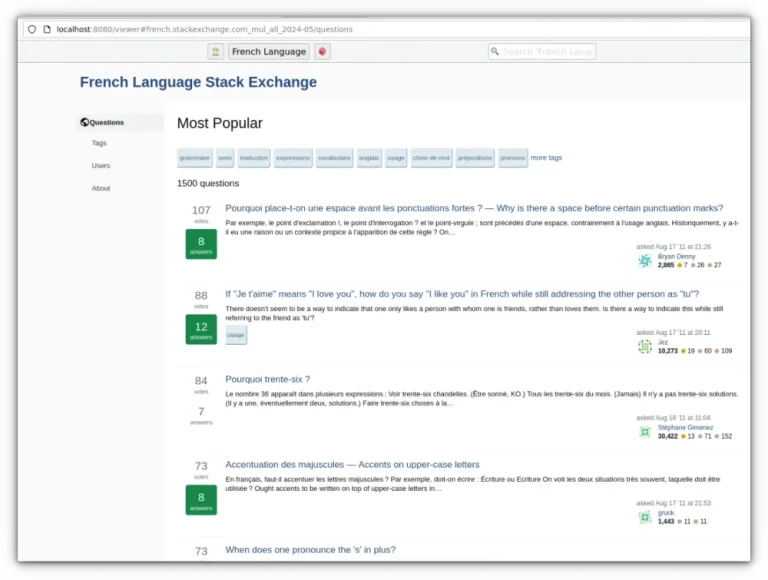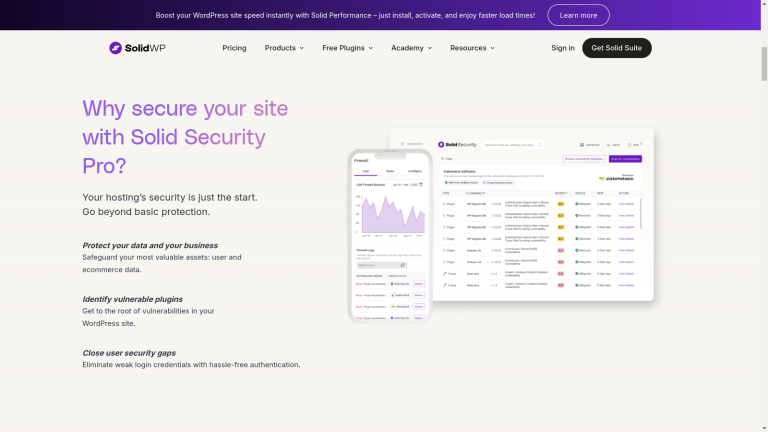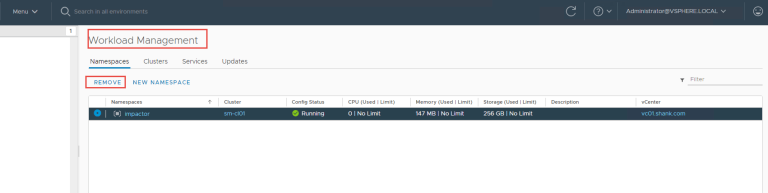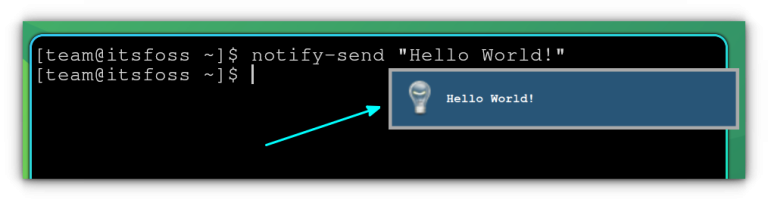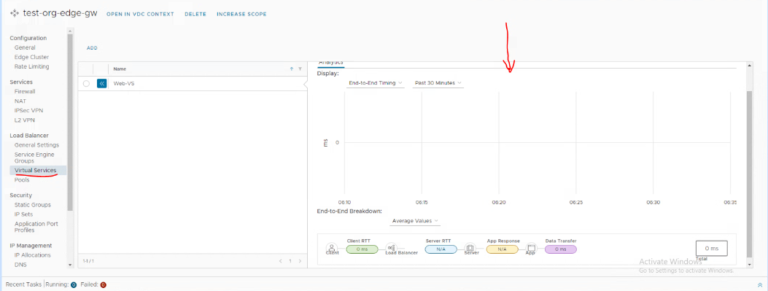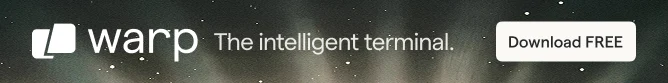
One major issue was in putting in the power button. It seems to me that while they sized the hole according to the power button, they applied the black coating later on. And this reduced the size of the hole from which the power button passes through. The paper manual that comes with the package has a QR code that takes you to this Google Drive that contains various scripts and a readme file. But there is also an online Wiki page and I think this page should be considered and distributed as the official documentation.Another issue is that if you turn off Pi from the operating system, i.e., use the shutdown command or the graphical option of Raspberry Pi OS, the RGB lights and fans stay on. Even the OLED screen keeps on displaying whatever message it had when the system was shut down.
Elecrow’s Pitower

This great gadget is too expensive for some people to buy at for the Pironman and for the dual-NVMe NVMe Pironman Max. Let’s take a look at the appearance of Elecrow’s mini PC case. It is slightly bigger than the Pironman cases and has a more boxy looks somehow.

| Parameter | Specification |
|---|---|
| Compatible Devices | Raspberry Pi 5 / Jetson Orin Nano |
| Display | 1.3″ OLED Screen |
| Material | Aluminum Alloy + Acrylic |
| Cooling System | 3 × Cooling Fans |
| Power Control | Integrated Power Button |
| PCIe Interface (Raspberry Pi Version) | PCIe M.2 |
| Supported SSD Sizes | 2230 / 2242 / 2260 / 2280 |
| RTC (Real-Time Clock) Support | Supported (Raspberry Pi Version) |
| Dimensions | 120 × 120 × 72 mm |
| Weight | 500 g |
| Ports | 2 x Full HDMI Ports 4 x USB 1 X Ethernet 1 X Type C for power |
| Included Accessories | 1 × Case (Unassembled) 1 × PCBA Board 3 × Cooling Fans 1 × Heatsink (for Raspberry Pi) -1 × User Manual |
Did I say issues? Yes, a few. First, the paper manual didn’t specifically mention connecting one of the FPC cables. The video mentions it, thankfully.
Assembling the case
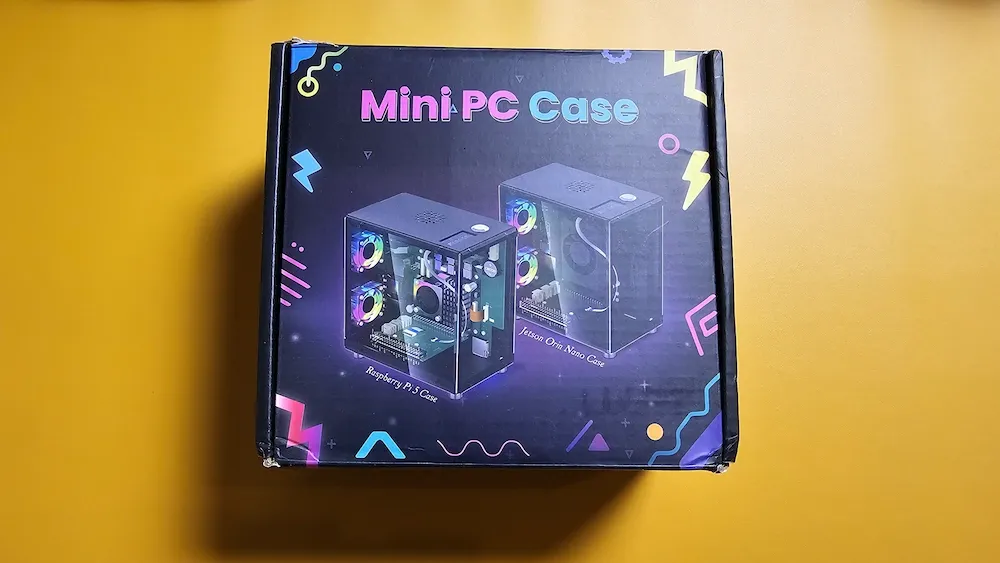
Like SunFounder, Elecrow’s has been offering gadgets and accessories for Raspberry Pi and other embedded devices for years. Their CrowView Note and all-in-one starter kits have been popular among SBC enthusiasts. There is an official assembly video and you should surely watch it to get a feel of how much effort is required for building this case.Elecrow sent me this case for review. The views expressed are my own.
📋

In my case, I was not aware of the assembly video as I was sent this device at the time the product was announced. I used the included paper manual and it took me nearly two hours to complete the assembly. If I had had the help of the video and if I had not encountered a couple of issues, this could have been done within an hour.There is room for improvement here, and I hope Elecrow updates their scripts to address these issues in the future:Barring these hiccups, there are plenty of positives. There is an RTC battery to give you correct time between long shutdowns, although it works only with Raspberry Pi OS at the moment. The device stays super cool thanks to three fans maintaining a good airflow and the active cooler adding to the overall cooling. The clear display with RGB lights surely gives it an oomph factor.I used the case for Raspberry Pi 5 and hence this section focuses on the Pi 5 specific features.📋
User experience
SunFounder knows it and that’s why they have introduced Pironman 5 Mini at but have removed the OLED display, full HDMI ports and reduced the number of fans. Dealbreaker? Maybe. Maybe not. But I have come across a new case that has most of the features at a much lower price.
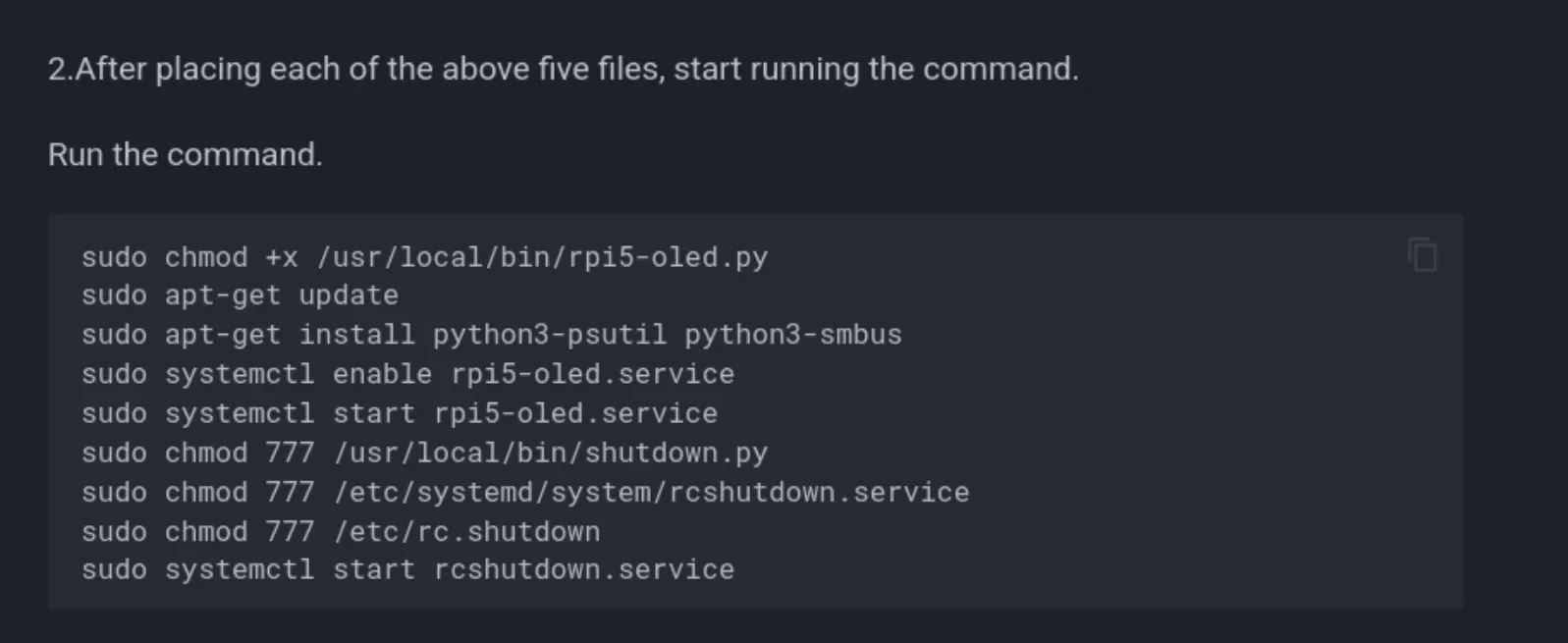
There are three RGB fans here. Two in the back throw air out and one at the top sucks air in. This is done to keep the airflow in circulation inside the case. The official Raspberry Pi Active Cooler is also added to provide some passive cooling.SunFounder’s Pironman cases for Raspberry Pi are a huge hit. This bestselling device converts the naked Raspberry Pi board into a miniature tower PC. The RGB lighting, OLED display and glass casing make it look cool. Full HDMI ports, NVMe ports and active-passive cooling options enhance the functionality of the Pi 5.Since Elecrow’s tower case is clearly inspired from SunFounder’s Pironman case, they also have kept the DIY angle here. This simply means that you have to assemble the kit yourself.
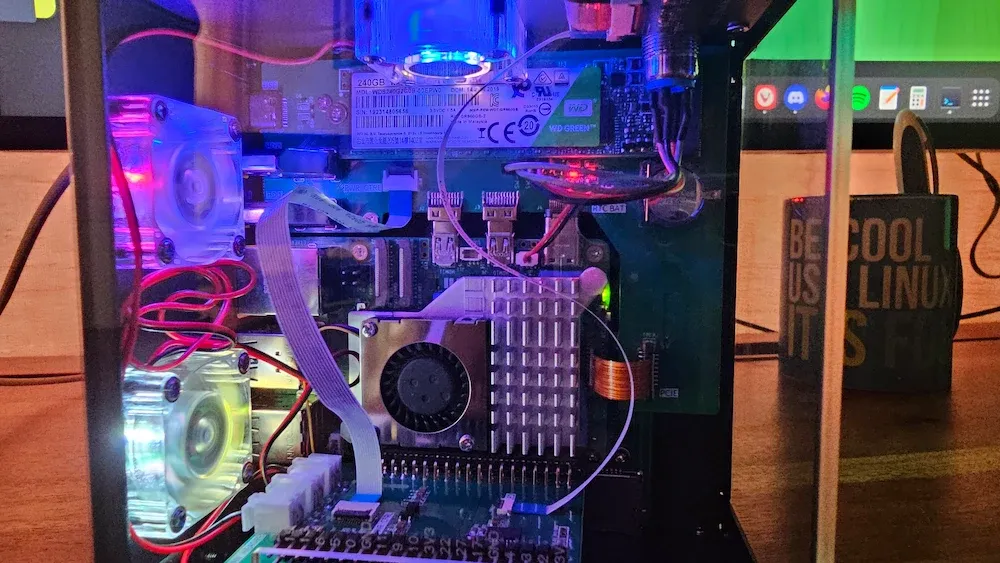
Like Pironman, Elecrow also has RGB lighting of fans out of sync by a few milliseconds. Not an issue unless you have acute OSD. The main issue is that it has three fans and the fans start running as soon as the device is turned on. For such a tiny device, three continuously running fans generate considerable noise.After running 12 or so commands, including a few that allow 777 permissions, the OLED screen started showing system stats such as CPU temperature and usage, RAM usage, disk stats, date and time. It would have been nice if it displayed the IP address too.And here’s the thing that I have noticed with most Elecrow products: they are uncertain about the appropriate location for their documentation.

Do note that the pricing displayed on the website DOES NOT include shipping charges and customs duty. Those things will be additional.Another issue was putting in the tiny screws in even tinier spaces at times. The situation worsened for me as the paper manual suggested joining the main board and all the adapter boards in the initial phases. This made putting the screws in even harder. As the video shows, this could be done in steps.

Conclusion
The OLED display and power button are at the top. The micro SD card outlet is at the bottom and to accommodate it, the case has taller feet.
- Proper handling of lights/fans shutdown instead of relying on the power button.
- Provide options to configure the RGB lights and control the fans.
- Include IP address in OLED display (optional).
They have just revealed a new product, a mini PC case for your Raspberry Pi 5 and Jetson Orin Nano. Yes, that doubles the excitement.And all this comes at a lower price tag of nearly (more on this later). That sounds tempting, right? Let’s see how good this case is.Other than that, I have no complaints. The case is visually appealing, the device remains cool, and the price is reasonable in comparison to the popular Pironman cases.It is while assembling that you can decide whether you want to use it for Raspberry Pi 5 or Jetson Orin Nano. Assembling instructions differ slightly for the devices.