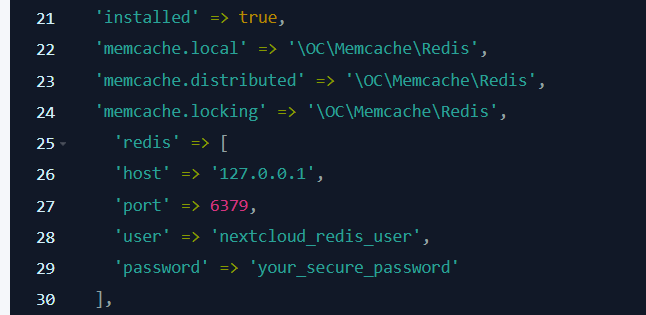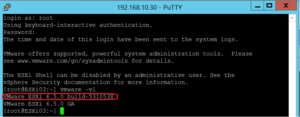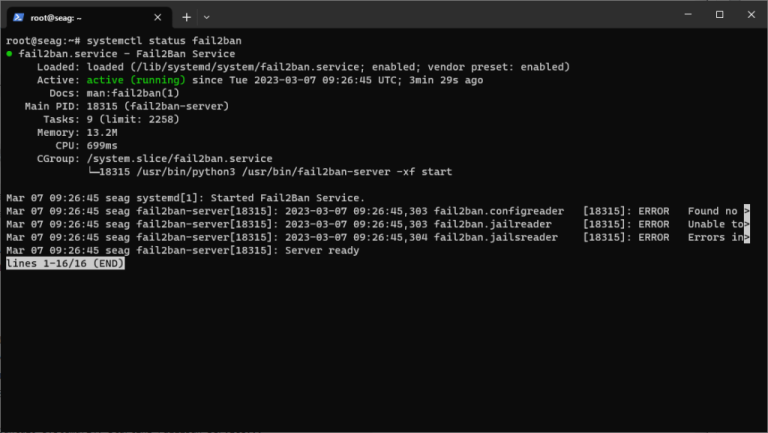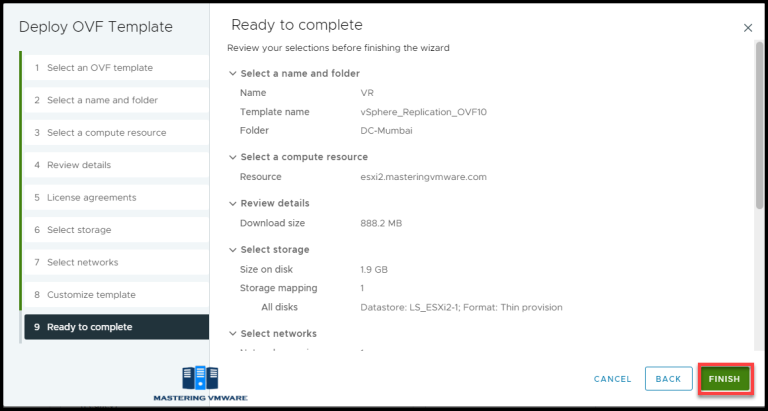Suggested read: What Is Managed WordPress Hosting & Do You Need It?
Table of Contents
What Are Web Hosting Control Panels?
Managing servers can be challenging, and every second of downtime can cost you visitors and revenue. But fear not! Whether you’re a seasoned developer, a budding entrepreneur, or somewhere in between, you can use a web hosting control panel to manage your web hosting environment effortlessly.Webmin is like the Swiss Army knife of server management tools for software developers. It’s open-source, which means it’s free to use and can be customized by anyone. Webmin is super flexible and supports Debian, RHEL, FreeBSD, and other operating systems.
Benefits of Using Web Hosting Control Panels
Its robust integrations and API capabilities make it an excellent choice for developers and agencies looking to automate their workflows and focus on creating outstanding web experiences.
- Ease of use: Simplify complex server management tasks through intuitive interfaces.
- Time-saving: Automate routine tasks like software installations and updates.
- Centralized management: Access all hosting features and settings from a single dashboard.
- File management: Upload, download, and organize website files easily.
- Email administration: Create and manage email accounts, forwarders, and autoresponders.
- Database management: Create, modify, and manage databases without command-line knowledge.
- Domain management: Handle domain registrations, DNS settings, and subdomains.
- Security features: Implement SSL certificates, IP blocking, and other security measures.
- Performance monitoring: Track resource usage and website statistics.
- Scalability: Easily upgrade hosting plans or add new services as needed.
Yes, there are several alternatives to cPanel. Some popular options include Plesk, DirectAdmin, Webmin, and RunCloud. These alternatives offer similar functionality to cPanel, allowing users to manage their web hosting environments through user-friendly interfaces.
Best & Most Popular Web Hosting Control Panels
People have different web hosting needs, making it difficult to recommend one single solution to everyone. In this section, we have explained which solution is best for which user:
RunCloud
You can use its automated backup system, which ensures your data is always safe. It also offers unique staging features for WordPress sites, allowing you to test changes in a secure environment before pushing them live. If you are using git to manage and track your software versions, then you can use RunCloud’s atomic deployment capability, which enables seamless updates without downtime.
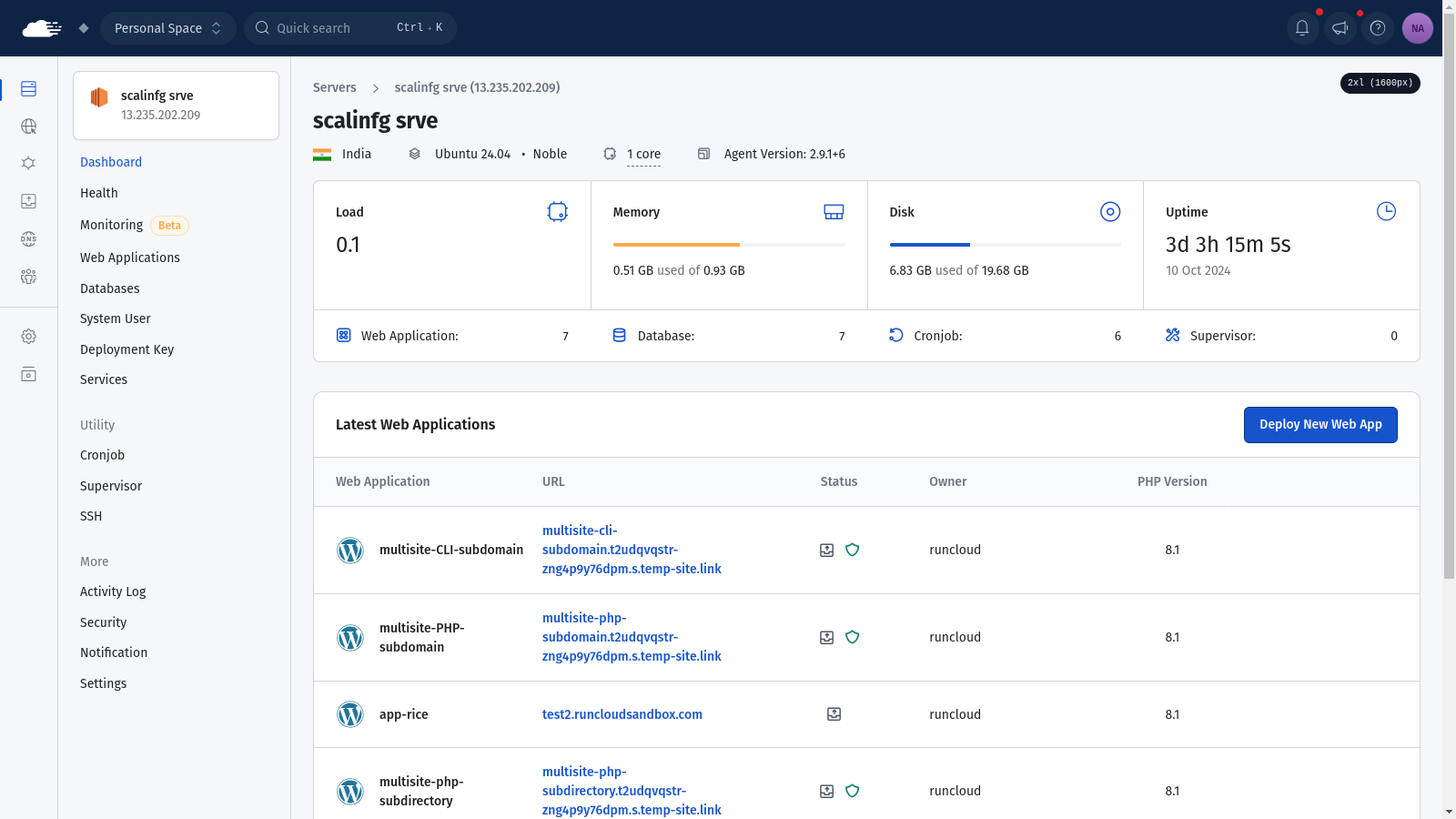
In this comprehensive comparison of web hosting control panels, we’ll explore the world of server management tools, explore various features and functionalities of popular platforms, and help you find the perfect match for your unique requirements. cPanel is a very popular platform, and its wide adoption in the hosting industry means that many third-party applications and scripts are compatible with it out of the box.
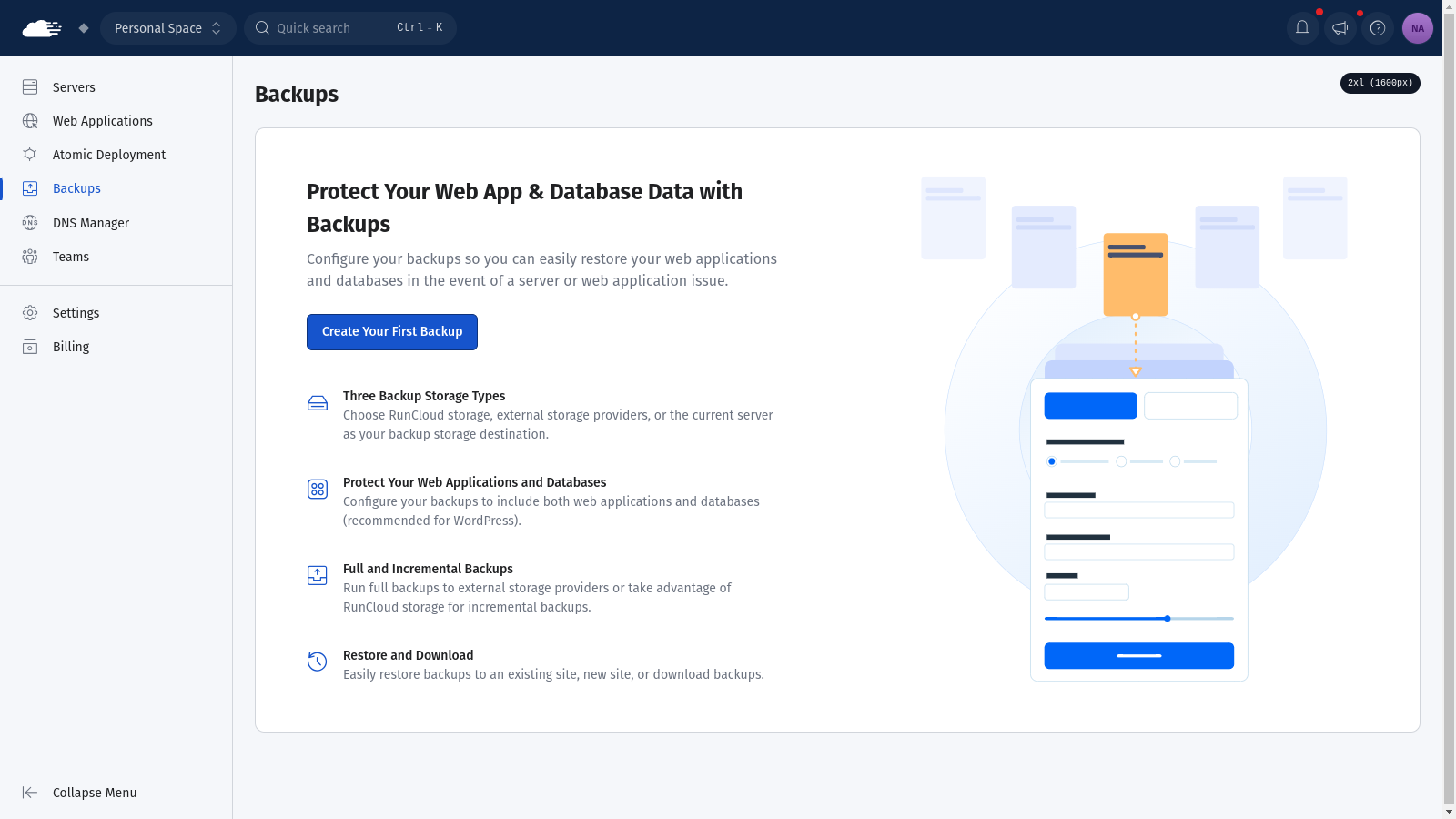
Should you stick with the tried-and-true cPanel or venture into new territories with platforms such as RunCloud or Plesk?cPanel includes popular features such as the File Manager for easy file uploads and management, phpMyAdmin for database administration, and the Softaculous auto-installer for quick deployment of hundreds of web applications
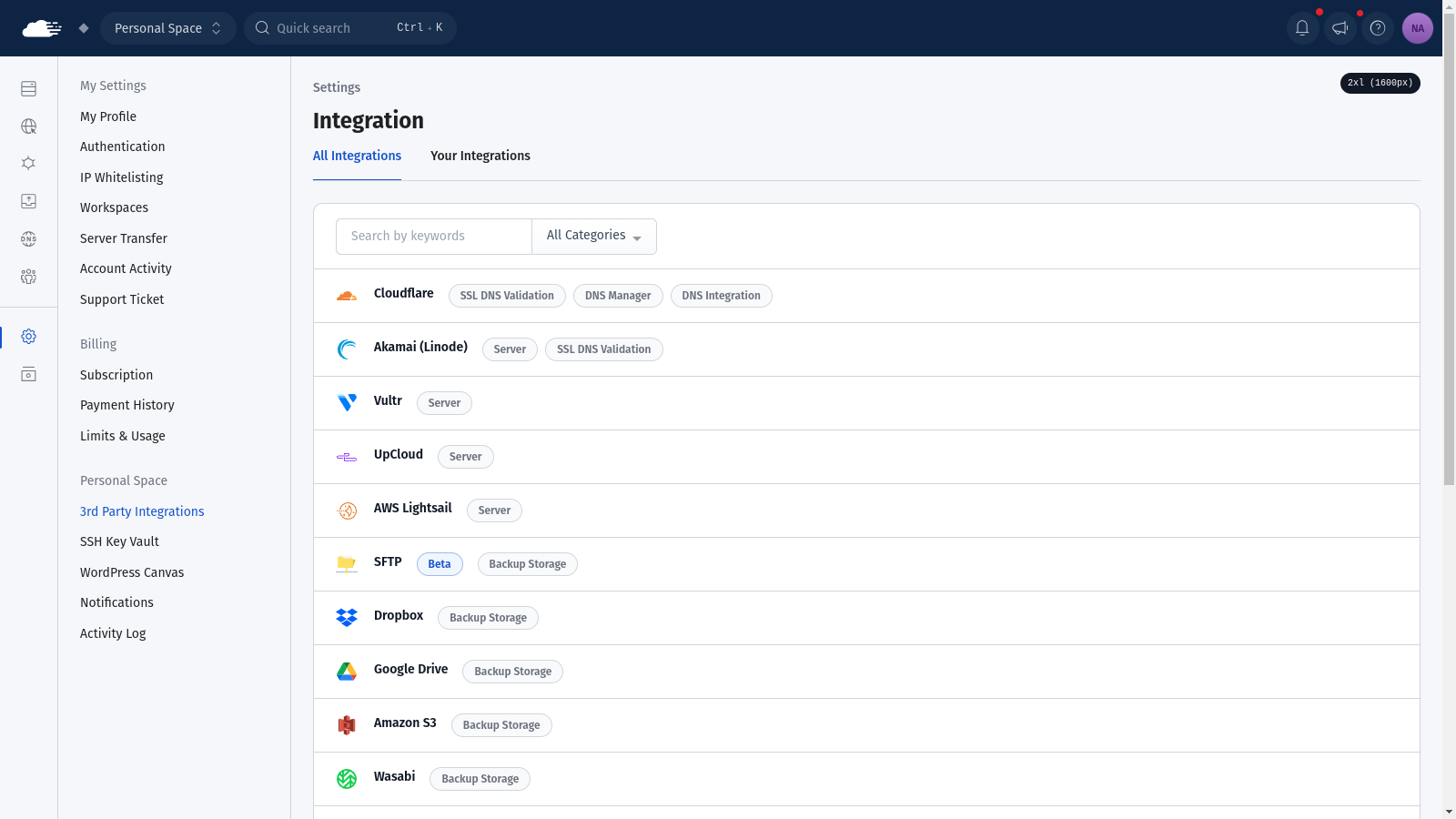
Suggested read: Self-Managed or Managed Hosting: Which Is Right for You?
hPanel by Hostinger
hPanel offers essential features such as one-click installations for popular content management systems such as WordPress, Joomla, and Drupal. It also includes tools for domain management, email account creation, and file management through an integrated file manager.Despite its simplicity, DirectAdmin doesn’t skimp on features. It covers all the basics, such as managing email accounts, databases, and domains. It also has some nice touches, including an easy-to-use backup system and a user-friendly file manager.
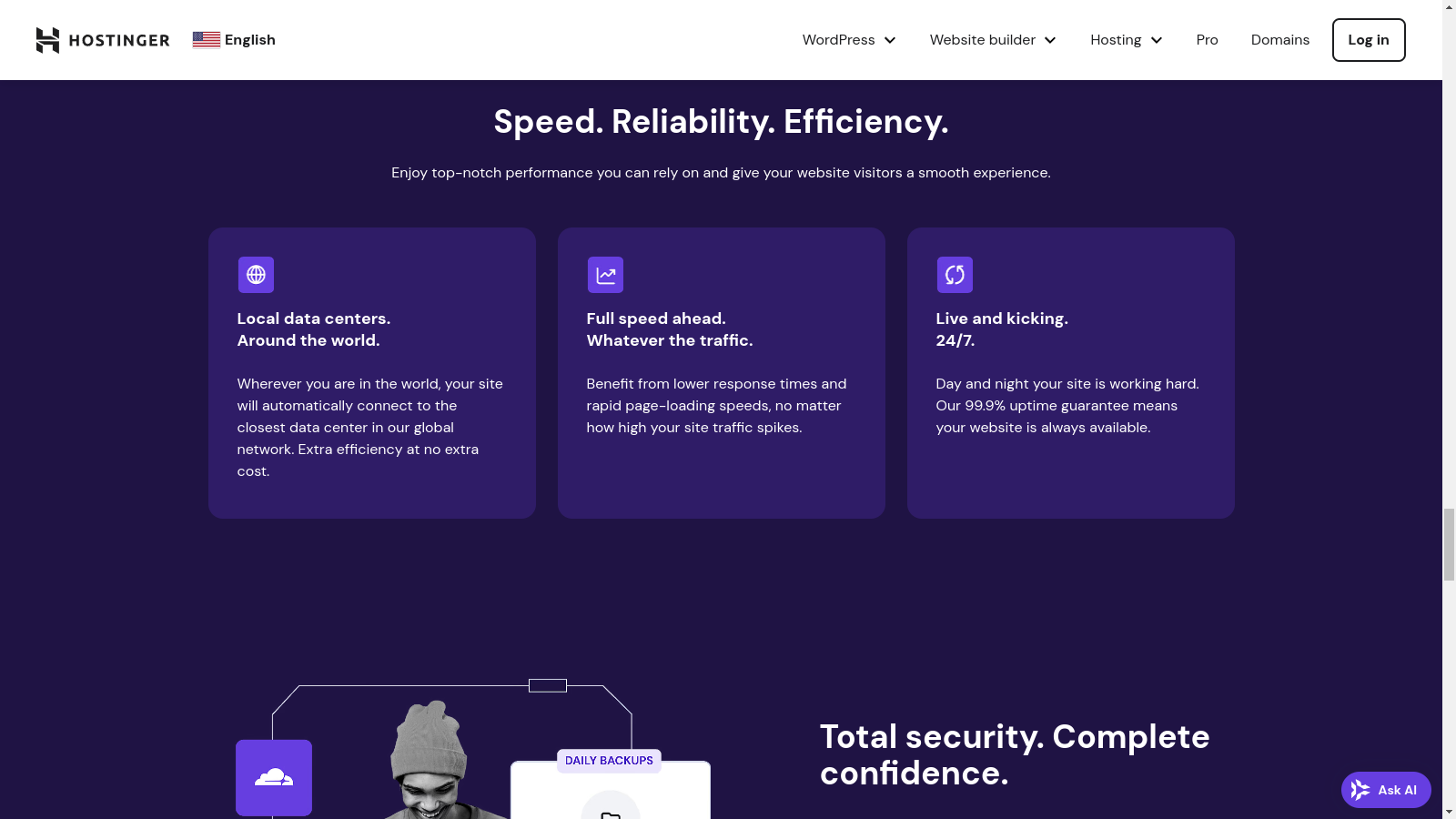
The user interface is not as polished as some of the other tools mentioned above, and it doesn’t provide one-click install options for popular CMSs like WordPress. However, you can still use it to set up a new website, manage user accounts, or configure system settings.RunCloud offers powerful collaboration tools for agencies that make managing multiple client websites from a single dashboard easy. It also supports dozens of popular cloud providers and storage backup solutions out of the box.
Cloudways Panel
RunCloud is a premium cloud management platform that offers a comprehensive solution for developers and agencies looking to streamline their server management processes. RunCloud provides a user-friendly interface and powerful features, making deploying and maintaining websites and applications in the cloud easy.
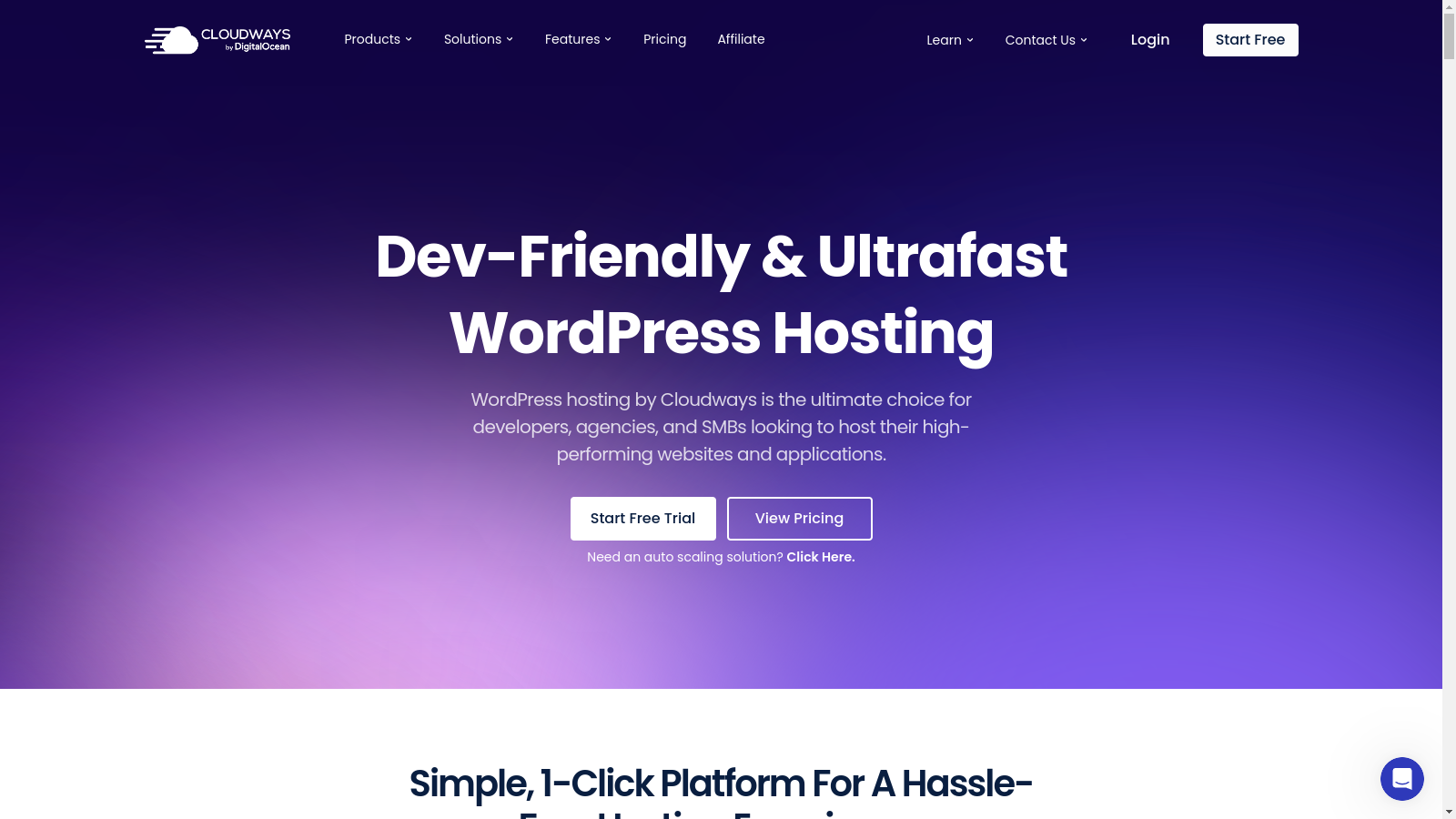
One thing people particularly like about DirectAdmin is that it uses few server resources, which means your websites can run faster and smoother. If you want this, you should check out the DirectAdmin Web Control Panel Demo.Let’s get started!It offers several advanced features, making it a good choice for power users. For example, if you run a web agency, you can use the disk quotas feature to limit the amount of space each user is allowed to consume. You can also use your existing LDAP server to manage users and control access.
cPanel
If you’re building websites or applications on WordPress or PHP, RunCloud is your best bet. It offers a streamlined experience tailored specifically for these technologies, with features such as one-click WordPress installations, automatic updates, and optimized server configurations. One of RunCloud’s standout features is its ability to simplify complex server management tasks. With RunCloud, you don’t need to be a Linux expert to run your websites efficiently. RunCloud’s intuitive dashboard puts everything at your fingertips, from backups and staging to cloning and atomic deployments. This means you can manage production-grade infrastructure without getting bogged down in command-line intricacies or server configuration headaches.
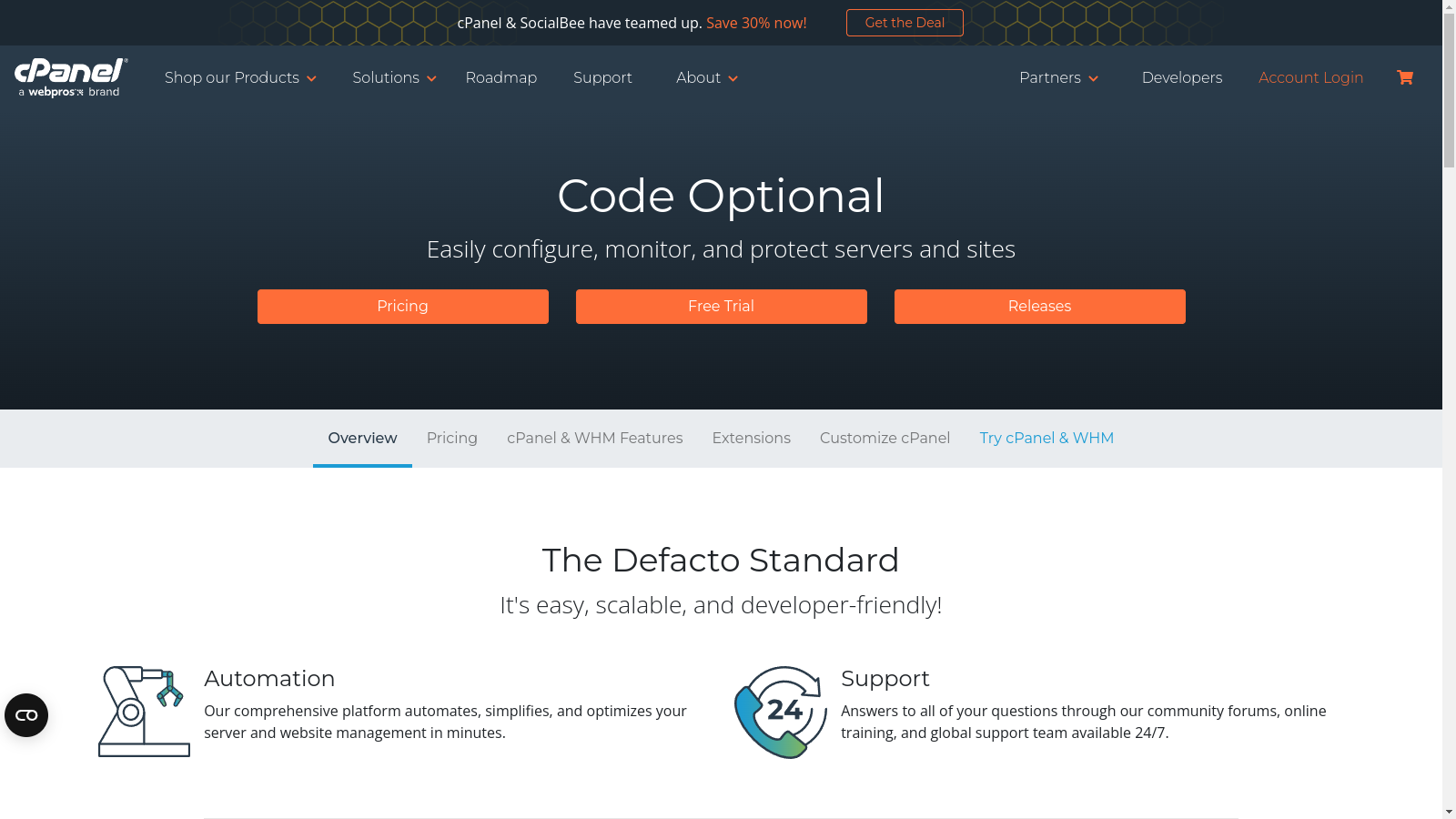
Web hosting control panels are web-based interfaces that simplify website and hosting account management. They provide a user-friendly graphical interface to handle various server and website administration tasks without requiring advanced technical knowledge.As you weigh your options, remember that RunCloud offers a powerful, user-friendly solution combining ease of use and advanced features. RunCloud eliminates the need for deep Linux expertise by providing advanced features such as an intuitive interface, automated backups, staging environments, and atomic deployments.Suggested read: 15 Best Email Hosting For Small Business (2024)
Plesk
It’s also great for web developers and designers because it offers a WordPress toolkit for easily managing, securing, and automating WordPress instances, plugins, and themes.
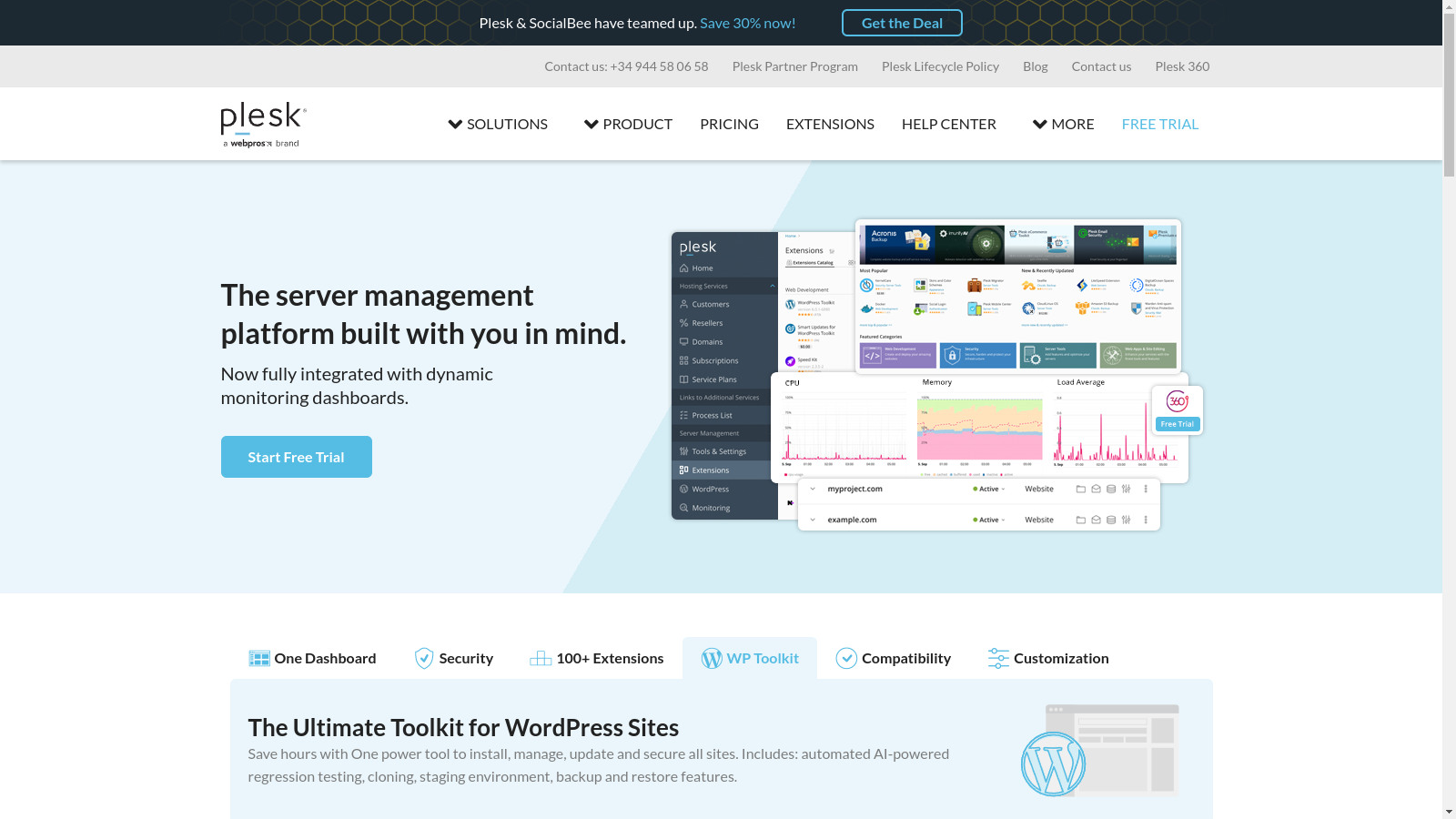
cPanel is one of the industry’s most widely used and long-standing web hosting control panels. It offers comprehensive tools for managing websites, domains, email accounts, databases, and server settings.VestaCP is a comprehensive and user-friendly hosting control panel with many features for managing websites, servers, and web applications. It provides a powerful set of tools for both beginners and experienced users. For example, it provides tools for domain administration, DNS configuration, database management, and email setup.
Webmin
DirectAdmin is designed to be a no-fuss control panel that does the job without overwhelming you with too many options. This makes it perfect for small businesses or individuals who want to manage their websites without getting lost in technical jargon.Although you can directly log in to your server via SSH and make the necessary changes, it often takes time and requires advanced skills. On the other hand, there are several perks of using a web hosting panel:
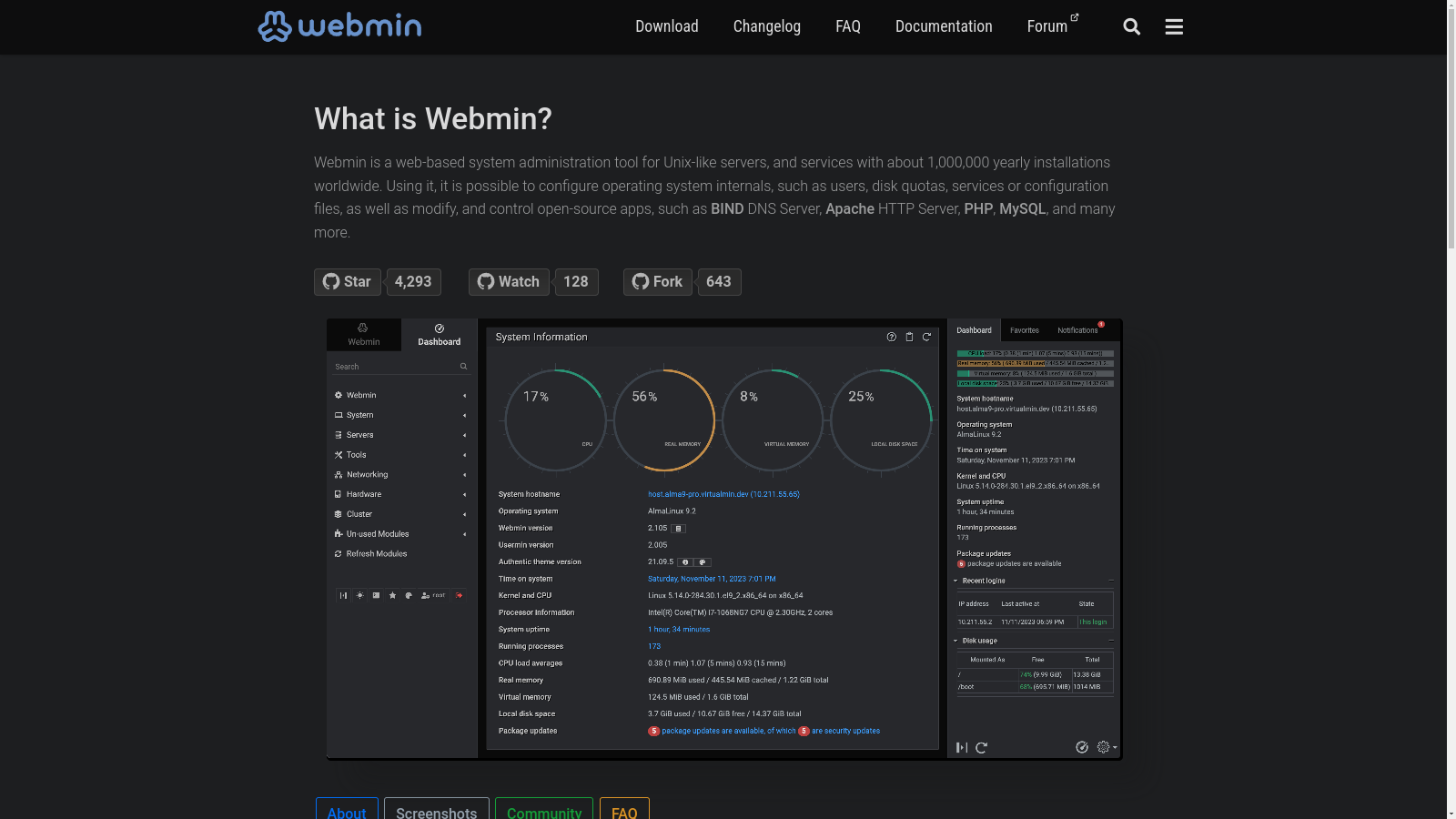
Sign up for RunCloud today!
DirectAdmin
Cloudways is an advanced cloud management platform that provides managed cloud hosting solutions. It allows users to choose from multiple cloud infrastructure providers, including DigitalOcean, Linode, Vultr, AWS, and Google Cloud. This approach allows users to use their existing cloud credits while benefiting from Cloudways’ simplified management interface.
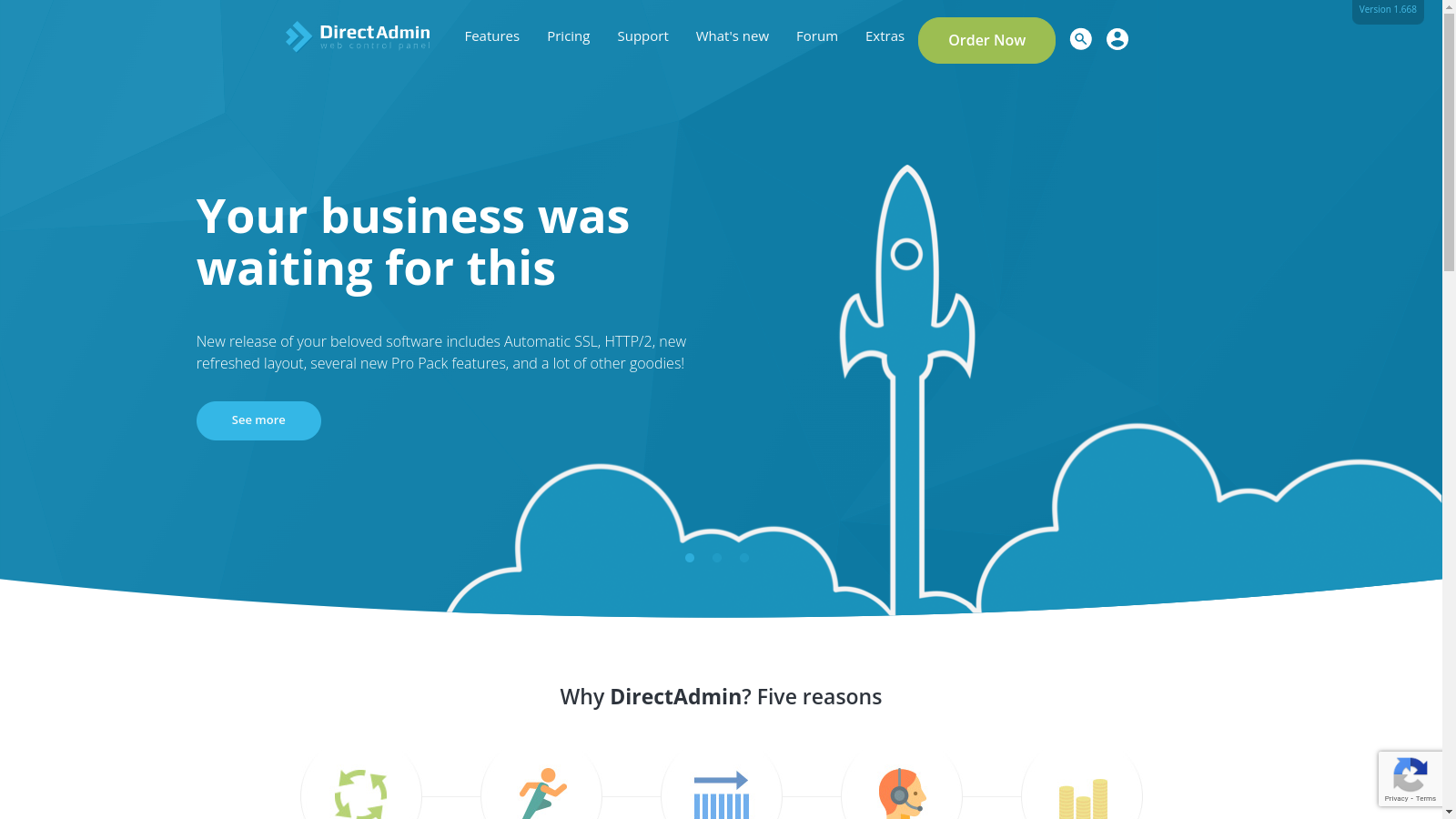
No, GoDaddy is not a cPanel. GoDaddy is a web hosting and domain registrar company that offers various hosting services. While some of GoDaddy’s hosting plans include cPanel as the control panel, GoDaddy itself is a service provider, not a control panel.cPanel’s interface is divided into several sections, and each section focuses on specific aspects of web hosting management, such as Files, Databases, Domains, Email, Metrics, Security, and Software.
VestaCP
It also offers robust email management capabilities including spam filters and webmail access.Most of the tools discussed in this guide require installing and hosting your website on Linux. However, Plesk supports many different operating systems and can be used on various types of servers. Therefore, if you are using Windows servers, Plesk is one of the best solutions out there.
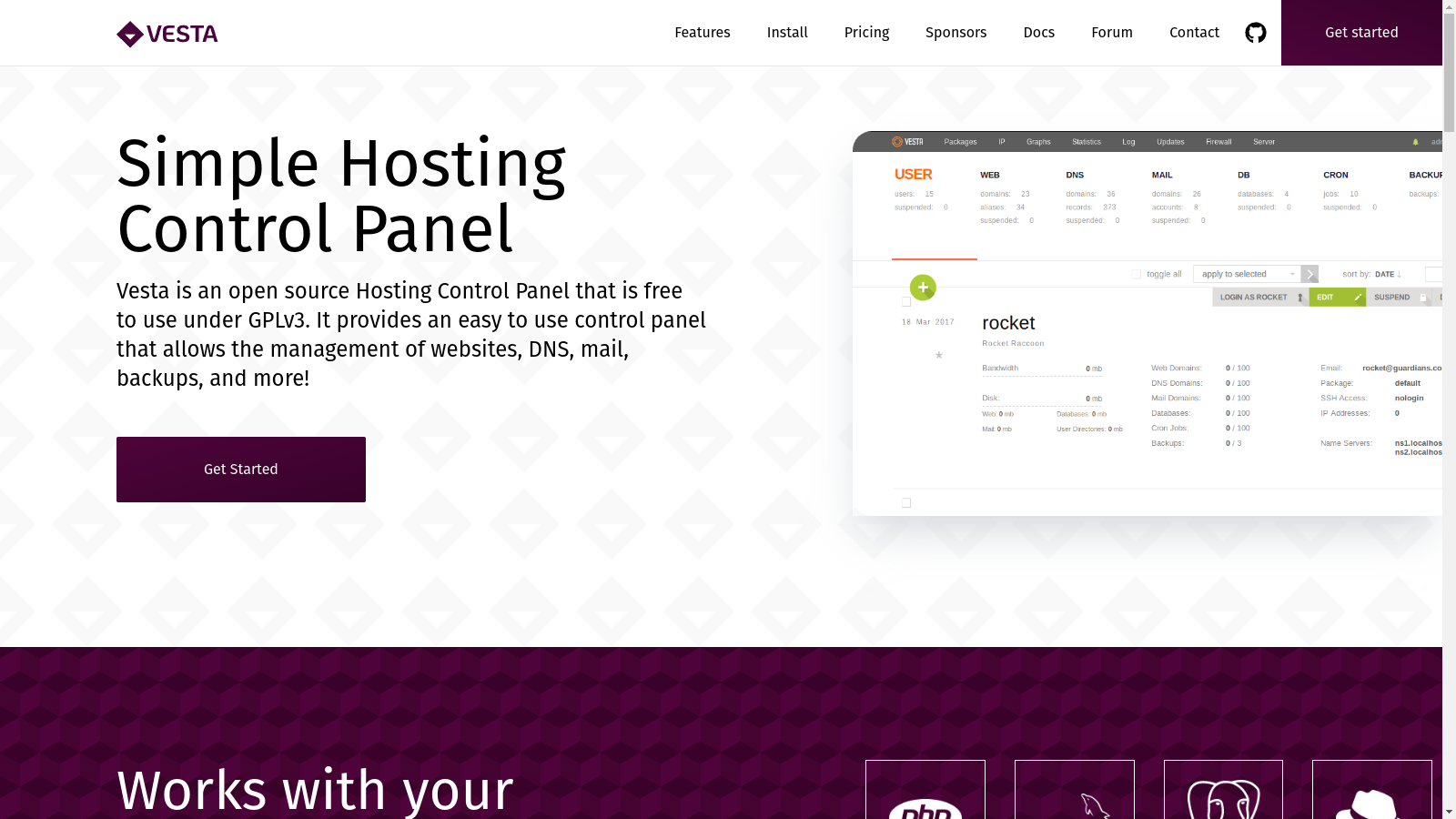
In this post, we’ve explored a variety of web hosting control panels, from industry standards such as cPanel to newer, specialized solutions such as RunCloud. Each platform offers unique features and benefits that cater to different needs and skill levels.
Which Web Hosting Control Panel Should You Choose?
There are many good web hosting control panels; let’s take a look at some of them:
For WordPress and PHP-based projects
Hostinger’s proprietary cloud management platform, hPanel, is designed to offer a user-friendly and efficient hosting experience. It provides a streamlined interface that simplifies website management tasks for users of all skill levels.
For Windows server environments
Like many other providers, Cloudways Panel also features a one-click application deployment system for popular platforms such as WordPress, Magento, and Laravel. The panel includes built-in caching solutions, a CDN, and automated backups.
For open-source enthusiasts
One of the notable features of Cloudways Panel is the ability to quickly scale server resources as needed, which makes it an excellent choice for growing websites and applications.
Wrap-up: Choosing the Right Web Hosting Control Panel for You
cPanel is a control panel used to manage web hosting services. Web hosting is the actual service of storing and serving website files on a server. It is the foundation that makes your website accessible on the Internet. In contrast, cPanel is a tool that simplifies the management of that hosting environment, including tasks like file management, email setup, and database administration.If you’re working with Windows servers, Plesk is an excellent choice. It provides a comprehensive suite of tools designed to work seamlessly in Windows environments and supports technologies such as ASP.NET and MS SQL. One of VestaCP’s strengths is its focus on security and user management. It offers a built-in firewall with customizable rules that allow you to block unwanted traffic. The control panel also provides comprehensive monitoring and logging features that allow users to keep track of their server’s performance through CPU, memory, and disk usage metrics.While web hosting control panels offer many benefits, they have disadvantages. These can include additional costs, as many control panels require licensing fees. They may also introduce security vulnerabilities if not properly maintained and updated.