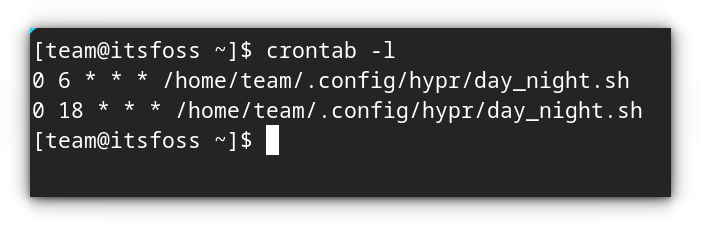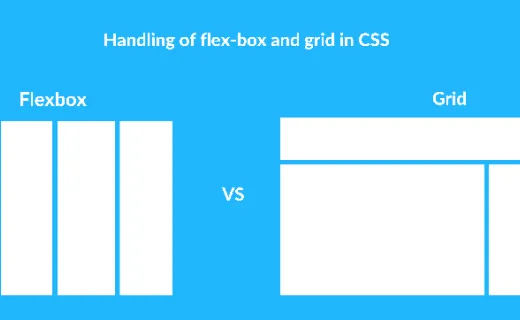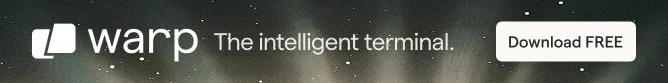
import os
from datetime import datetime
from werkzeug.utils import secure_filename
from langchain_community.document_loaders import UnstructuredPDFLoader
from langchain_text_splitters import RecursiveCharacterTextSplitter
from get_vector_db import get_vector_db
TEMP_FOLDER = os.getenv('TEMP_FOLDER', './_temp')
def allowed_file(filename):
return filename.lower().endswith('.pdf')
def save_file(file):
filename = f"{datetime.now().timestamp()}_{secure_filename(file.filename)}"
file_path = os.path.join(TEMP_FOLDER, filename)
file.save(file_path)
return file_path
def load_and_split_data(file_path):
loader = UnstructuredPDFLoader(file_path=file_path)
data = loader.load()
text_splitter = RecursiveCharacterTextSplitter(chunk_size=7500, chunk_overlap=100)
return text_splitter.split_documents(data)
def embed(file):
if file and allowed_file(file.filename):
file_path = save_file(file)
chunks = load_and_split_data(file_path)
db = get_vector_db()
db.add_documents(chunks)
db.persist()
os.remove(file_path)
return True
return False
Table of Contents
- 0.1 Step 3: Creating query.py (Query processing)
- 0.2 How RAG works
- 0.3 Why use RAG instead of fine-tuning?
- 1 How LLMs are trained (and why RAG improves them)
- 2 Building a local RAG application with Ollama and Langchain
- 3 Testing the makeshift RAG + LLM Pipeline
- 4 Final thoughts
Step 3: Creating query.py (Query processing)
Once the server is running, we’ll use curl commands to interact with our pipeline and analyze the responses to confirm everything works as expected.cd ~/RAG-Tutorial
source venv/bin/activate # On Linux/macOS
# or
venvScriptsactivate # On Windows (if using venv)
With RAG, we bypass these issues by allowing real-time retrieval from external sources, making LLMs far more adaptable.curl --request POST
--url http://localhost:8080/embed
--header 'Content-Type: multipart/form-data'
--form file=@/path/to/file.pdf
Expected Response:
prompt = f"""
You are an AI assistant helping users retrieve information from documents.
Use the following document snippets to provide a helpful answer.
If the answer isn't in the retrieved text, say 'I don't know.'
Retrieved context:
{retrieved_chunks}
User's question:
{query_text}
"""
cd ~/RAG-Tutorial
python3 -m venv venv
This article takes a deep dive into how RAG works, how LLMs are trained, and how we can use Ollama and Langchain to implement a local RAG system that fine-tunes an LLM’s responses by embedding and retrieving external knowledge dynamically.In this tutorial, we’ll build a simple RAG-powered document retrieval app using LangChain, ChromaDB, and Ollama.
How RAG works
- Query Input – The user submits a question.
- Document Retrieval – A search algorithm fetches relevant text chunks from a vector store.
- Contextual Response Generation – The retrieved text is fed into the LLM, guiding it to produce a more accurate and relevant answer.
- Final Output – The response, now grounded in the retrieved knowledge, is returned to the user.
Why use RAG instead of fine-tuning?
- No retraining required – Traditional fine-tuning demands a lot of GPU power and labeled datasets. RAG eliminates this need by retrieving data dynamically.
- Up-to-date knowledge – The model can refer to newly uploaded documents instead of relying on outdated training data.
- More accurate and domain-specific answers – Ideal for legal, medical, or research-related tasks where accuracy is crucial.
How LLMs are trained (and why RAG improves them)
I’m not an AI expert. This article is a hands-on look at Retrieval Augmented Generation (RAG) with Ollama and Langchain, meant for learning and experimentation. There might be mistakes, and if you spot something off or have better insights, feel free to share. It’s nowhere near the scale of how enterprises handle RAG, where they use massive datasets, specialized databases, and high-performance GPUs.
- Pre-training – The model learns language patterns, facts, and reasoning from vast amounts of text (e.g., books, Wikipedia).
- Fine-tuning – It is further trained on specialized datasets for specific use cases (e.g., medical research, coding assistance).
- Inference – The trained model is deployed to answer user queries.
With the virtual environment activated, install the necessary Python packages using requirements.txt:
- It is computationally expensive.
- It does not allow dynamic updates to knowledge.
- It may introduce biases if trained on limited datasets.
Imagine having an AI assistant that not only remembers general facts but can also refer to your PDFs, notes, or private data for more precise responses.
Building a local RAG application with Ollama and Langchain
TEMP_FOLDER = './_temp'
CHROMA_PATH = 'chroma'
COLLECTION_NAME = 'rag-tutorial'
LLM_MODEL = 'smollm:360m'
TEXT_EMBEDDING_MODEL = 'nomic-embed-text'
TEMP_FOLDER: Stores uploaded PDFs temporarily.CHROMA_PATH: Defines the storage location for ChromaDB.COLLECTION_NAME: Sets the ChromaDB collection name.LLM_MODEL: Specifies the LLM model used for querying.TEXT_EMBEDDING_MODEL: Defines the embedding model for vector storage.
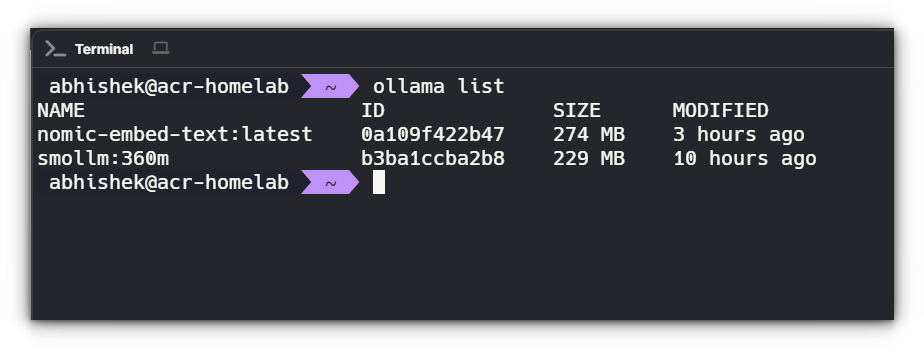
Testing the makeshift RAG + LLM Pipeline
Even with this basic setup, we saw how much impact retrieval quality, chunking strategies, and prompt design have on the final response.
Installing dependencies
That said, this project gave me a small glimpse into how RAG works. At its core, RAG is about fetching the right context before asking an LLM to generate a response. We first need to make sure our Flask app is running. Open a terminal, navigate to your project directory, and activate your virtual environment:Navigate to your project directory and create a virtual environment:This makes me wonder, have you ever thought about training your own LLM? Would you be interested in something like this but fine-tuned specifically for Linux tutorials? import os
from dotenv import load_dotenv
from flask import Flask, request, jsonify
from embed import embed
from query import query
from get_vector_db import get_vector_db
load_dotenv()
TEMP_FOLDER = os.getenv('TEMP_FOLDER', './_temp')
os.makedirs(TEMP_FOLDER, exist_ok=True)
app = Flask(__name__)
@app.route('/embed', methods=['POST'])
def route_embed():
if 'file' not in request.files:
return jsonify({"error": "No file part"}), 400
file = request.files['file']
if file.filename == '':
return jsonify({"error": "No selected file"}), 400
embedded = embed(file)
return jsonify({"message": "File embedded successfully"}) if embedded else jsonify({"error": "Embedding failed"}), 400
@app.route('/query', methods=['POST'])
def route_query():
data = request.get_json()
response = query(data.get('query'))
return jsonify({"message": response}) if response else jsonify({"error": "Query failed"}), 400
if __name__ == '__main__':
app.run(host="0.0.0.0", port=8080, debug=True)
Step 2: Creating embed.py (embedding documents)
By the end of this tutorial, we’ll build a PDF-based RAG project that allows users to upload documents and ask questions, with the model responding based on stored data.RAG-Tutorial/
│── app.py # Main Flask server
│── embed.py # Handles document embedding
│── query.py # Handles querying the vector database
│── get_vector_db.py # Manages ChromaDB instance
│── .env # Stores environment variables
│── requirements.txt # List of dependencies
└── _temp/ # Temporary storage for uploaded files
Step 1: Creating app.py (Flask API Server)
To avoid messing up our system packages, we’ll first create a Python virtual environment. This keeps our dependencies isolated and prevents conflicts with system-wide Python packages.Now that our document is embedded, we can test whether relevant information is retrieved when we ask a question.
/embed– Uploads a PDF and stores its embeddings in ChromaDB./query– Accepts a user query and retrieves relevant text chunks from ChromaDB.route_embed(): Saves an uploaded file and embeds its contents in ChromaDB.route_query(): Accepts a query and retrieves relevant document chunks.
Instead of relying only on its training data, the LLM retrieves relevant documents from an external source (such as a vector database) before generating an answer.
allowed_file(): Ensures only PDFs are processed.save_file(): Saves the uploaded file temporarily.load_and_split_data(): UsesUnstructuredPDFLoaderandRecursiveCharacterTextSplitterto extract text and split it into manageable chunks.embed(): Converts text chunks into vector embeddings and stores them in ChromaDB.
Once installed, you’re all set to proceed with the next steps!
get_prompt(): Creates a structured prompt for multi-query retrieval.query(): Uses Ollama’s LLM to rephrase the user query, retrieve relevant document chunks, and generate a response.
✋
get_vector_db(): Initializes ChromaDB with the Nomic embedding model and loads stored document vectors.
While fine-tuning is helpful, it has limitations:Imagine a custom-tuned LLM that could answer your Linux questions with accurate, RAG-powered responses, would you use it? Let us know in the comments!
- Embeds documents – Converts text into vector embeddings and stores them in ChromaDB.
- Retrieves relevant chunks – Fetches the most relevant text snippets from ChromaDB based on a query.
- Generates meaningful responses – Uses Ollama to construct an intelligent response based on retrieved data.
Expected Response:
Running the flask server
RAG allows an LLM to retrieve relevant external knowledge before generating a response, effectively giving it access to fresh, contextual, and specific information. If Ollama’s responses aren’t detailed enough, we need to refine how we provide context.Large Language Models (LLMs) are powerful, but they have one major limitation: they rely solely on the knowledge they were trained on.
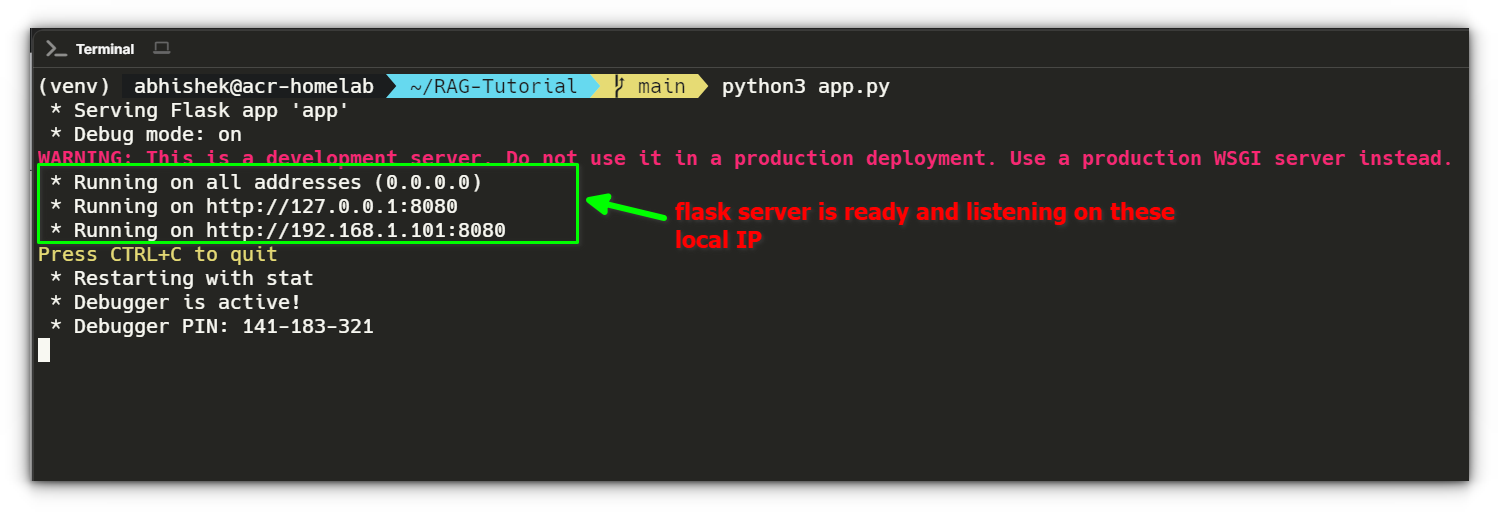
This means they lack real-time, domain-specific updates unless retrained, an expensive and impractical process. This is where Retrieval-Augmented Generation (RAG) comes in.
1. Testing Document Embedding
Before diving into RAG, let’s understand how LLMs are trained:This testing phase ensures that our makeshift RAG pipeline is functioning as expected and can be fine-tuned if necessary.
curl --request POST→ Sends aPOSTrequest to our API.--url http://localhost:8080/embed→ Targets ourembedendpoint running on port 8080.--header 'Content-Type: multipart/form-data'→ Specifies that we are uploading a file.--form file=@/path/to/file.pdf→ Attaches a file (in this case, a PDF) to be processed.
There are bound to be mistakes, inefficiencies, and things that could be improved. If you’re someone who knows better or if I’ve missed any crucial points, please feel free to share your insights.
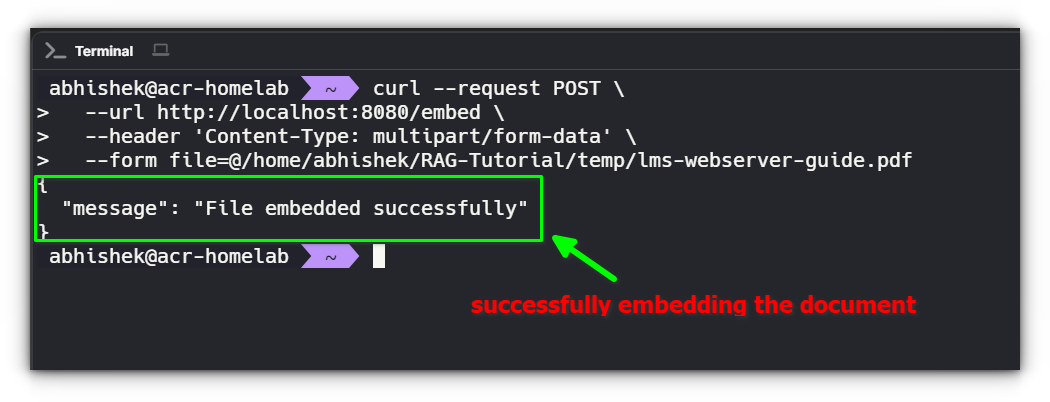
What’s Happening Internally?
- The server reads the uploaded PDF file.
- The text is extracted, split into chunks, and converted into vector embeddings.
- These embeddings are stored in ChromaDB for future retrieval.
If Something Goes Wrong:
| Issue | Possible Cause | Fix |
|---|---|---|
"status": "error" |
File not found or unreadable | Check the file path and permissions |
collection.count() == 0 |
ChromaDB storage failure | Restart ChromaDB and check logs |
2. Querying the Document
There are bound to be mistakes, inefficiencies, and things that could be improved. If you’re someone who knows better or if I’ve missed any crucial points, please feel free to share your insights.
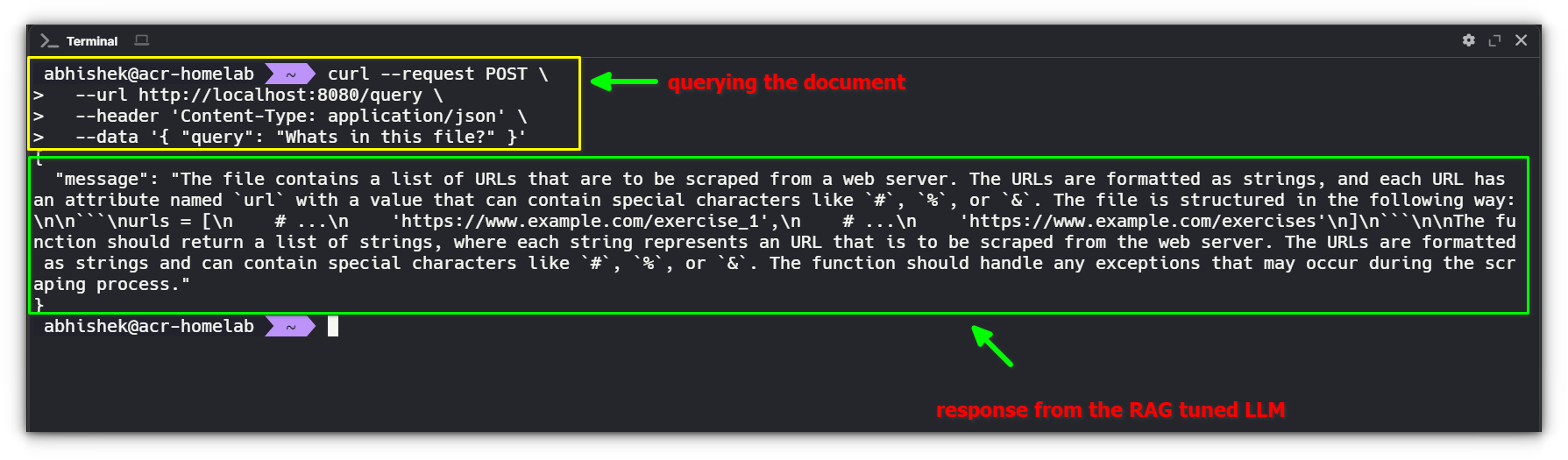
What’s Happening Internally?
- The query
"Whats in this file?"is passed to ChromaDB to retrieve the most relevant chunks. - The retrieved chunks are passed to Ollama as context for generating a response.
- Ollama formulates a meaningful reply based on the retrieved information.
If the Response is Not Good Enough:
| Issue | Possible Cause | Fix |
|---|---|---|
| Retrieved chunks are irrelevant | Poor chunking strategy | Adjust chunk sizes and retry embedding |
"llm_response": "I don't know" |
Context wasn’t passed properly | Check if ChromaDB is returning results |
| Response lacks document details | LLM needs better instructions | Modify the system prompt |
3. Fine-tuning the LLM for better responses
RAG is an AI framework that improves LLM responses by integrating real-time information retrieval.
Tuning strategies:
- Improve Chunking – Ensure text chunks are large enough to retain meaning but small enough for effective retrieval.
- Enhance Retrieval – Increase
n_resultsto fetch more relevant document chunks. - Modify the LLM Prompt – Add structured instructions for better responses.
Example system prompt for Ollama:
What we built here is nowhere near that level, but it was still fascinating to see how we can direct an LLM’s responses by controlling what information it retrieves.
- Uses retrieved text properly.
- Avoids hallucinations by sticking to available context.
- Provides meaningful, structured answers.
Final thoughts
Building this makeshift RAG LLM tuning pipeline has been an insightful experience, but I want to be clear, I’m not an AI expert. Everything here is something I’m still learning myself. The app lets users upload PDFs, embed them in a vector database, and query for relevant information.It’s what makes AI chatbots capable of retrieving information from vast datasets instead of just responding based on their training data. curl --request POST
--url http://localhost:8080/query
--header 'Content-Type: application/json'
--data '{ "query": "Question about the PDF?" }'
Our project is structured as follows:The first step is to upload a document and ensure its contents are successfully embedded into ChromaDB.import os
from langchain_community.chat_models import ChatOllama
from langchain.prompts import ChatPromptTemplate, PromptTemplate
from langchain_core.output_parsers import StrOutputParser
from langchain_core.runnables import RunnablePassthrough
from langchain.retrievers.multi_query import MultiQueryRetriever
from get_vector_db import get_vector_db
LLM_MODEL = os.getenv('LLM_MODEL')
OLLAMA_HOST = os.getenv('OLLAMA_HOST', 'http://localhost:11434')
def get_prompt():
QUERY_PROMPT = PromptTemplate(
input_variables=["question"],
template="""You are an AI assistant. Generate five reworded versions of the user question
to improve document retrieval. Original question: {question}""",
)
template = "Answer the question based ONLY on this context:n{context}nQuestion: {question}"
prompt = ChatPromptTemplate.from_template(template)
return QUERY_PROMPT, prompt
def query(input):
if input:
llm = ChatOllama(model=LLM_MODEL)
db = get_vector_db()
QUERY_PROMPT, prompt = get_prompt()
retriever = MultiQueryRetriever.from_llm(db.as_retriever(), llm, prompt=QUERY_PROMPT)
chain = ({"context": retriever, "question": RunnablePassthrough()} | prompt | llm | StrOutputParser())
return chain.invoke(input)
return None
Step 4: Creating get_vector_db.py (Vector database management)
python3 app.py
pip install -r requirements.txt
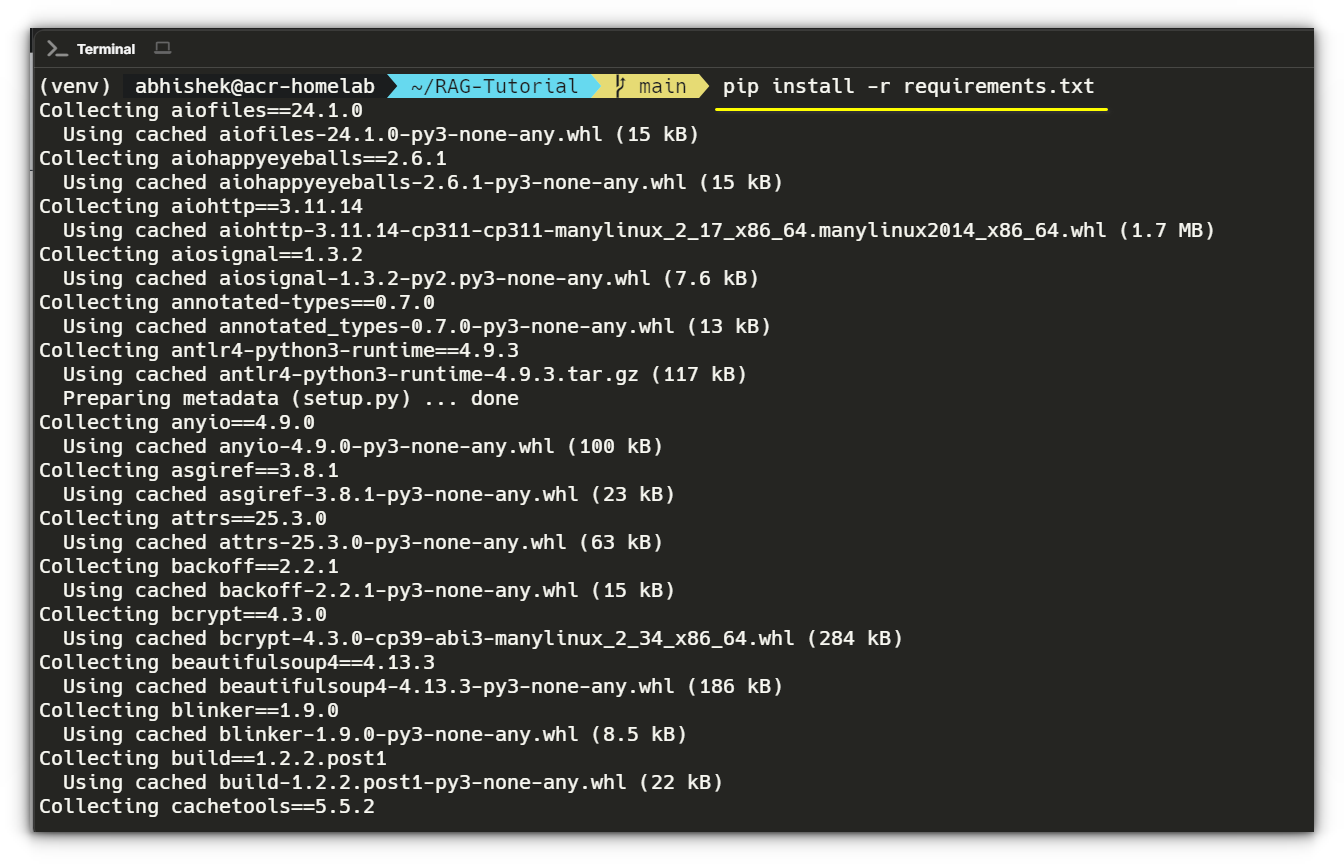
This will install all the required dependencies for our RAG pipeline, including Flask, LangChain, Ollama, and Pydantic.