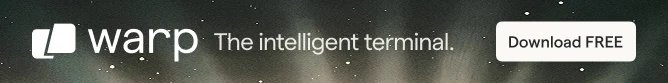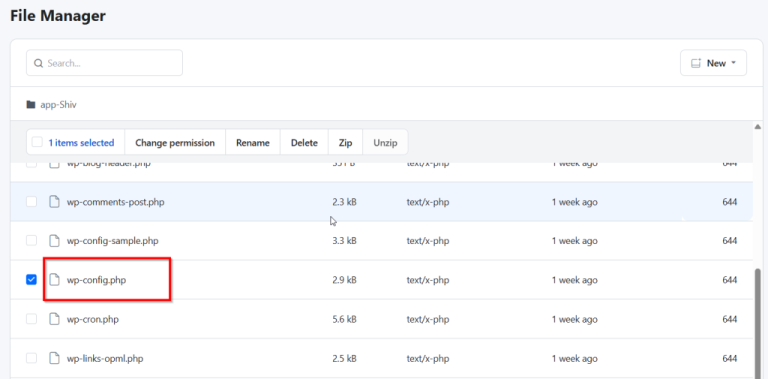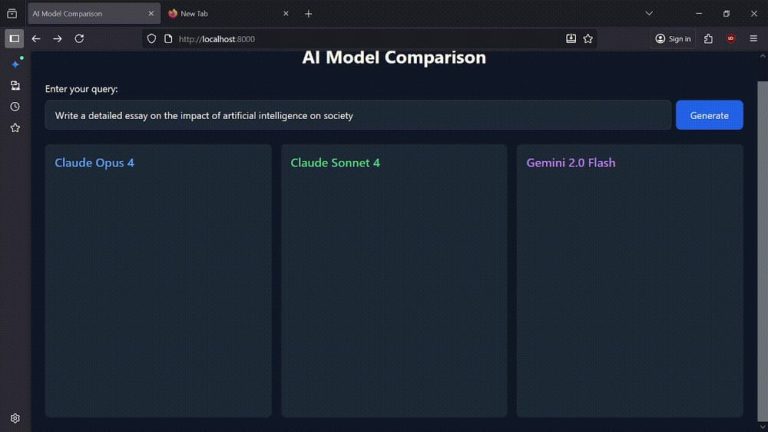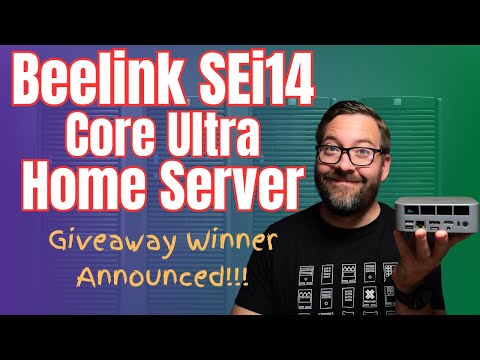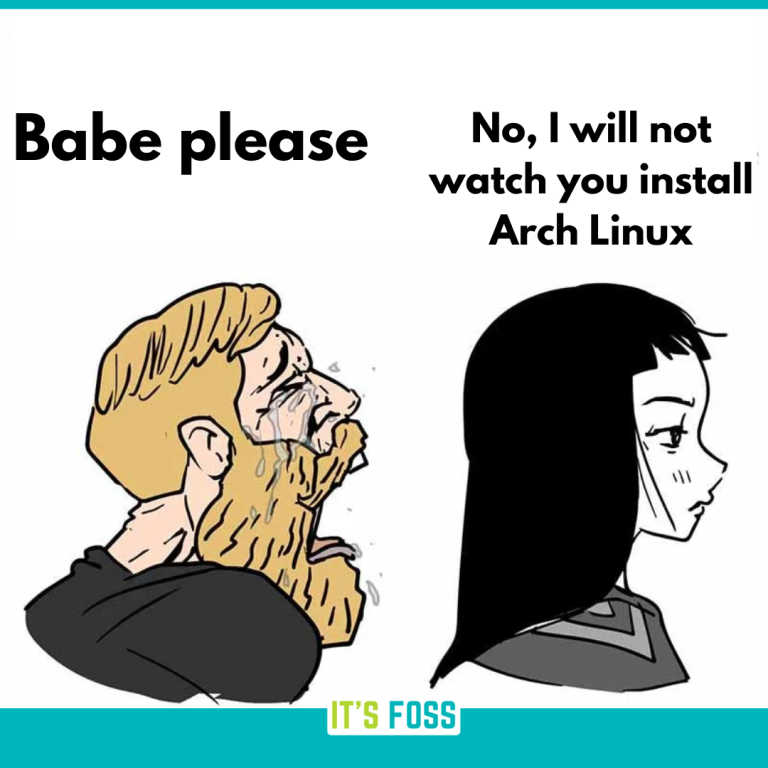In this video I walk you step-by-step through installing and using Google Gemini CLI on Windows, Linux and macOS. Watch me translate Bash to PowerShell, refactor Terraform on the fly, and auto-generate Conventional Commit messages—all without leaving the shell. If you love productivity hacks for your home lab, dev workstation, or sysadmin toolkit, this demo is for you.
🛠️ Want an affordable box to test Gemini CLI on every OS? I’m using the GEEKOM A5 2025 Mini PC → https://geni.us/geekoma52025-3
🔑 What I Cover
• Why Gemini CLI is a game-changer no matter which OS you use
• Fast installation with Node.js + npm (I showcase Winget on Windows)
• First-run login, theme setup, and authentication with Google
• Live demos: code conversion, IaC explanations, Git commit magic & more
• My pro tips: one-letter aliases, clipboard piping, fuzzy-find + AI workflows
📝 Dive Deeper on the Blog
• Full guide: Install Google Gemini CLI and Supercharge Your Terminal → https://www.virtualizationhowto.com/2025/06/install-google-gemini-cli
• kubectl-ai: Bring Generative AI to Kubernetes Management → https://www.virtualizationhowto.com/2025/05/meet-kubectl-ai
• Host Your Own GPT in a Home Lab: Updated Guide for 2025 → https://www.virtualizationhowto.com/2025/07/host-your-own-gpt
🤝 Connect with Me
🌐 Blog – https://www.virtualizationhowto.com
📧 Newsletter – Daily Tech Deals & Lab Tips: https://www.virtualizationhowto.com/subscribe
📰 Substack – Between the Clouds newsletter: https://bleevht.substack.com
🎓 Skool Community – Home Lab Explorers: https://www.skool.com/homelabexplorers
🐦 X / Twitter – @VirtHowTo
💼 LinkedIn – linkedin.com/in/brandonlee-it
📢 Join the Conversation
Got a killer Gemini CLI prompt or workflow? Drop it in the comments so we can all level up!
👍 Like the video if it helps, Subscribe for more virtualization and home-lab how-tos, and ring the bell so you never miss an update. Some links may be affiliate links; they cost you nothing and help support the channel—thanks!
Introduction to Gemini CLI – 0:00
Talking about Gemini CLI and what it is – 0:29
It is shell agnostic – 1:12
Piping staged git diff and having it craft the git commit message – 1:40
NodJS is required to run it, speaking of the installation options – 2:29
Using winget to install NodeJS in Windows – 2:57
Talking through the install of Gemini CLI – 3:25
Need to reopen your terminal session after NodeJS install – 3:45
After talking about and walking through the initial setup – 4:13
Setting the interface defaults and color scheme – 4:47
Authentication methods – 5:00
Google login prompt – 5:29
Message from Google that Gemini CLI is now authorized – 5:50
Practical tasks that work across OS’s – 6:11
Using set alias for the prompts so it is easier – 6:43
Workflows and tasks for Gemini CLI – 7:19
Gemini starts the context from the folder where you are focused – 8:00
Counting files in a folder – 8:16
Asking it if it is a git repository folder – 8:29
Using it for security scanning and posturing – 8:51
Viewing the number of tokens you have used when you exit – 10:25
Having it tell us what terraform code does exactly – 10:49
Running prompts from the command line non-interactively – 12:31
Wrapping up and thoughts on where AI is headed – 13:22
Subscribe and hit the bell! 13:53
Join the HomeLabExplorers Skool community! 14:16