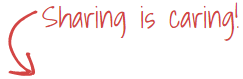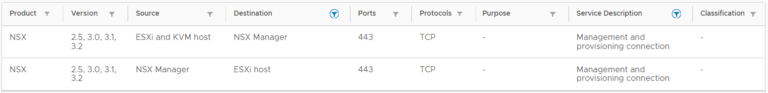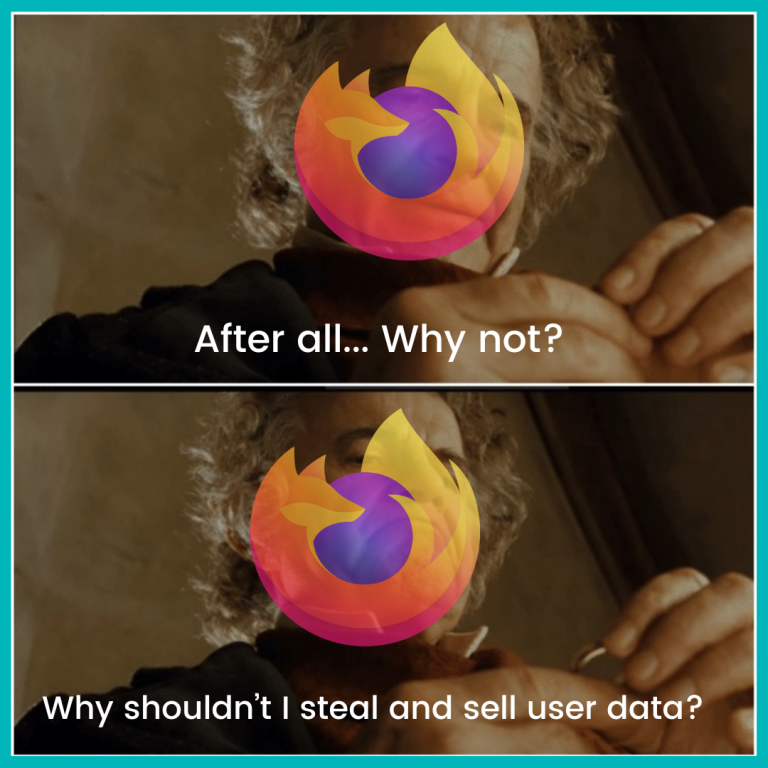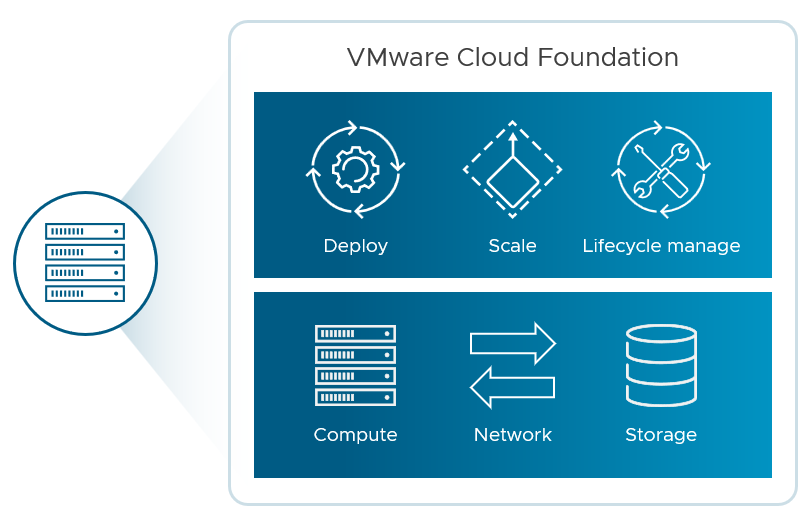
In one of my recent VMware engagements, I attempted to replace the perpetual licenses for a VCF 5.1.0 environment with the renewed subscription licenses, however i encountered some interesting issue, and I want to share my experience with you in the below post.
Addition of both vCenter and NSX licenses to the SDDC manager and then applying them to the respective VCF components was straightforward, however I faced an issue when I attempted to add either vSphere ESXi or vSAN licenses to the SDDC manager where I was getting the below error:
"Failed to add license key. Invalid license Key"
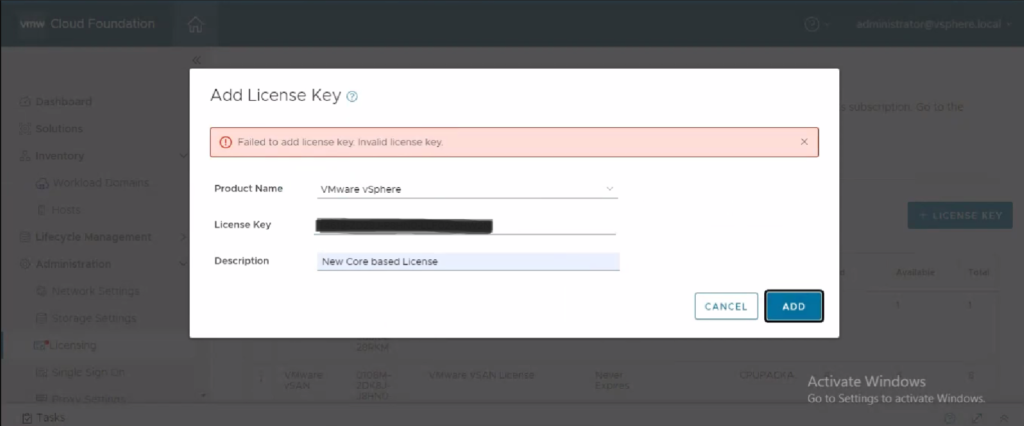
If you check /var/log/vmware/vcf/operationsmanager/operationsmanager.log file in the SDDC manager appliance, you get the below error message:
“Unable to decode the license key XXXXX-XXXXX-XXXXX-XXXXX-XXXXX“
com.vmware.licensecheck.SerialNumException: Invalid serial number: no dormant license file corresponding to the serial number
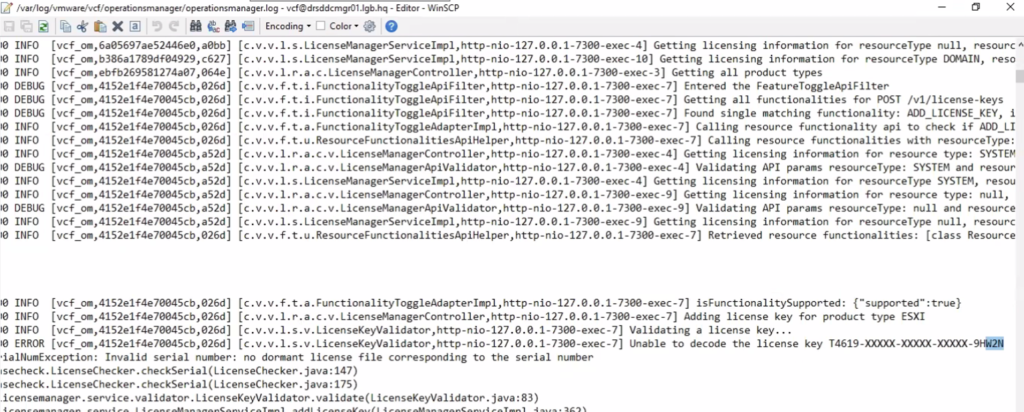
If you try to add the vSphere ESXi license or the vSAN license directly on the vCenter server, you get the same error message:
"Failed to add license key. Invalid license Key"
If you check the license keys on the support.broadcom.com portal, you will notice that vSAN license supports vCenter Server 8.0 U3 and above, and vSphere license supports vCenter server 8.0 U2b and above.
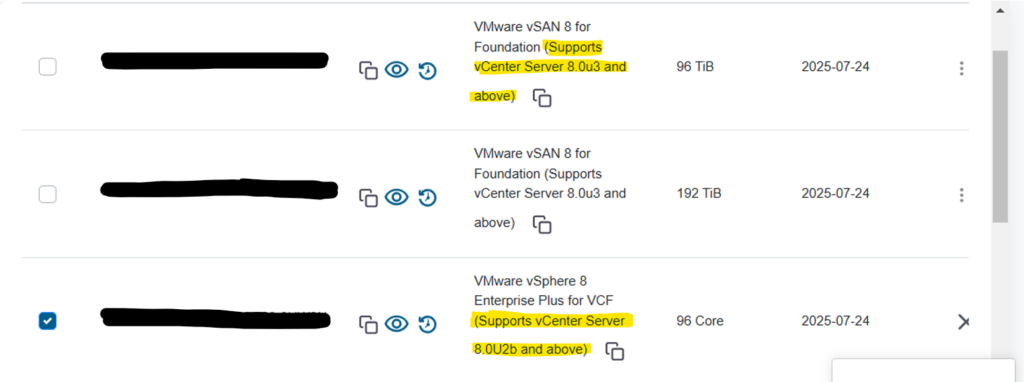
If you check VCF 5.1.0 bill of materials (BOM), you notice that the vCenter server that got deployed with this VCF version is 8.0 U2a which does not align with the above mentioned vSphere and vSAN license requirements.
https://techdocs.broadcom.com/us/en/vmware-cis/vcf/vcf-5-2-and-earlier/5-1/vcf-release-notes/vmware-cloud-foundation-51-release-notes.html
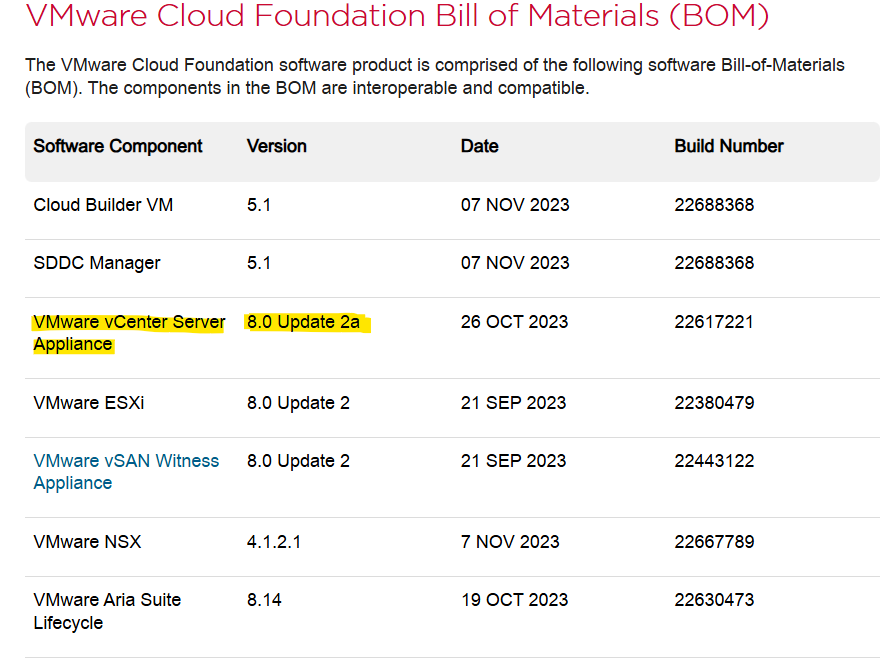
Based on the below KB article from Broadcom that was released on January 2025, beginning with VCF 5.1.1 and vSphere 8.0U2b, the vSphere license key serves as the solution license key for VCF and VVF.
https://knowledge.broadcom.com/external/article/319282/vmware-cloud-foundation-and-vsphere-foun.html
From the same article as well, If the customer running a VCF version prior to 5.1.1 or a vSphere version prior to 8.0U2b, the customer must downgrade the solution license key. At this point, the license key becomes a vSphere component license key rather than the solution license key, and the customer can apply the individual component license keys to their environment.
So, It is clear that we have to downgrade the license key from the support portal to be able to add it to the SDDC manager and license both vSphere and vSAN components. To my surprise that we can now downgrade/upgrade license keys from/to minor versions under the 8.x major version which is different from what we used to do previously where we used to downgrade/upgrade license keys only between major versions (ex: between 7.x and 8.x).
Accordingly, We downgraded the vSphere and vSAN license keys to version 8.0 U2a and then we were able to add them to the SDDC manager and apply the licenses to our vSphere/vSAN clusters.
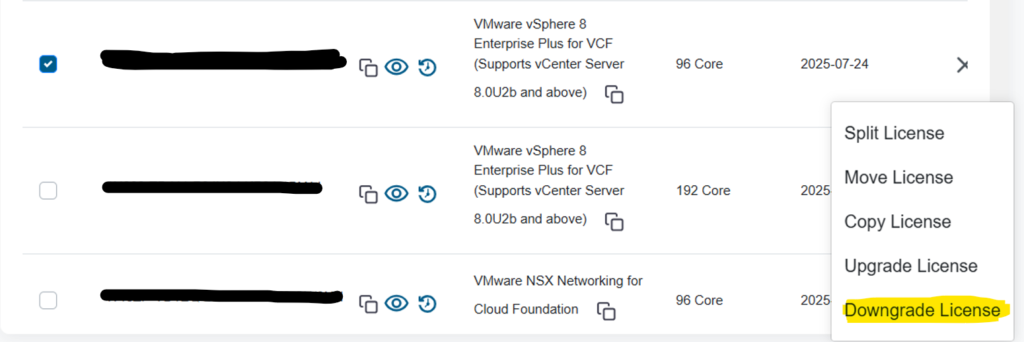
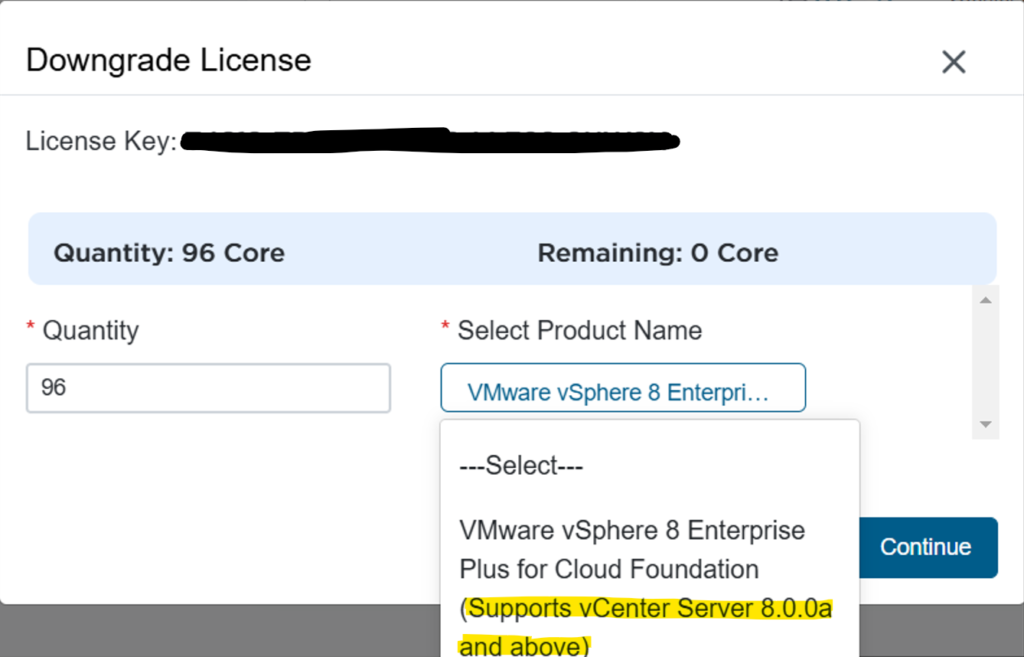
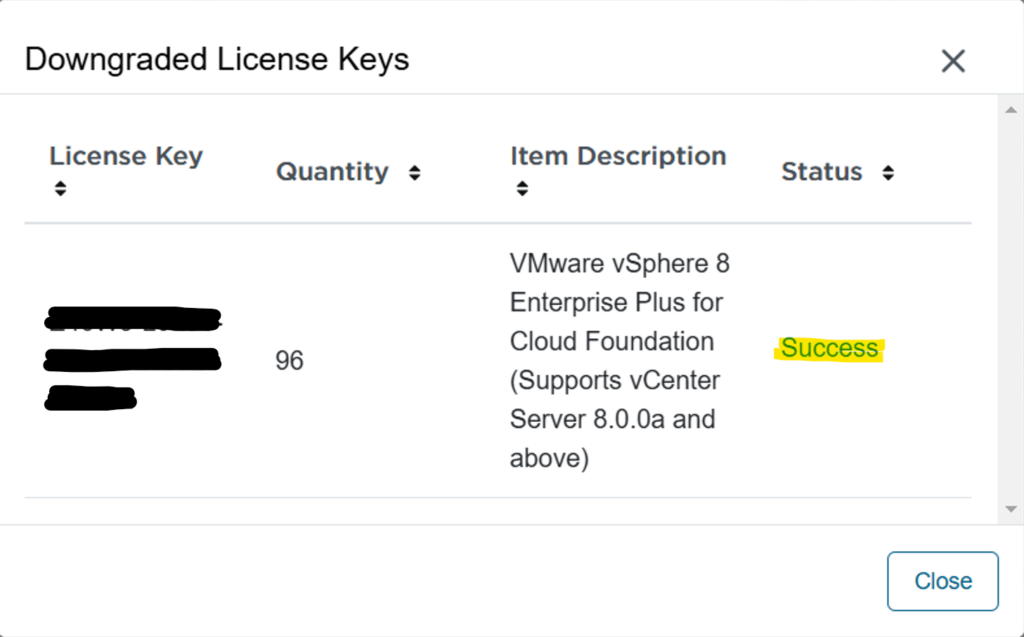
Hope this post was informative,
Thanks for reading,