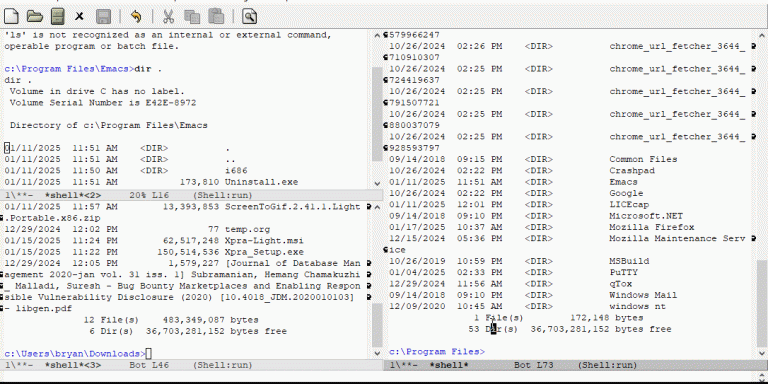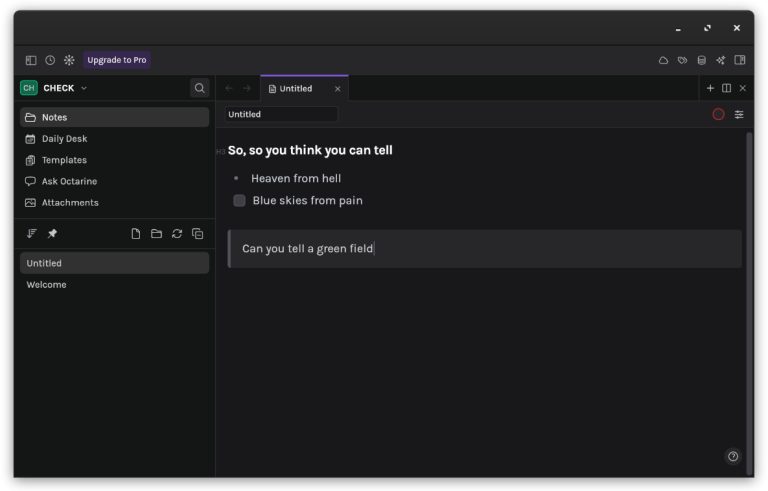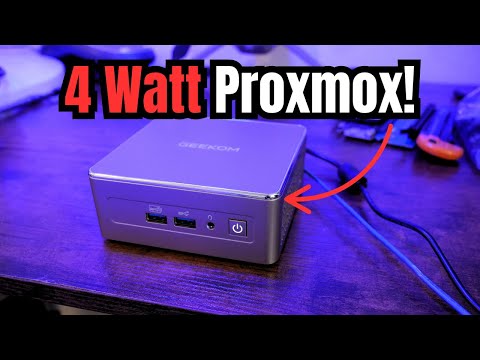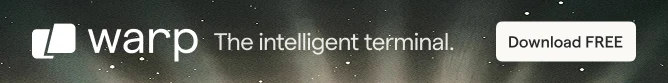
I gathered a mix of new and existing components. Here’s everything I used for this project:Raspberry Pi 3: I used an old Raspberry Pi 3 that I had lying around. Any Raspberry Pi model with a 3.5mm jack will work for this project, but if you have a newer model with HDMI-only output, additional configuration may be required. 💬 And if you did something like this in your home setup, please share it in the comments. I and other readers may get some interesting ideas for the next weekend projects.With these items in hand, I was ready to transform my speakers into a powerful Bluetooth system. wget https://raw.githubusercontent.com/nicokaiser/rpi-audio-receiver/main/install.sh

Table of Contents
Run the Script
Hostname:
The script lets you set up the hostname (the internal name for your Raspberry Pi) and a visible device name (referred to as the “pretty hostname”). Bluetooth Configuration:
The script installs Bluetooth-related packages and sets up an agent to accept all incoming connections.
What I used
It wasn’t perfect, but the experience taught me a lot and gave me a setup that delivers impressive sound without spending a fortune. Spotify Connect:
Finally, the script installs Raspotify, an open-source Spotify client for Raspberry Pi. This enables the Raspberry Pi to act as a Spotify Connect device, letting you stream music straight from the Spotify app on your phone or computer.

Two Hi-Fi Speakers: These were the stars of the show— old obviously that had been lying unused for years. Their sound potential was too good to ignore, and this project was all about giving them a second chance.
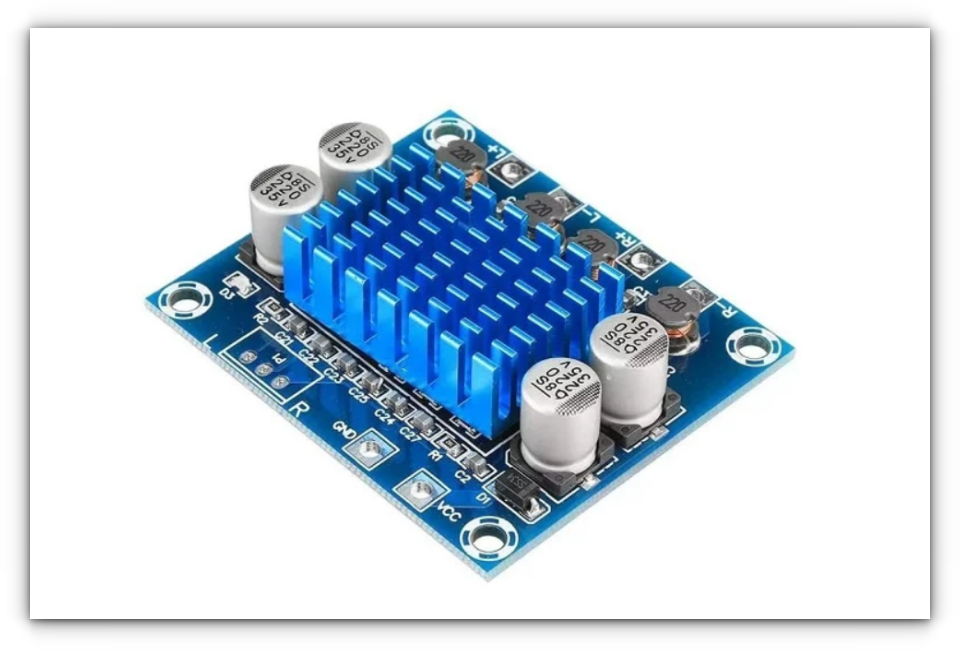
With the DAC connected, I was ready to move on to the next part of the build!

The project had a script that automated the entire setup process, including installing all necessary dependencies. Here’s how I did it:First, I downloaded the script directly from the GitHub repository:AirPlay 2 Setup:
This feature installs Shairport Sync, allowing the Raspberry Pi to act as an AirPlay 2 receiver. It’s perfect for Apple users who want to stream music directly from their devices.

With the hardware setup complete and the Raspberry Pi configured as a Bluetooth audio receiver, it was time for the moment of truth – testing the DIY speakers. Don’t worry, I’ll break down what’s happening so you can follow along with confidence.
Connecting the DAC with the Speakers
The DAC I ordered didn’t come with convenient connectors, so I had to get my hands dirty—literally. This process takes about 5 minutes to complete, but once done, your Raspberry Pi transforms into a multi-functional audio receiver, supporting Bluetooth, AirPlay 2, and Spotify Connect.Each step is straightforward, but you’ll need to be present during the installation to approve certain steps and provide input.
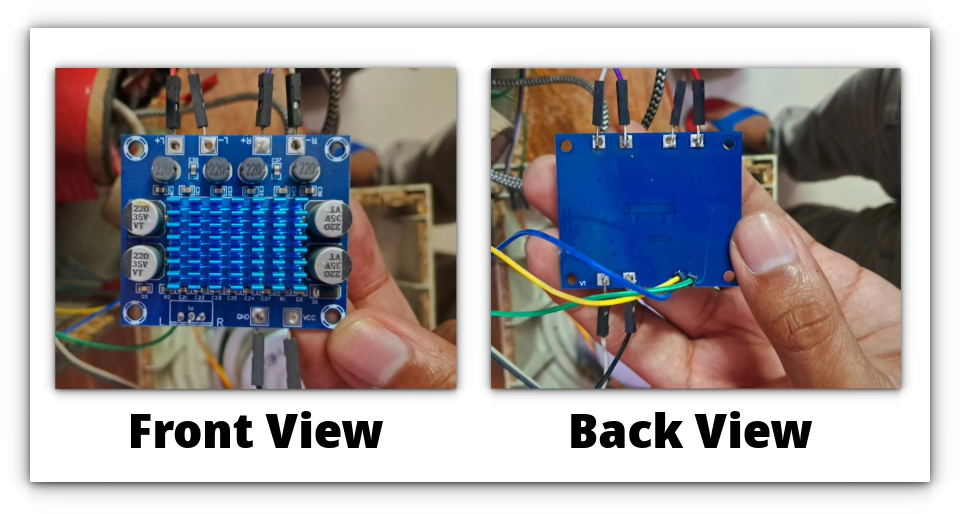
To test the system, I decided to connect the speakers to my smartphone via Bluetooth.
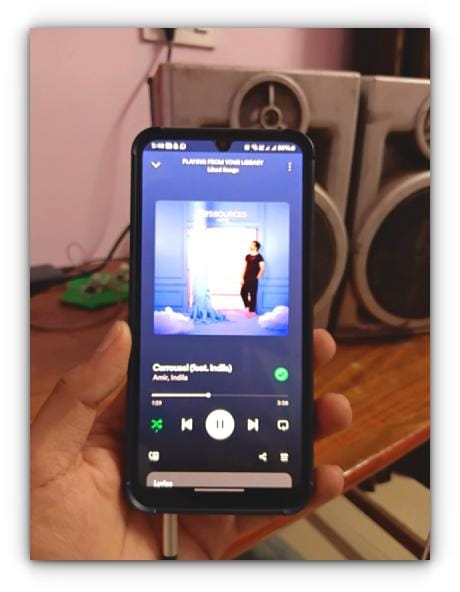
3.5mm Audio Cable: This was used to connect the DAC’s audio output to the Raspberry Pi’s 3.5mm jack. From figuring out how to solder for the first time (and not doing a great job) to repurposing my old Raspberry Pi 3 as a Bluetooth receiver, every step had its challenges but that’s what made it so satisfying.
Adding Bluetooth functionality with Raspberry Pi
I rummaged through my dad’s toolbox and found an old soldering iron, which I hadn’t used before. After watching a couple of quick tutorials online, I felt brave enough to give it a shot.If you’ve got old speakers collecting dust, I highly recommend giving this a shot. It’s not just about the outcome; the journey itself is worth it.
Download the Installation Script
I thought of giving my old speakers a new life by if converting them into Bluetooth speakers. In this article, I’ll take you through my journey of reviving these old speakers. The Pi is configured to play audio via ALSA (Advanced Linux Sound Architecture), and a smart script disables Bluetooth discoverability whenever the Pi is connected to a device.It’s proof that you don’t always need to spend a fortune to enjoy modern tech; sometimes, all it takes is what you already have lying around and a willingness to tinker.This project was a blend of frustration, curiosity, and pure DIY joy. What started as an attempt to salvage some old, forgotten hi-fi speakers turned into a rewarding learning experience. There are countless guides and projects for turning a Raspberry Pi into a Bluetooth receiver, but I stumbled upon a GitHub project that stood out for its simplicity. It is called Raspberry Pi Audio Receiver.12V 2A Power Supply: To power the DAC, I used a 12V 2A adapter. Make sure your power supply matches the specifications of your DAC module for safe and efficient operation.If you’re planning to try or follow along this project, you should likely already have some of these components at home, making it a cost-effective way to repurpose old equipment.

After pairing, I opened my music app and selected a random song to play. The sound flowed seamlessly through the speakers.
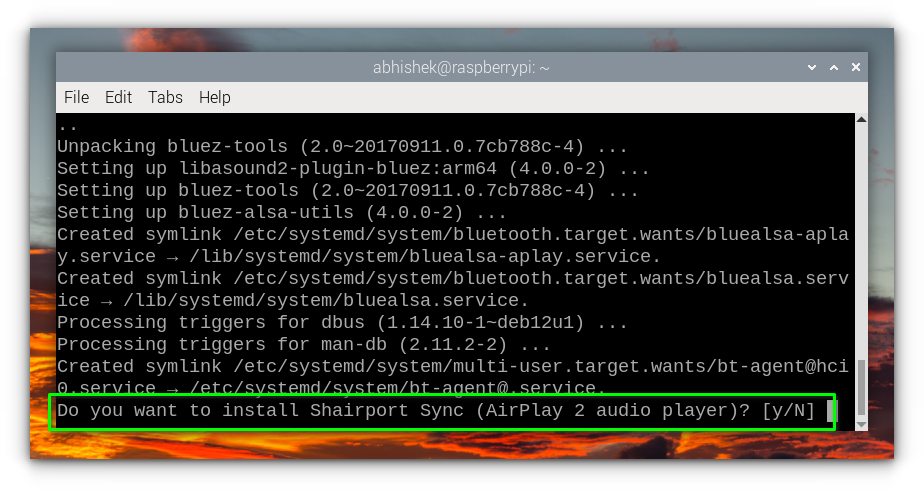
I’ll admit, hearing music come out of the old hi-fi speakers felt incredibly rewarding. It was proof that all the soldering, scripting, and configuring had paid off.
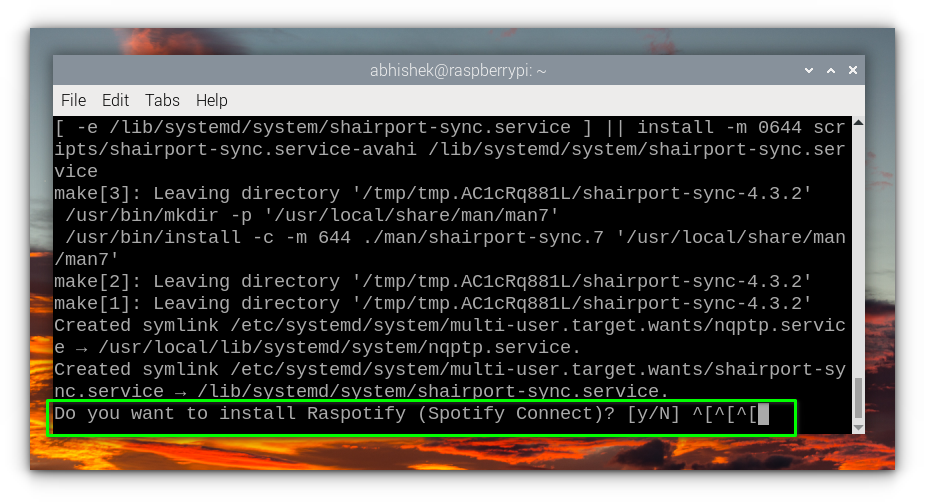
Before closing the speaker lids, I decided to test the connection directly. I powered up the DAC, connected it to the speakers, and played some music through a temporary audio input. The goal was to see how well this entire setup performed and whether all the effort I put in was worth it.
Testing the DIY Bluetooth speakers
Let’s dive into the details!I had an old pair of hi-fi speakers gathering dust in a forgotten corner of the house. To my relief, sound filled the room. It wasn’t perfect yet, but it was enough to confirm that my soldering job worked.
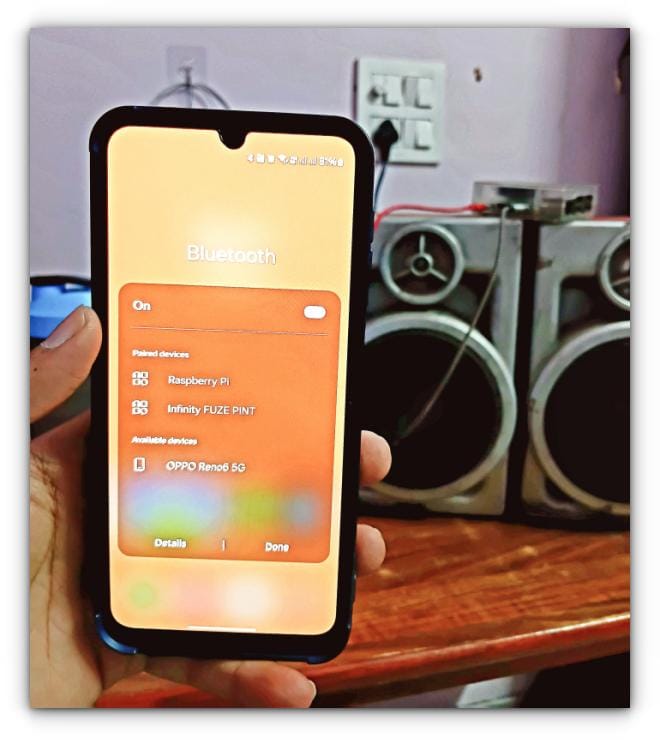
Sometimes I do weird things for the sake of it. Like once, I used Raspberry Pi as a WiFi extender for fun. This is one of those stories.The only problem? They needed a Bluetooth dongle and DAC to work, and I didn’t have either. But with my love for DIY and a determination to salvage my musical aspirations, I decided to take a different route.
How did It perform?
- Audio Quality: The sound quality was surprisingly good for a DIY setup. The DAC delivered clear audio with no noise, and the hi-fi speakers held up well despite being unused for a long time.
- Bluetooth Range: The range was decent since my Pi is in this plastic enclosure, I could move around my room and still maintain a stable connection.
- Responsiveness: There was no noticeable delay or lag in audio playback, whether I streamed music or used Spotify Connect.
Final thoughts
The best part? Hearing music blast through those old speakers again, knowing I brought them back to life with a bit of effort and creativity. From putting together a DAC, connecting both speakers, and grappling with my first soldering iron (spoiler: it wasn’t pretty), to finally using my old Raspberry Pi 3 as the brains behind a fully functional Bluetooth speaker system. This visible name is what other devices will see when connecting via Bluetooth, AirPlay, or Spotify Connect. For example, you could name it something like DIY-Speakers.Soldering Iron: This was my first time using a soldering iron, and let’s just say my initial attempts were far from perfect. I used it to solder the speaker wires to the DAC, which was crucial for connecting the entire system.Soldering the speaker wires to the DAC wasn’t as straightforward as I had imagined. But after a few tries, and a lot of patience, I managed to secure the wires in place.
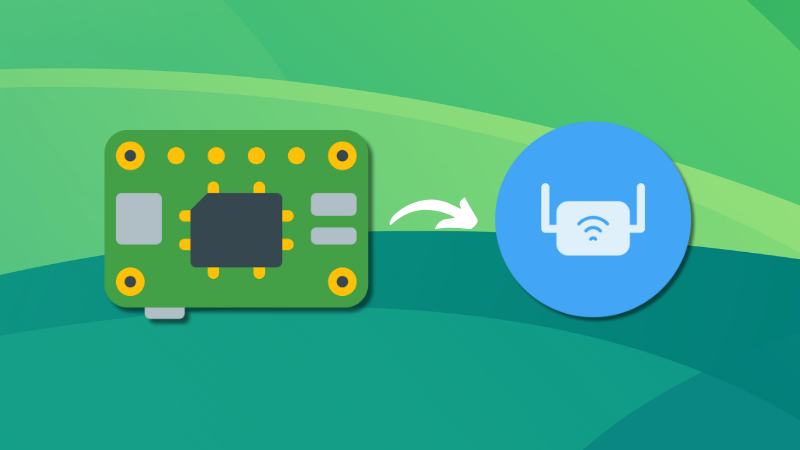
DAC Chipset: A Digital-to-Analog Converter (DAC) was essential to drive the speakers. I used a basic DAC module that supported input from a 3.5mm jack and output for the speakers.