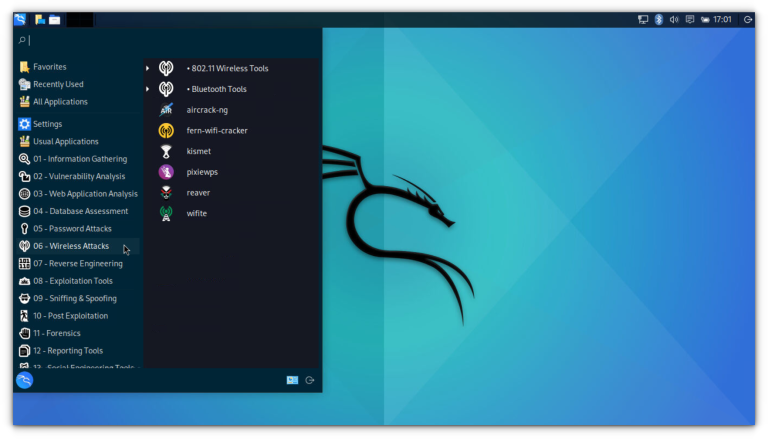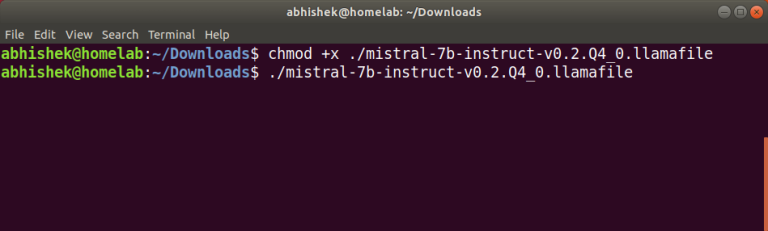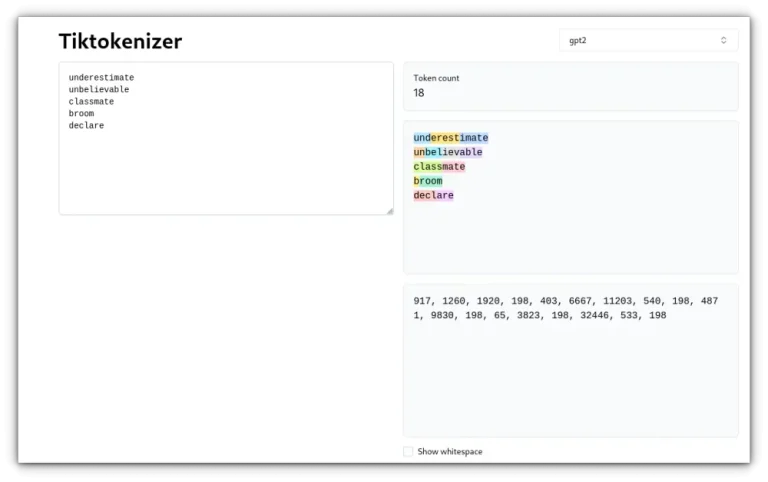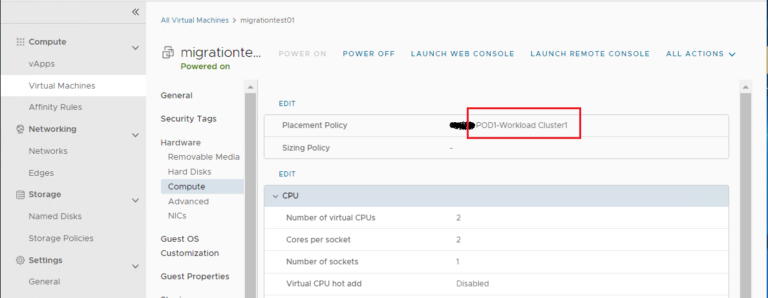To do this, navigate to Settings > RunCloud Hub > RunCache in your WordPress dashboard. Here, you will find the following sections:
Table of Contents
- 1 What Is RunCloud Hub?
- 2 How to Install RunCloud Hub
- 3 How to Use RunCloud Hub
- 4 Bonus: Access WordPress Dashboard with Magic Login Links
- 5 Final Thoughts
- 6 FAQs About RunCloud Hub
- 6.1 What is RunCloud Hub?
- 6.2 How do I install RunCloud Hub?
- 6.3 Does RunCloud Hub work with WooCommerce?
- 6.4 How does RunCloud Hub improve website speed?
- 6.5 Is RunCloud Hub free?
- 6.6 Can I use RunCloud Hub alongside other caching plugins?
- 6.7 Is RunCloud Hub compatible with other WordPress caching plugins?
- 6.8 Can I use RunCloud Hub on non-WordPress sites?
- 6.9 What happens if I disable Redis Object Cache?
What Is RunCloud Hub?
Once installed, RunCloud Hub’s WordPress plugin provides granular control over caching, server health, and performance tuning.Clicking this link automatically logs you in to your WordPress site, saving you valuable time and eliminating the need to remember or type in your credentials. This speeds up your workflow and significantly enhances security by reducing exposure to keylogging or phishing attempts, giving you a safer and more efficient way to manage your WordPress sites.Ready to improve the speed of your WordPress website? RunCloud Hub is a comprehensive solution for optimizing WordPress server caching.
Core Features of RunCloud Hub
- RunCache (Nginx FastCGI/Proxy Cache): RunCache uses Nginx’s native caching mechanisms to store static page content and reduce server load. It supports cache exclusion rules for dynamic pages (e.g., WooCommerce carts or member portals) and offers preloading to generate caches proactively.
- Redis Object Cache: Redis Object Cache is Ideal for dynamic websites as it stores database queries in memory and reduces PHP execution times and database strain. This ensures faster load times for pages with personalized content.
- Server Health & Transfer Stats: Monitor critical server metrics, such as load averages, memory usage, and disk space, directly from your WordPress dashboard.
Enhanced Security with Automated Redis ACL
Suggested read: The Best WordPress Caching Plugins To Speed Up Your Site (2025)
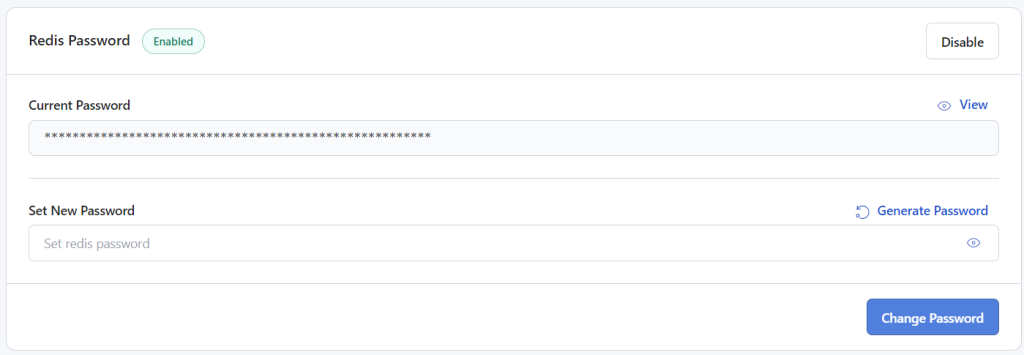
How to Install RunCloud Hub
In this article, we will explain how RunCloud Hub allows you to enable powerful features such as Redis object caching and Nginx caching on your server with just a few clicks. We’ll discuss using RunCloud Hub to boost WordPress speed, secure your server, and efficiently manage your WordPress hosting.
- Access RunCloud Dashboard
Navigate to your web application’s RunCloud Hub menu within the RunCloud dashboard.
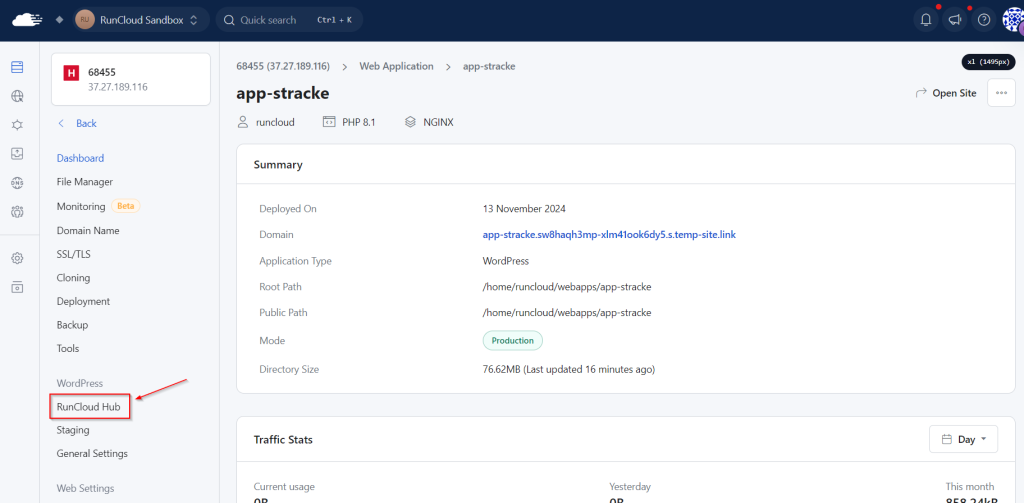
- Enable RunCloud Hub
On the next screen, click “Let’s Get Started” to begin the installation process of the RunCloud Hub plugin. On the next screen, accept the terms and conditions, then click the “Install” button to start the installation. This triggers two actions:- Server-Side Setup: Configures Nginx caching (FastCGI or Proxy Cache, depending on your stack).
- WordPress Integration: Installs the RunCloud Hub plugin, linking your site to server metrics and cache controls.
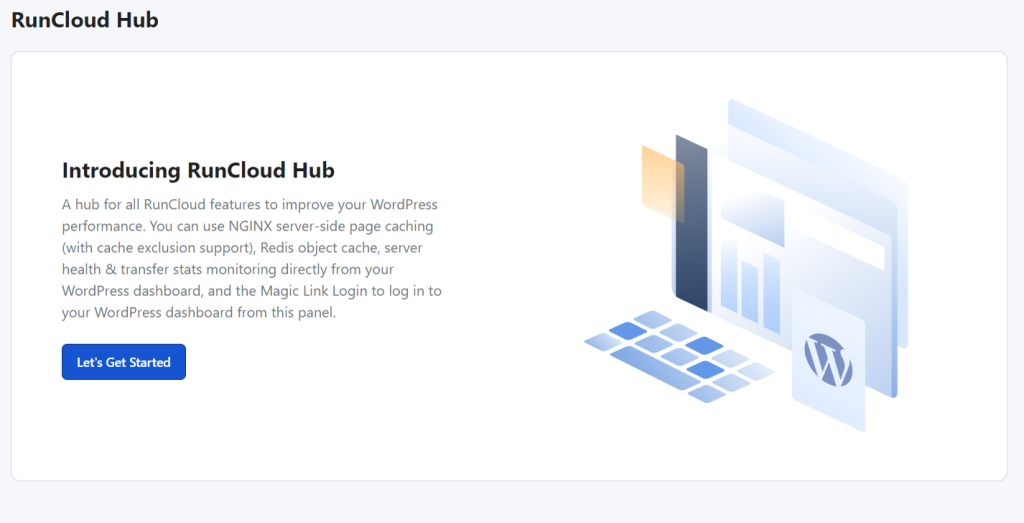
- Verify Installation
After installation, a new tab will appear in your WordPress dashboard. Hovering over this tab will reveal purge options (e.g., “Clear All Cache” or “Clear Cache of This URL”) in your WordPress dashboard.
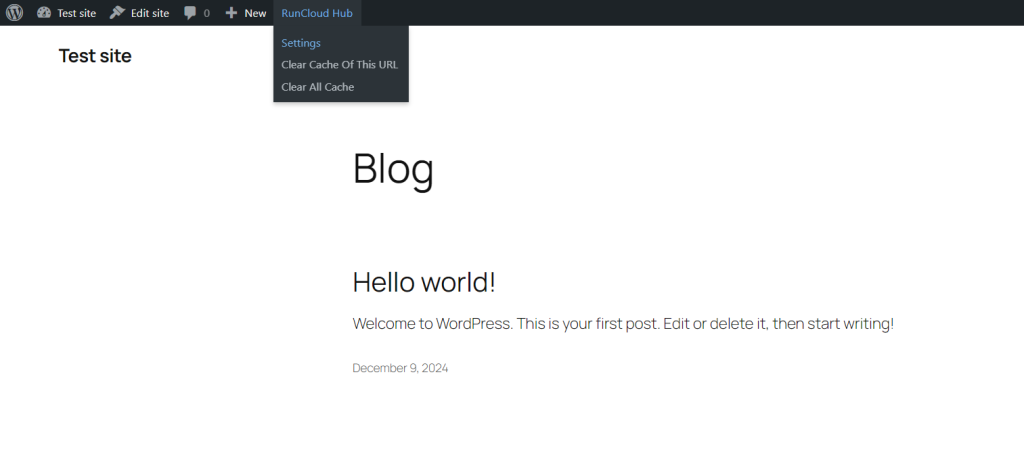
How to Use RunCloud Hub
RunCache serves cached pages directly from the server and bypasses the WordPress engine entirely. Redis stores database queries in memory, reducing PHP execution time. Combined, they minimize server load and boost performance.
1. Monitoring Server Health & Traffic
Yes. RunCache’s cache exclusion feature lets you skip caching dynamic pages (cart, checkout), while Redis handles database queries. Together, they optimize WooCommerce without breaking functionality.
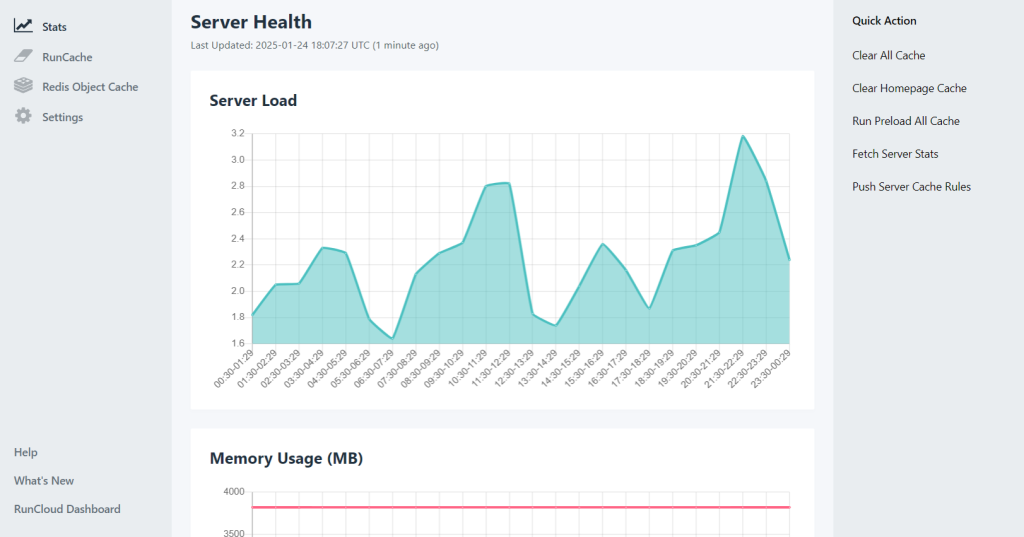
Yes. RunCache and Redis Object Cache operate at the server level, while most plugins (e.g., MainWP) handle WordPress-level caching. You can disable overlapping features in third-party plugins to avoid conflicts. RunCache often outperforms WordPress plugins by serving cached pages directly via Nginx.
2. Configuring RunCache
Ready to experience hassle-free server management and unlock the full potential of your WordPress websites?
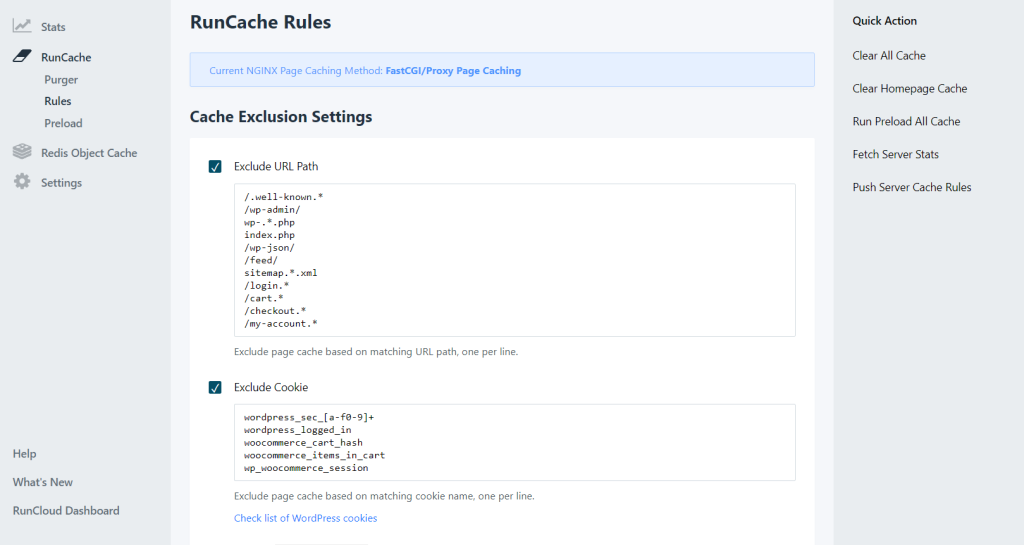
With features designed to optimize speed and security, RunCloud is your all-in-one solution for WordPress hosting management.
- Purger Settings: Automate cache clearance when content updates (e.g., after publishing a post).
- Cache Exclusion Rules: Exclude dynamic URLs (e.g., /cart/, /checkout/) from caching.
- Preload Settings: Generate caches for all pages instantly, bypassing the need for user visits.
3. Enabling Redis Object Cache
RunCloud Hub offers a convenient and secure “magic login link” feature that streamlines access to your WordPress dashboards. Instead of manually entering usernames and passwords, you can generate a unique, one-time login link directly from your RunCloud dashboard.Whether you manage an eCommerce site or a high-traffic blog, RunCloud’s caching tools and monitoring features ensure peak performance. At the same time, the secure and user-friendly system makes it easy for you to manage and secure your server.Yes. Server-level RunCache/Redis and application-level plugins operate independently. Disable redundant features (e.g., page caching in WordPress plugins) to avoid conflicts.
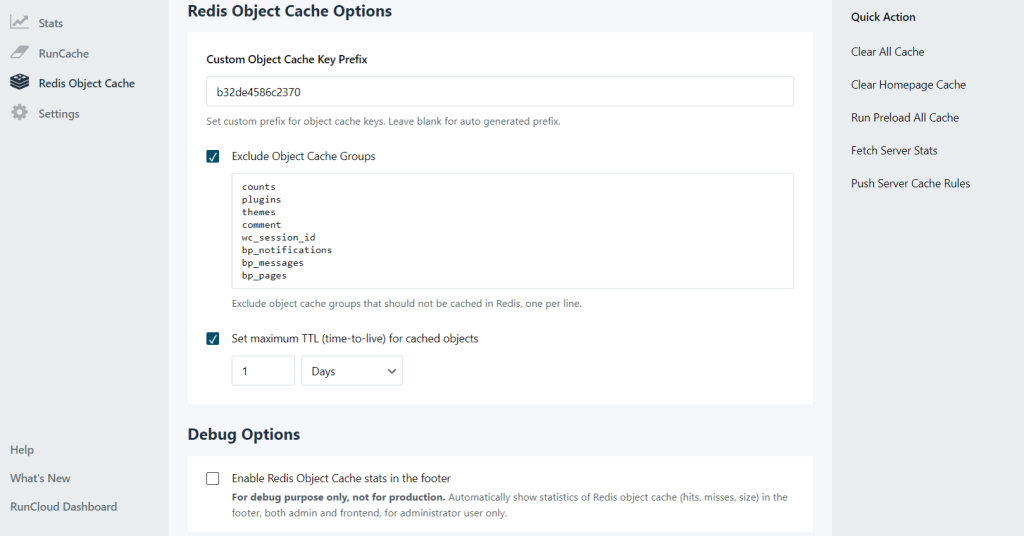
Bonus: Access WordPress Dashboard with Magic Login Links
RunCloud Hub is a WordPress optimization toolkit that offers server-side caching (RunCache) and Redis Object Cache functionality. It is compatible with dynamic sites and WooCommerce stores and accelerates page loads by reducing database strain.RunCloud’s Redis Object Cache significantly speeds up the dynamic website performance by caching complex database queries, reducing server load, and accelerating PHP execution.Disabling Redis reverts database queries to standard MySQL, which may increase load times for dynamic content. However, RunCache will continue to handle static page caching for your site.
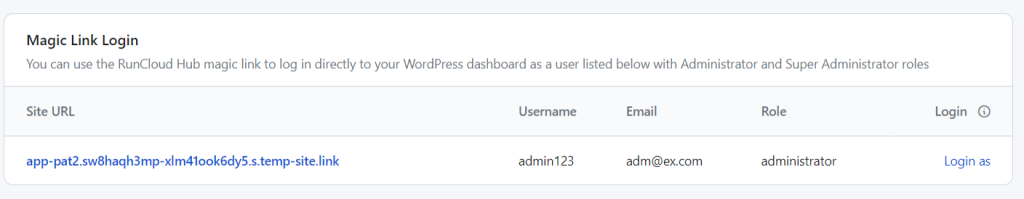
Final Thoughts
In this guide, we’ve explored how RunCloud Hub simplifies server-side optimizations for WordPress and allows you to maximize performance without needing deep technical expertise. From accessing powerful caching mechanisms such as Nginx and Redis to fine-tuning your server with granular purging and real-time monitoring, RunCloud Hub gives you the control you need to ensure your website loads quickly and efficiently.Start your free trial now and see the difference for yourselfBut before we get started, let’s first understand what RunCloud Hub is and why you should use it.RunCloud Hub is a centralized platform for managing server-side optimization tools directly within WordPress.You can enable this setting under the Settings > RunCloud Hub > Redis menu. On this screen, you can also configure options to exclude non-essential cache groups (e.g., plugin data) to optimize memory usage.In addition to providing seamless caching services, RunCloud automatically enables essential security features, including Redis Access Control Lists (ACL), to protect your Redis Object Cache implementation. While Redis Object Caching and Full-Page Caching are separate functionalities and do not share authentication methods, we highly recommend securing your Redis Object Cache, especially for production environments with multiple web applications on a single server.If one of your sites ever gets compromised, then using Redis ACLs helps to restrict access and reduce the risk of one site affecting others on your server.No. RunCloud Hub is designed exclusively for WordPress. However, RunCloud supports other caching solutions (e.g., LiteSpeed Cache) for non-WordPress applications.