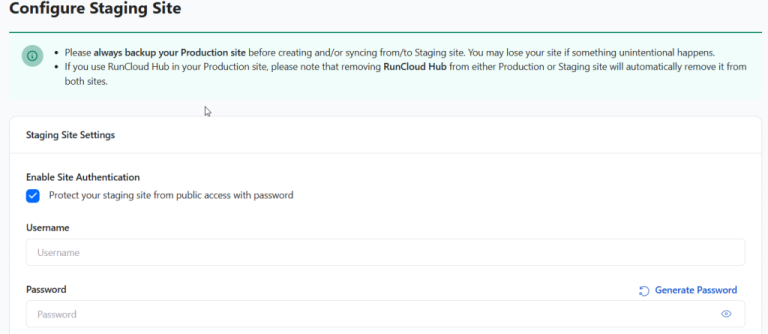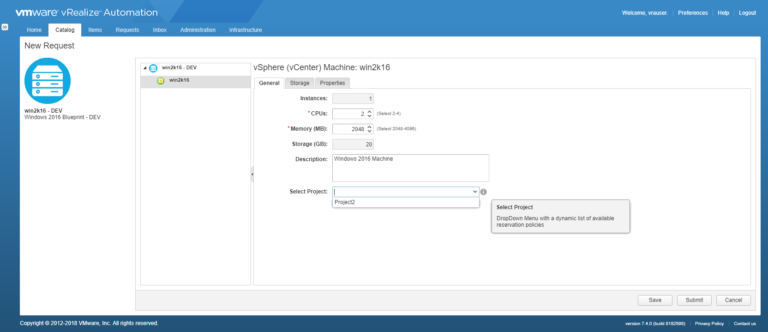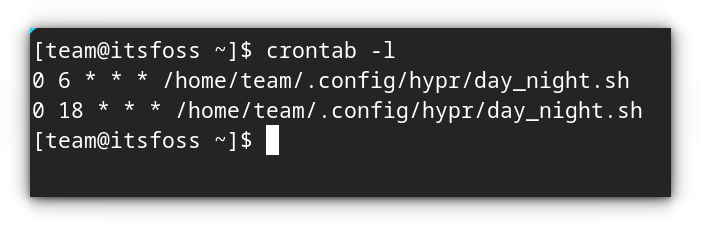The “Cannot use import statement outside a module” error is a common stumbling block for web developers. Encountering this error can be frustrating, especially when you’re eager to implement modern JavaScript features in your web projects.npm install --save-dev @babel/core @babel/preset-env babel-jest
Module bundlers not only resolve the “Cannot use import statement outside a module” error but also offer additional benefits such as code minification, tree shaking (removing unused code), and transpilation for older browsers. If you’re building a modern web application, using a module bundler is a best practice that can significantly improve your development workflow and application performance.
- ES Modules were introduced with ECMAScript 6 (ES2015), and they are the modern standard for modularizing JavaScript code. They use import and export statements to share code between files.
- CommonJS is an older system predominantly used in Node.js environments. It uses require() and module exports for the same purpose.
The conflict occurs when you try to use an import statement in a file that the JavaScript environment interprets as a CommonJS module. This is a frequent issue in Node.js projects and can also appear in web browsers if the script is not correctly identified as a module.
Table of Contents
How to Fix the “Cannot Use Import Statement Outside a Module” Error
To set this up, you’ll need to install the necessary Babel packages:
For Node.js Environments
Method 1: Modify package.json File
At RunCloud, we understand the importance of a seamless development experience. Our platform provides a robust and reliable hosting environment perfect for modern web applications. module.exports = {
presets: [['@babel/preset-env', {targets: {node: 'current'}}]],
};
After building your website, you will need a place to host it, and that’s where RunCloud comes in. With RunCloud, you can spend less time managing your infrastructure and more time building amazing applications.
Method 3: Use Babel to Compile Your Code
{
"type": "module"
}
When using ES Modules in a web browser, you must explicitly tell the browser that your script is a module. This can be done by adding the type=”module” attribute to your <script> tag in your HTML file:The “Cannot use import statement outside a module” error is a common problem, but it’s easy to overcome with a clear understanding of JavaScript modules and the right configuration. By following the solutions and best practices outlined in this guide, you can ensure that your projects are set up for success.Ready to take your web development to the next level? Sign up for RunCloud today and experience the benefits of a modern, streamlined hosting platform.The “Cannot use import statement outside a module” error is caused by a fundamental misunderstanding between two different JavaScript module systems: ES Modules (ESM) and CommonJS.
For Web Browser Environments
RunCloud is a powerful platform designed to simplify the complexities of web development and server management. It allows you to deploy and manage your web applications easily. Here are the most effective solutions for resolving this error in both Node.js and browser environments:Let’s get started!

In this post, we’ll understand the causes of this error, explore effective solutions, and demonstrate how to integrate JavaScript modules seamlessly into your web development workflow. We’ll also touch on how RunCloud’s platform simplifies server management and deployment, making your life easier.
Best Practices for Using JavaScript Modules
By using RunCloud, you can focus on writing code and building your web applications without getting bogged down with server configurations and management.
- Be Consistent: Stick to one module system within your project. ES modules are the recommended choice if you’re starting a new project.
- Clear and Explicit Imports: Always place your import statements at the top of your files. This makes it easier to see a file’s dependencies at a glance.
- Organize Your Modules: Structure your project with a clear folder hierarchy for your modules. This improves code organization and makes it easier to find and reuse code.
- Dynamic Imports for Performance: For large modules that are not immediately needed, consider using dynamic import() to load them on demand. This can improve your application’s initial load time.
How RunCloud Enhances Your Development Workflow
Suggested read: Best web development tools for developers<script type="module" src="your-script.js"></script>
To avoid this error and write cleaner, more maintainable code, consider these best practices:
- Effortless Server Setup: RunCloud enables you to deploy and manage your PHP applications on servers.
- Easy Deployment: Deploy your websites to a server using a simplified workflow.
- Simplified SSL Certificate Management: Easily install and manage SSL/TLS certificates to secure your websites with just a few clicks.
- Enhanced Security: Benefit from the security features RunCloud offers, including automated updates and firewall integration.
- Automated Backups: Set up automated backups to safeguard your data and website files.
- Monitoring and Alerting: Monitor your server’s performance and receive alerts to stay informed about potential issues.
- One-Click Application Deployment: RunCloud simplifies the deployment of popular web applications.
An alternative to modifying your package.json is to use the .mjs file extension for your modules. Node.js will automatically recognize any file ending in .mjs as an ES Module, even in projects that default to CommonJS. This approach is particularly useful when you have a mix of ES Modules and CommonJS files in the same project.
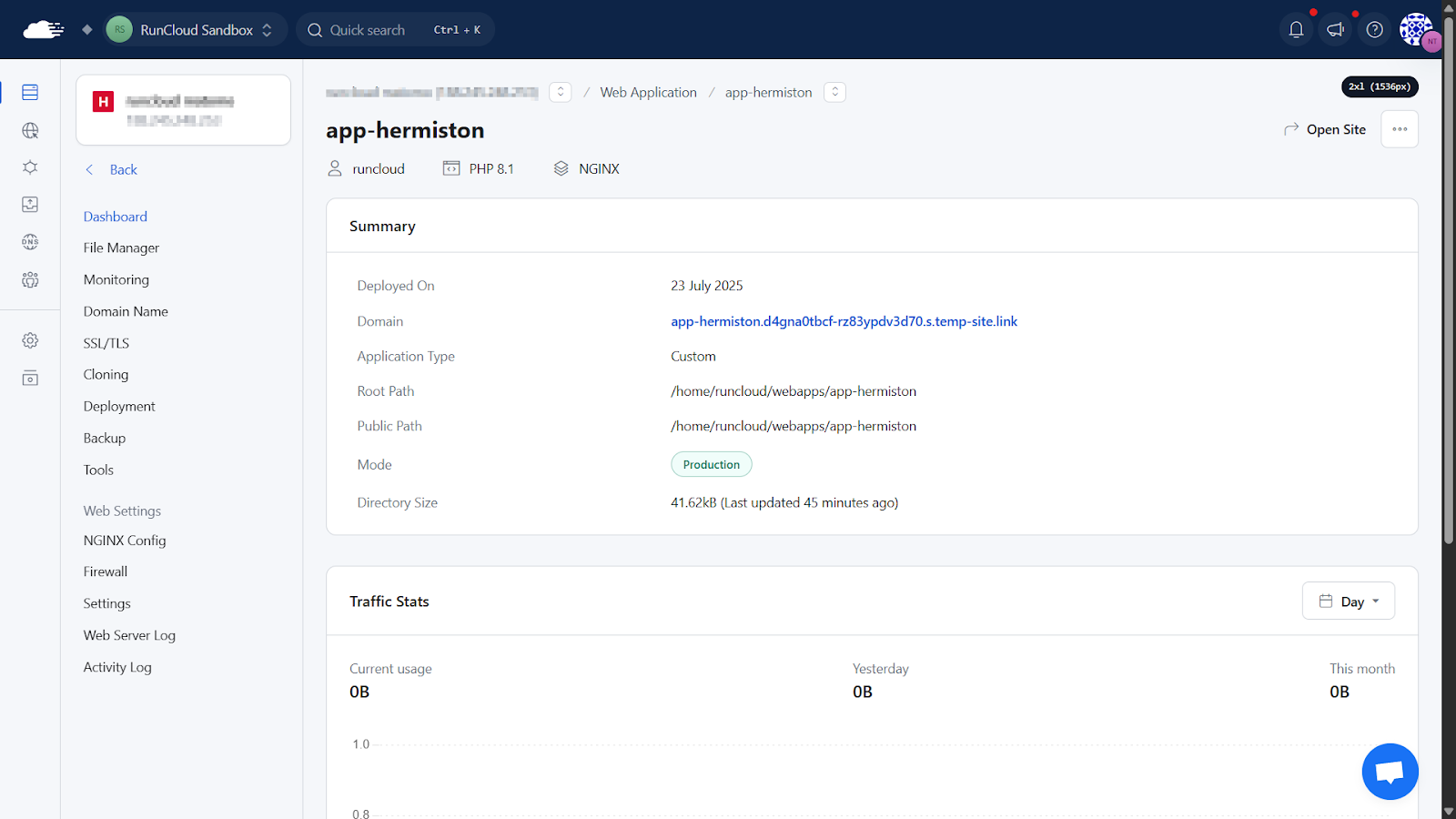
Conclusion
For larger projects, managing multiple script tags and dependencies can become complex. This is where module bundlers like Webpack, Rollup, or Parcel come in. These tools analyze your project’s dependencies and bundle them into a single, optimized file that can be easily included in your HTML.If you’re working with an older version of Node.js that doesn’t fully support ES Modules, or you need to maintain compatibility with older environments, Babel is an excellent tool. Babel can transpile your modern JavaScript code, including import statements, into a version compatible with older systems.The most straightforward way to resolve this error in a Node.js project is to explicitly tell Node.js to treat your JavaScript files as ES Modules. You can do this by adding a single line to your package.json file: