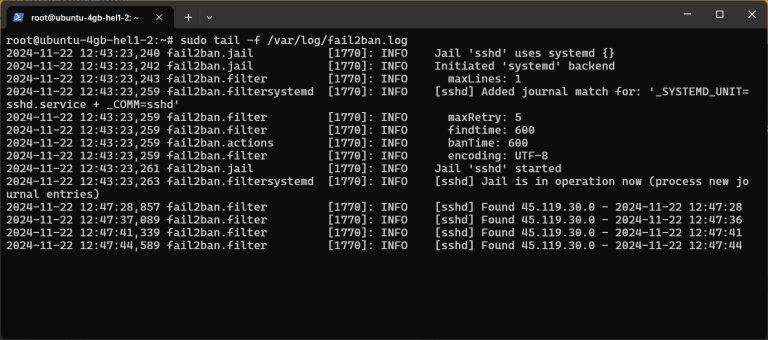Fixing ‘failed to synchronize all databases’ Pacman Error in Arch Linux
If it did, drop a quick “Thank You”. That is a motivation booster.Here’s a screenshot of the entire scenario on my CachyOS linux: Handling failed to synchronize all databases error…

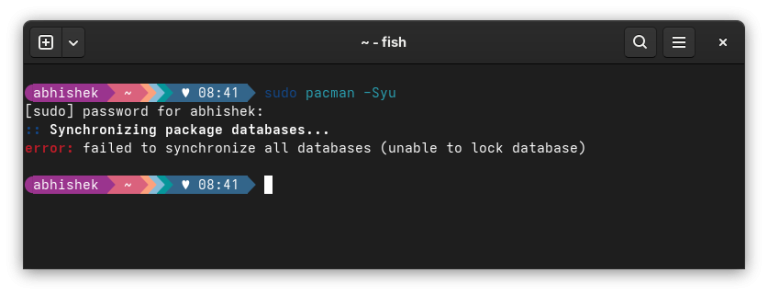

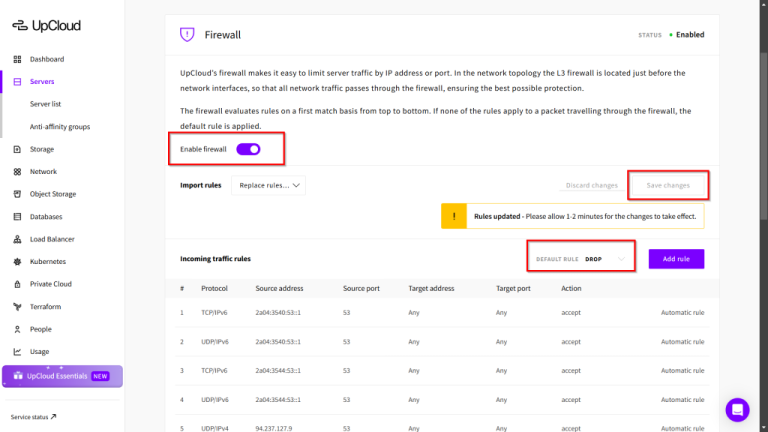
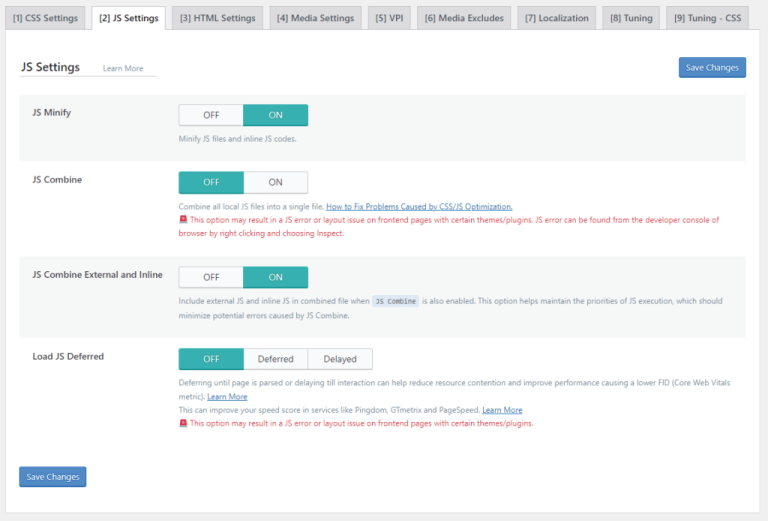
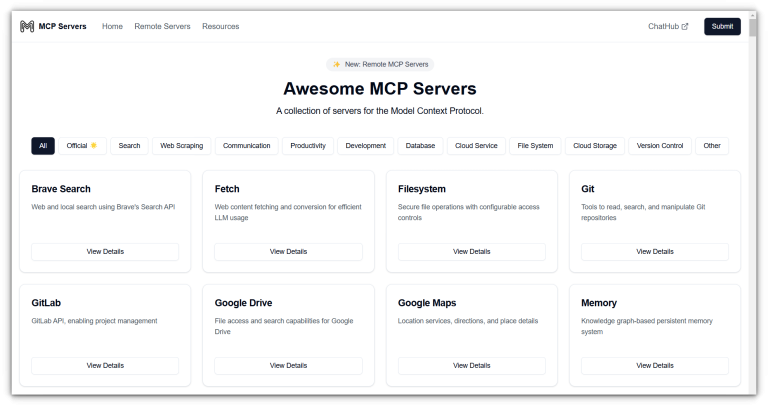

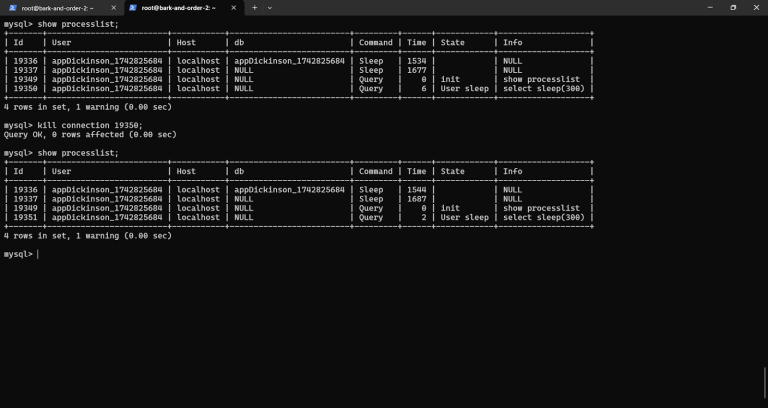
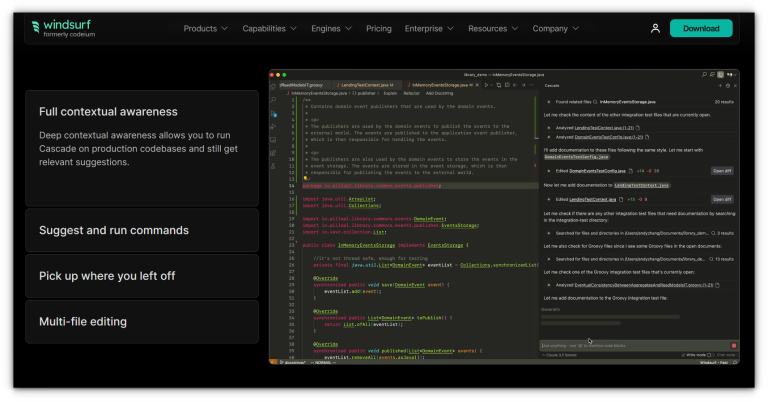
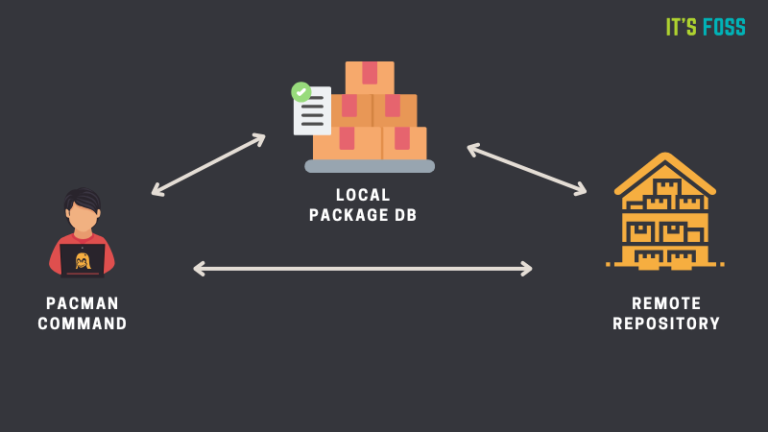
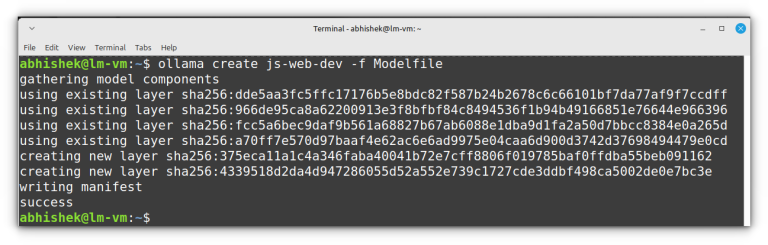
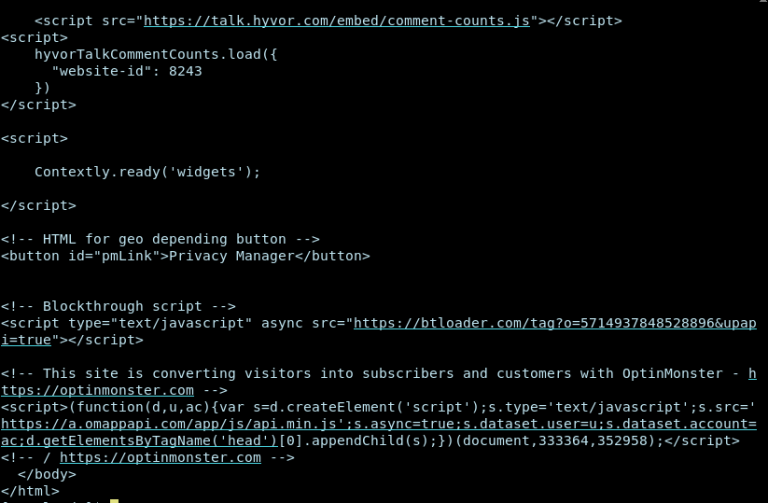
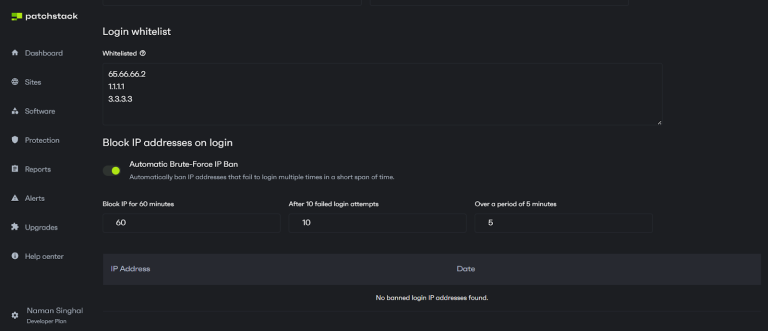
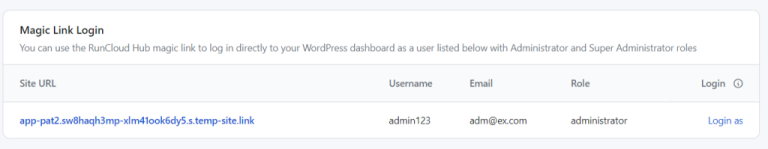
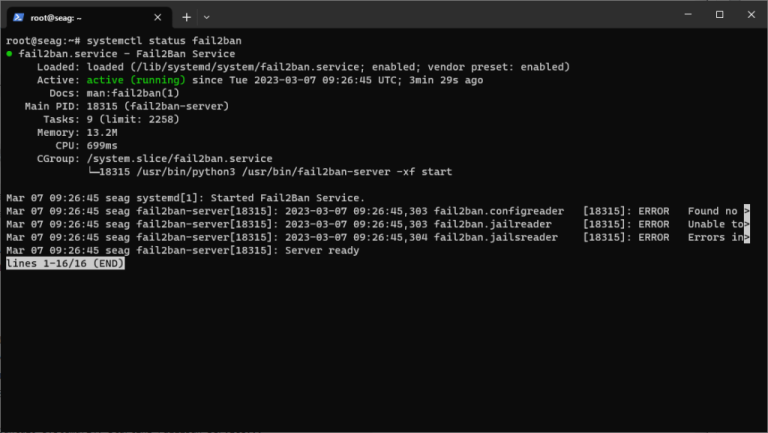
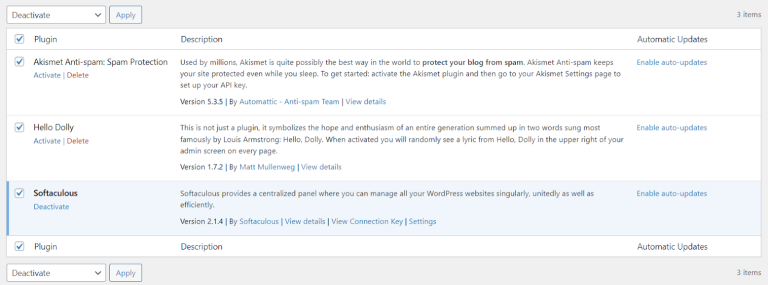
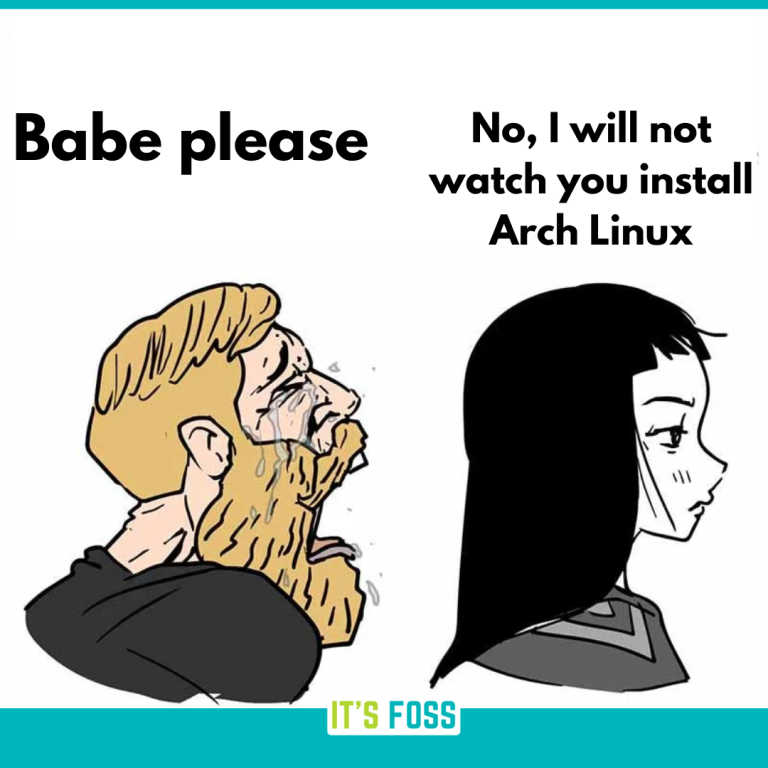
![How to Fix WordPress Revisions Not Showing [SOLVED]](https://vmme.org/wp-content/uploads/2024/12/how-to-fix-wordpress-revisions-not-showing-solved-4-768x327.png)