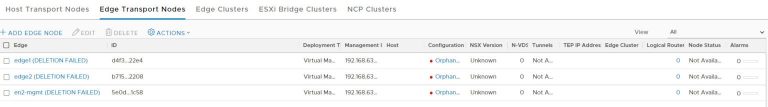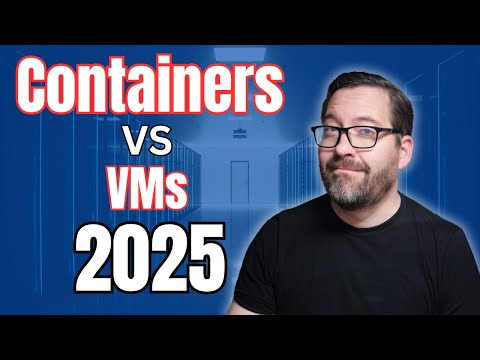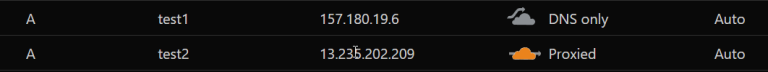4x your Mini PC Memory // VMware NVMe Memory Tiering
We take a deep dive look at VMware’s new NVMe memory tiering feature found in VMware vSphere 8.0 update 3. The new NVMe memory tiering is going to be a game changer for home labs since it will allow us to 4x our Mini PC system memory in systems that normally can’t have more than 96 GB of memory in the case of DDR5 SODIMM memory equipped mini PCs. Let’s look at upping your memory in your mini PC in just a few commands!
Video’s sponsor: https://faddom.com/?utm_source=youtube&utm_medium=influencer&utm_campaign=virtualizationhowto
Written post covering VMware NVMe memory tiering: https://tek2cloud.com/nvme-memory-tiering-in-vsphere-8-0-u3-quadruple-your-mini-pc-memory/
★ Subscribe to the channel: https://www.youtube.com/channel/UCrxcWtpd1IGHG9RbD_9380A?sub_confirmation=1
★ My blog: https://www.virtualizationhowto.com
★ Twitter: https://twitter.com/vspinmaster
★ LinkedIn: https://www.linkedin.com/in/brandon-lee-vht/
★ Github: https://github.com/brandonleegit
★ Facebook: https://www.facebook.com/people/VirtualizationHowto/100092747277326/
★ Discord: https://discord.gg/Zb46NV6mB3
★ Pinterest: https://www.pinterest.com/brandonleevht/
Introduction – 0:00
A word about the Video sponsor – 0:39
VMware proving they are a leader – 2:22
NVMe memory tiering and what it is – 2:36
Not a dumb paging system – 3:00
A disclaimer about it being tech preview – 3:57
Memory tiering notes – 4:26
What types of workloads are a good fit? 4:45
Unsupported VMs that you can’t run with NVMe memory tiering – 6:05
Networking disclaimer with memory tiering – 7:00
Booting VMware ESXi without memory tiering – 8:18
Running the commands for memory tiering – 9:39
Finding your identifier of your NVMe drive – 10:09
Viewing partitions on your NVMe drive you want to use – 11:15
Deleting partitions – 11:42
The command to set the NVMe drive as an NVMe memory tiering device – 12:25
Listing the disks allocated as a tier device – 12:45
Setting the percentage of memory tiering with NVMe – 13:20
Rebooting the VMware ESXi host – 15:00
Booting the mini PC with NVMe memory tiering enabled – 15:13
Memory increases to 468.3 GB of memory – 15:38
The implications of what NVMe memory tiering will do for home lab – 15:54
Wrapping up – 16:43