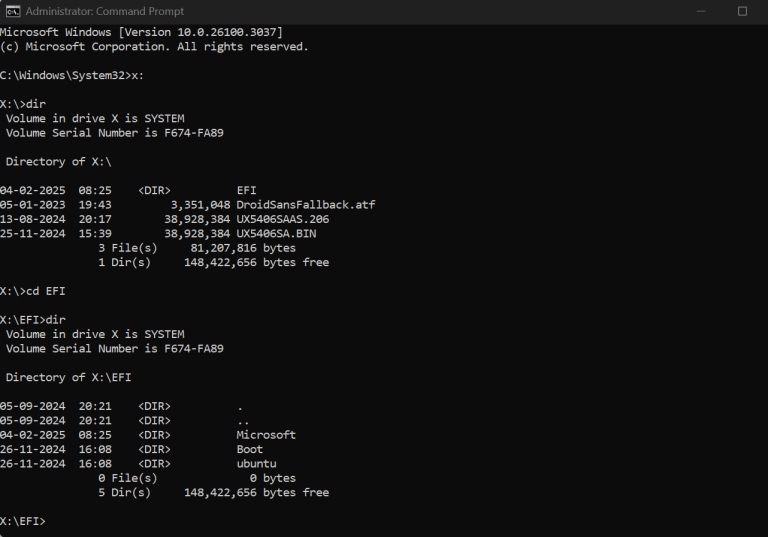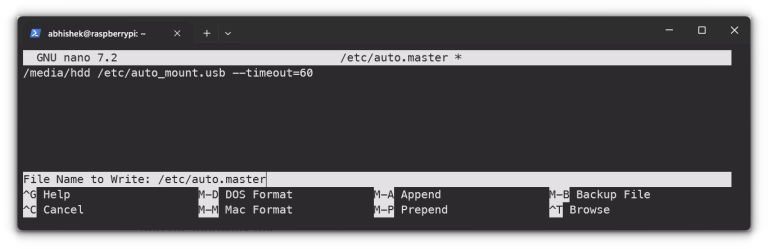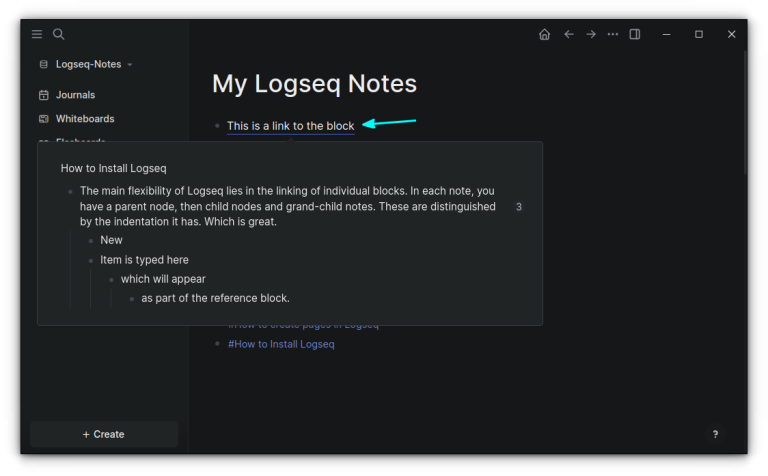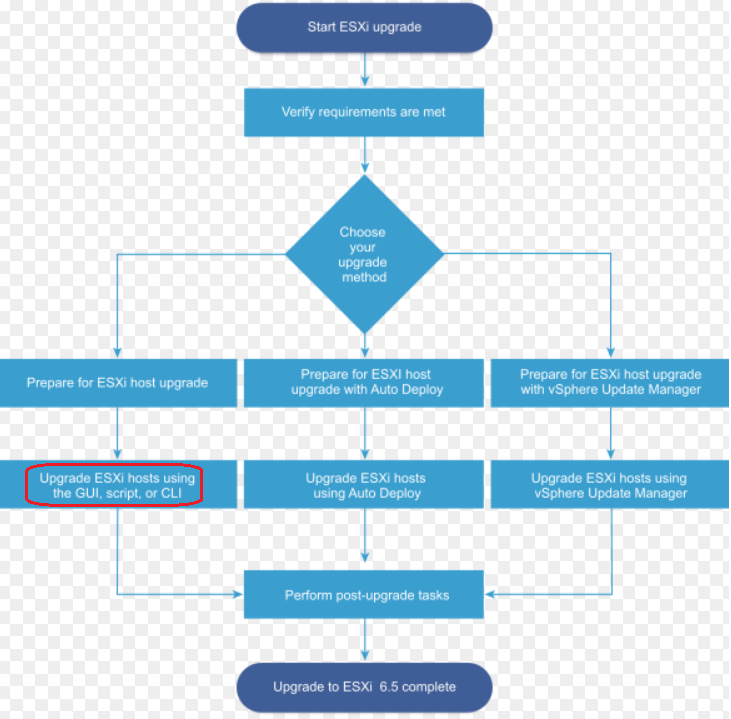
Greetings,
With the release version of vSphere 6.5, VMware Update Manager (VUM) now comes embedded within vCenter Appliance (VCSA) 6.5. VUM can then be used to upload patches to its repository, create baselines, scan hosts for updates and remediate whenever possible.
However, You may come into a scenario where you don’t have vCenter deployed in your infrastructure or the update manager is not working and at the same time you need to update your hosts. CLI can come into rescue in such situations…
In this post, I will show you a step-by-step procedure to upgrade ESXi server 6.5 Update “d” to 6.5 Update “1” offline using CLI commands:
- First let’s have a look at the current ESXi version and build number before upgrade. Using GUI:
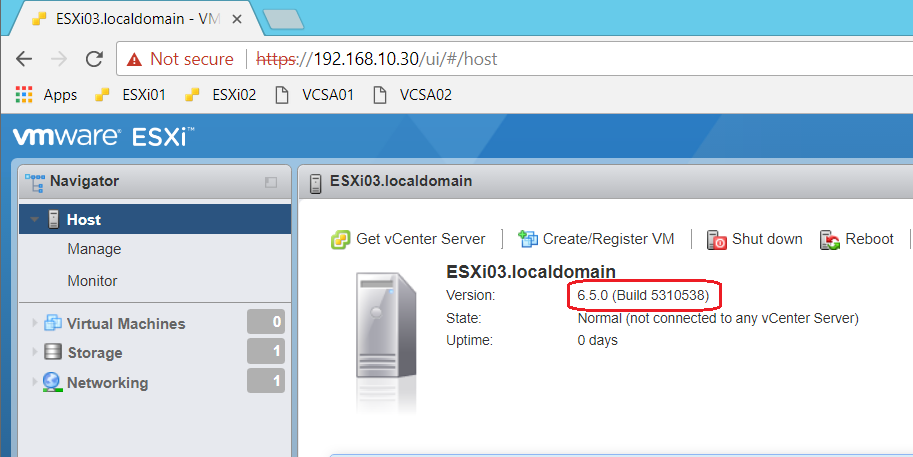
Using CLI:
Make sure SSH service is started. Then, SSH to your host and write this command:
vmware -vl 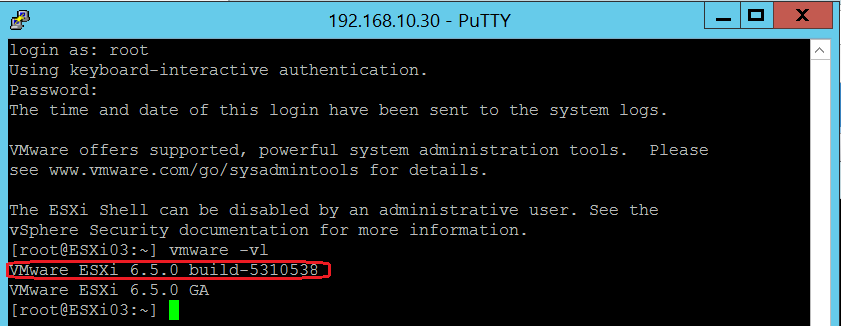
Hope this post is helpful,
Mohamad Alhussein
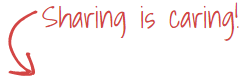


 (3 votes, average: 4.67 out of 5)
(3 votes, average: 4.67 out of 5)