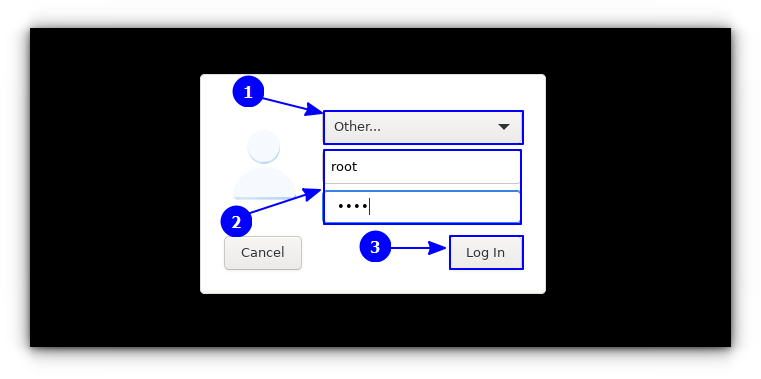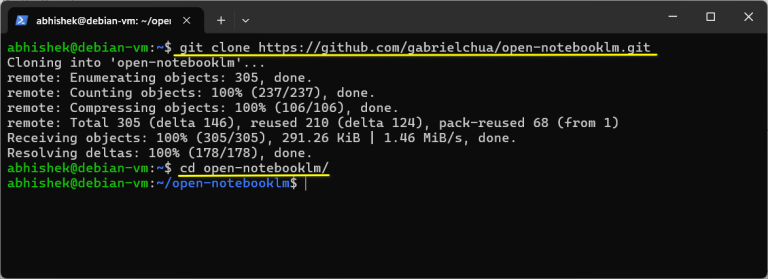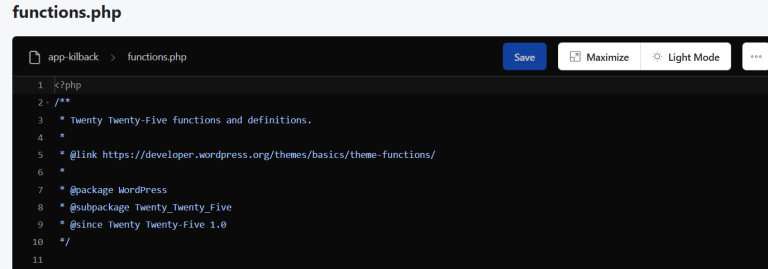hyprshot -zm region
If you are using another image editor like Photoflare, you can use that program by configuring the GRIMBLAST_EDITOR environment variable.sudo cp ./grimblast /usr/local/bin/
Table of Contents
Using Grimblast
Once installed, it’s time to configure. Open your hyprland.conf file using any of your favorite text editor.Grimblast is not available in the package manager of applications. To install, first go to the official repo of the project and go to the grimblast folder.
Installing Grimblast
💬 How do you take screenshots on Hyprland? Let me know your thoughts in the comments below!hyprshot -m window
env = GRIMBLAST_EDITOR,photoflare
sudo cp ./hyprshot /usr/local/bin/
And to take the screenshot of an open window, you type in:
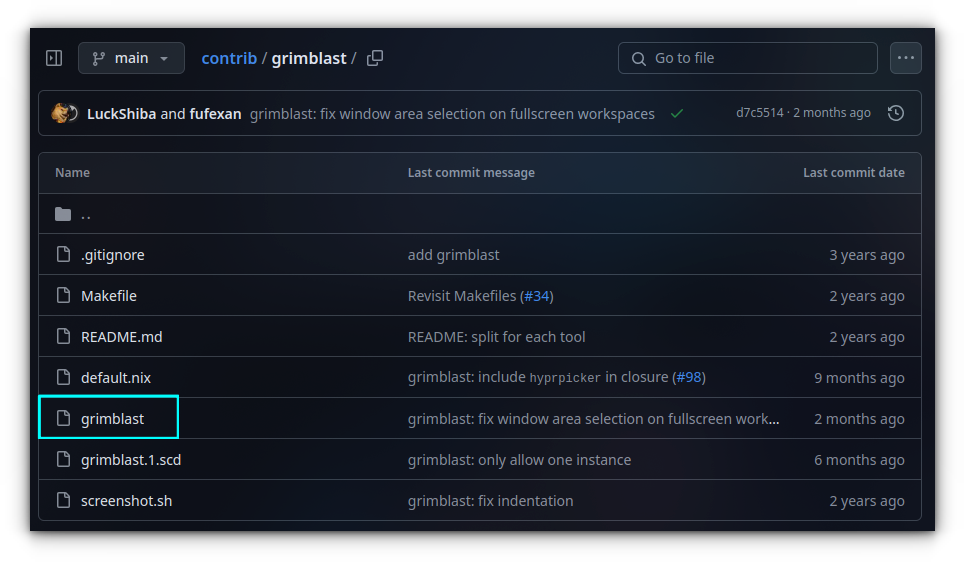
Grimblast supports opening the screenshot in a selected image editing application. By default, this is set as GIMP.

You should keep an eye on the project for updates/commits.hyprshot -m region
dunst is running, Hyprshot will notify you about the screenshot.
| Command | Description |
|---|---|
| grimblast save active | Save the screenshot of active window |
| grimblast save area | Save the screenshot of a rectangular area selectable with mouse. |
| grimblast –notify copy active|area|output|screen | Take the screenshot of respective area and copy it to clipboard and notify the user. |
| grimblast –cursor copysave area | Copy the screenshot of the selected window area along with cursor to the clipboard. Also save the image to Pictures directory. |
If you have read through the GitHub page of this tool, you will realize that it is primarily a shell script that serves as a wrapper around tools like grim, slurp, and others to take screenshots in Wayland environment. Furthermore, it is specially tailored to work with Hyprland, which is the most important thing here.
active: Current active window.screen: All visible outputs.output: Currently active output/monitor.area: Manually selected rectangular area/window.
1. Open the image in an editor
While taking region screenshots, you can move the screenshot view port. For this, when the screenshot key is pressed, and a region is selected, hold down the Space key without releasing the mouse click.But, you can use the git version of Flameshot in Wayland-based systems like Hyprland. Let me tell you how.So, try out Flameshot as an experiment if you do not like the first two options.While starting with Hyprland can be challenging for new users, you can do a great deal of things with ease, as mentioned above.Grimblast supports the following area of screenshots:Before installing Hyprshot, first we need to get the dependencies. On Arch Linux, use the following command:
2. Move the screenshot area
sudo pacman -Syu jq grim slurp wl-clipboard libnotitfy hyprpicker
yay -S flameshot-git
Once done, extract the archive file, and you will get a shell script file called hyprshot. Go inside the extracted location and make this script file executable:
3. Add Grimblast Keybindings
You should be using Grimblast only through keybindings.sudo pacman -Syu jq grim slurp wl-clipboard libnotitfy hyprpicker
Now, without releasing the mouse click, drag the mouse to move around the screenshot area.
Second Option: Hyprshot
chmod +x ./hyprshot>
You can release the space key, and continue the resizing of the screenshot as well.It is a shell script, that uses tools like grim and slurp to take screenshots.
Installing Hyprshot
Here, click on the download icon on the top-right corner of the code page to start downloading it.chmod +x ./grimblast
Here, go to the script file ‘grimblast’ and click on it to access.Flameshot offers better screenshot options compared to other items mentioned here. But, you should keep in mind that Flameshot is developed mainly for Xorg sessions, and the packaged versions may not work properly in Hyprland.Hyprland is a highly customizable Wayland tiling compositor known for its eye-catching aesthetics and impressive performance. With such a high degree of customization, one important feature that many users seek is the ability to take screenshots. bind = , PRINT, exec, grimblast copysave area
bind = $mainMod_SHIFT, PRINT, exec, grimblast copysave output
Flameshot is a great screenshot taking utility for Linux. But the default package available in the repos of distribution works mainly on Xorg-based distributions.An interesting use-case that you can pull off is to freeze the screen while taking a screenshot. For this to work, you should have hyprpicker installed.# Hyprshot Screenshots
bind = , PRINT, exec, hyprshot -m region
bind = $mainMod_SHIFT, PRINT, exec, hyprshot -m window
On your ~/.config/hypr/hyprland.conf file, use the following line:First, remove any other Flameshot instance installed on your system (this is applicable for Arch users):
📋Once completed, you can open Flameshot from your app menu:
| Option | Description |
|---|---|
| hyprshot -m window | Take the screenshot of open window. |
| hyprshot -m region | Take the screenshot of a rectangular region. |
| hyprshot -m output | Take the screenshot of a selected display/monitor. |
| hyprshot -m active | Take the screenshot of an active window. |
| –clipboard-only | Use this option with other options to not save the image, but only copy to clipboard. |
Did you know you can also freeze the screen?
It is a straightforward tool that does exactly what it’s meant for: taking screenshots.Before installing Grimblast, we need to get the required dependencies. On Arch Linux, use the following command:sudo pacman -Rs flameshot
yay -S hyprshot
So, if you have GIMP installed, you can use the command:bind = , PRINT, exec, hyprshot -zm region --clipboard-only
Third Option: Flameshot
bind = , PRINT, exec, hyprshot -zm region
While selecting a region, without releasing the mouse left-click press the space and drag the mouse. This will move the selection area. A video is shown in the Grimblast section.
Install Flameshot
On Hyprland configuration file, add the line:For example, to take the screenshot of a rectangular region with screen frozen, use the command:nano ~/.config/hypr/hyprland.conf
Hyprshot is an exclusive screenshot utility designed specifically for Hyprland.
Once you have Hyprshot and Hyprpicker, you can use the -z option to freeze the screen.grimblast edit area
For other distributions, you should check the official program pages for installation instructions.In this article, we will explore various methods to set up screenshot functionality on your Hyprland installation.