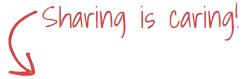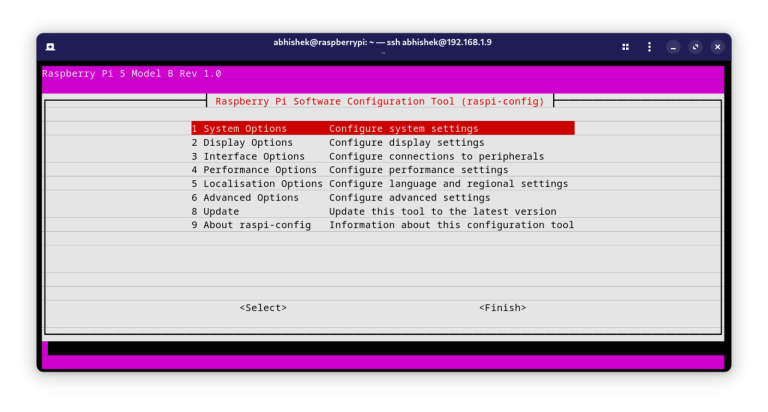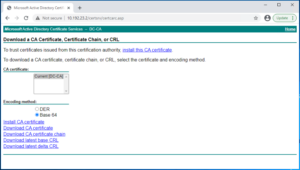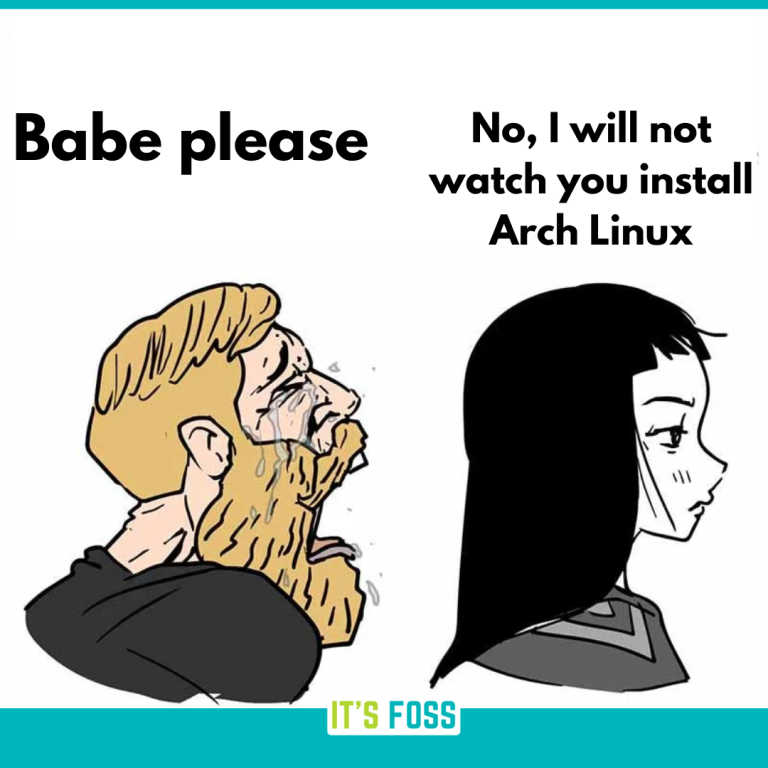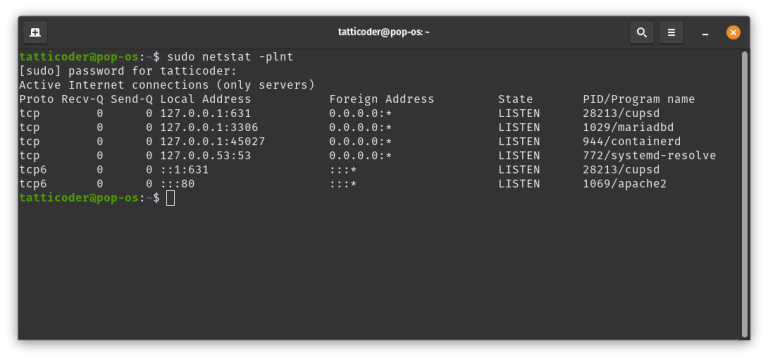sudo reboot
dnf check-update
sudo nano /etc/dnf/dnf.conf
In openEuler, you can find the DNF configuration file at /etc/dnf/dnf.conf. We need to edit this file to change the behavior of DNF command.sudo dnf update
openEuler, based on the CentOS distribution uses RPM packages by default and the DNF package manager. So, in this article, we will take a look at updating the openEuler system properly.max_parallel_downloads=10
If you are a UKUI user, install GNOME Software using:
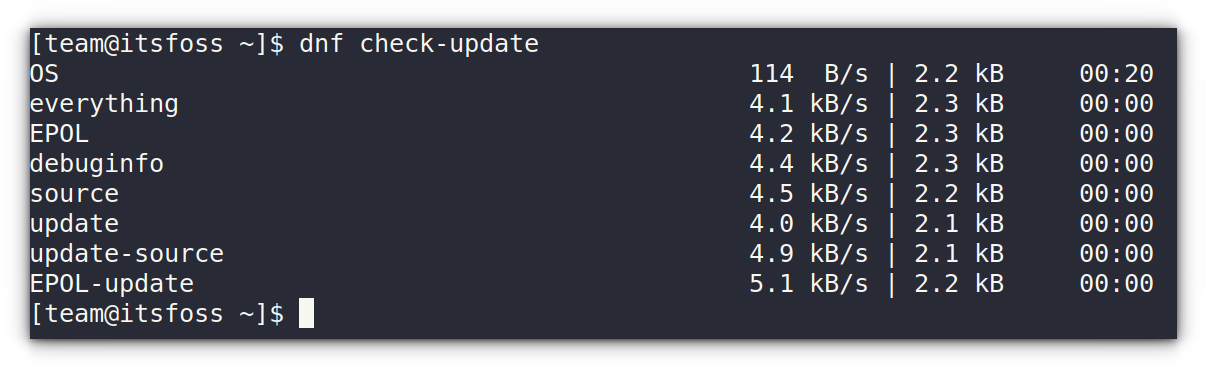
Wait for the process to complete. Now you can see the GNOME Software interface. Go to the Updates tab.If you have updates available, run the command:Here, you can see all the updates available. Use the top-left refresh button to check if there are any updates available.There are various GUI package managers available for you to use. Here, we wil take a look at using the GNOME Software to update packages in openEuler.One of the important steps of maintaining a computer system is to patch the system properly and timely. According to the operating system in question, the update process also varies.If you don’t know, openEuler provides a way to install GNOME desktop environment if you love it. In that case, GNOME Software comes preloaded for you.Here, if you have a fast internet connection, you can download multiple packages at once. To make this possible, add the following line at the end of the file.
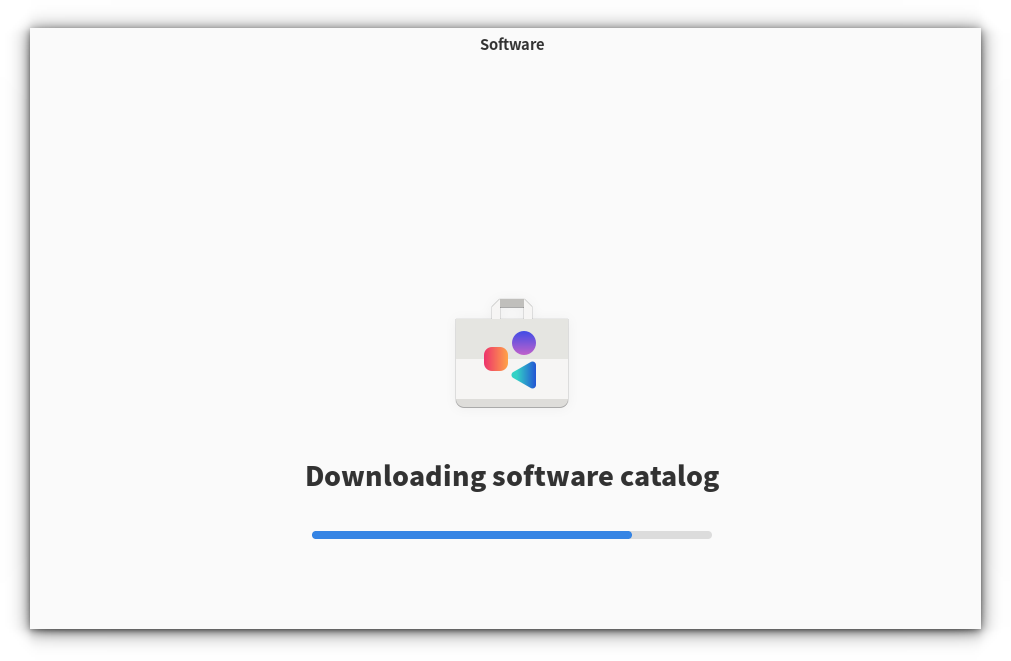
In this method, we will use the DNF package manager and its configuration file to update the packages in openEuler.
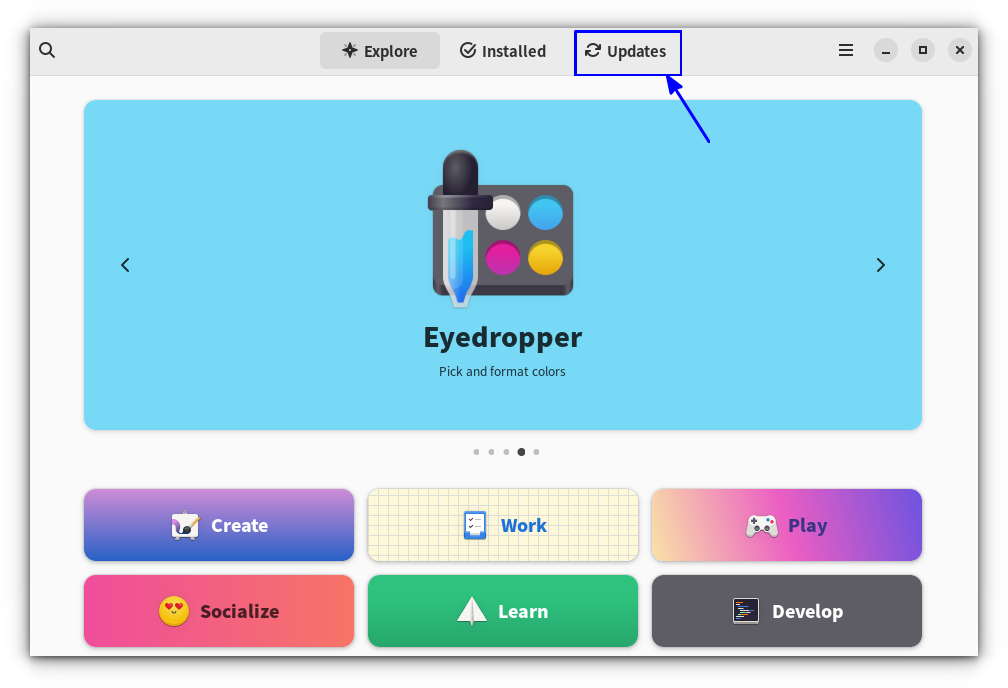
Here, Flatpak app updates will also be listed, if you have Flatpak support enabled.
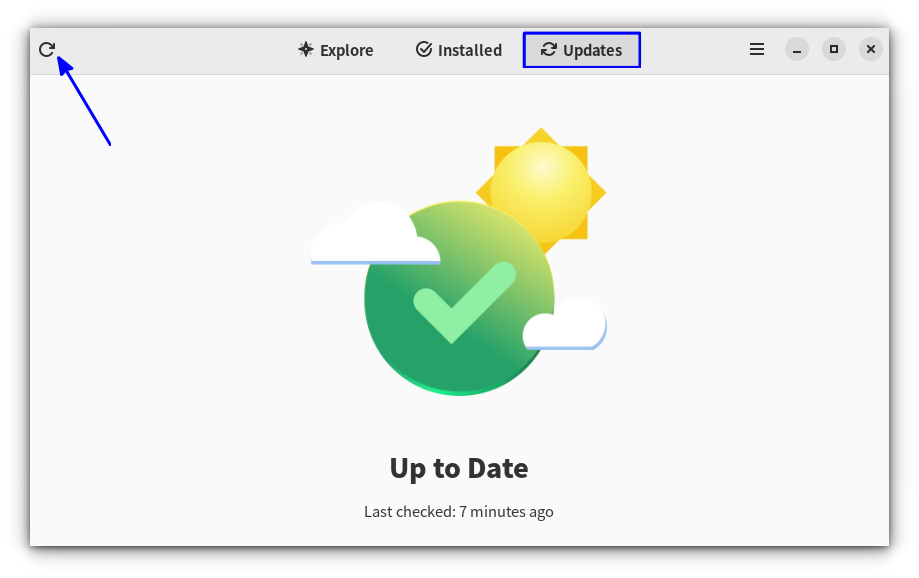
sudo dnf install gnome-software
This installed some 30 packages to the system. Once installed, open it.
You will see a message that the GNOME software is downloading software catalog.